Error Lookup is a free portable open source tool designed to make Windows error codes meaningful by providing additional information that may assist users and administrators in figuring out why an error was thrown and how to resolve the issue.
Many error codes on Windows provide no or barely any useful information to users. If you ever received the "Something went wrong" error while trying to update Windows 10, the "your PC ran into a problem that it couldn't handle" error, or "error code 0xc000000e", you know that you need to look elsewhere for useful information on particular errors.
Error Lookup helps you with the thousands of errors codes that Windows operating systems may throw. The program is portable and you may run it from any location after you have downloaded it to the local system. It is compatible with all versions of Windows starting with Windows XP.
Note: Error Lookup checks for updates on Start, but you can disable that under Settings in the interface.
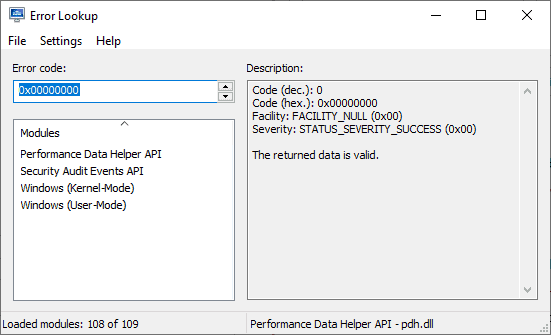
All it takes then is to enter the error code in the error code field and wait for the program to display information about it in its interface. The application supports several different types of error codes including regular Windows errors, DirectX error messages, NTSTATUS errors, Windows Internet errors and STOP codes.
The information that it presents may not always be useful, as you can clearly see when you look at the screenshot at the top, but sometimes, you get information that you may use to resolve an issue. The description of the code mentioned above for example, 0xc000000e, tells you that a device was specified that does not exist anymore, and that may help you resolve the issue at hand.
The program provides information that is similar to what existing programs offer. We reviewed Windows Error Lookup Tool in 2012, Error Messages in Windows in 2008, and Err Msg in 2010. The main advantage of Error Lookup is that it is actively developed while the mentioned tools are not.
Closing Words
Error Lookup is a useful portable tool for administrators and users who encounter errors on Windows systems. While it certainly won't help with all error codes, it may help with others.
Now You: What do you do when you encounter errors on your systems?
Thank you for being a Ghacks reader. The post Error Lookup tries to make cryptic Windows error codes meaningful appeared first on gHacks Technology News.
https://ift.tt/2X3ceMn
from gHacks Technology News https://ift.tt/38dPf7P


No comments:
Post a Comment