If you have installed a recent version of Adobe Flash Player on a Windows machine, you may see a popup displayed by the program that informs you that Flash support is ending on December 31, 2020.
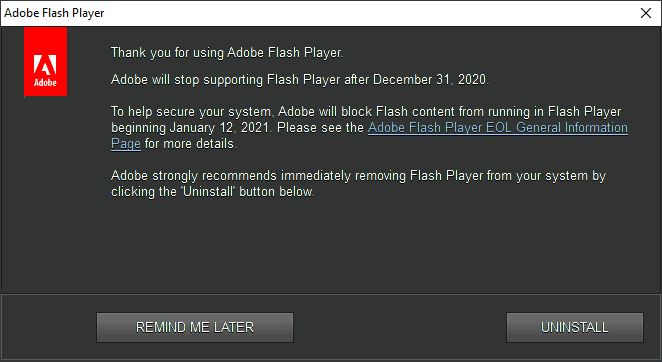
Adobe announced years ago that it would end support for Adobe Flash in 2020; browser makers such as Google, Microsoft or Mozilla pledged to remove Flash functionality from web browsers at the same time to limit security issues and other potential issues.
Some browsers include Adobe Flash natively; most Chromium-based browsers, including Google Chrome and Microsoft Edge, do. Other browsers require a plugin that needs to be installed, and it is users of the latter that Adobe tries to reach with its popup message.
The message in its entirety:
Thank you for using Adobe Flash Player.
Adobe will stop supporting Flash Player after December 31, 2020.
To help secure your system, Adobe will block Flash content from running in Flash Player beginning January 12, 2021. Please see the Adobe Flash Player EOL General Information Page for more details.
Adobe strongly recommends immediately removing Flash Player from your system by clicking the "Uninstall" button.
Flash Player's update check, run once every seven days, displays the popup when it is run the next time. Users have options to select "remind me later" or to "uninstall". The latter starts the uninstallation process, the former will display the warning again in the near future.
Uninstall Adobe Flash
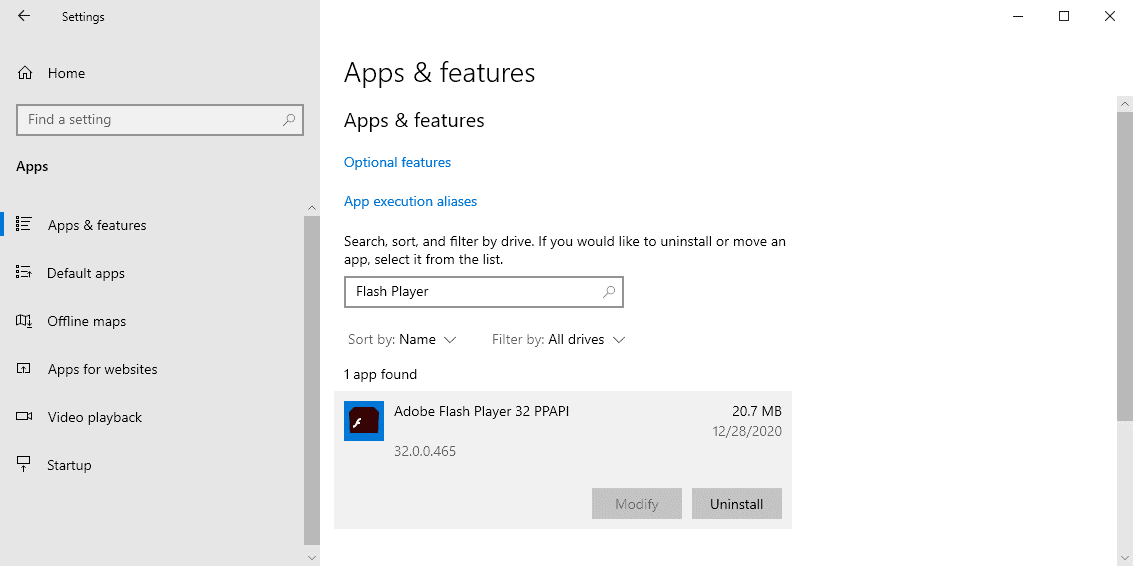
Administrators may uninstall Adobe Flash Player from Windows systems in the following way (if the popup has not been displayed yet or skipped):
- Use Ctrl-I to open the Settings application, or, select Start > Settings.
- Switch to Apps.
- Use the search field to find Flash.
- Click on the Adobe Flash Player entry to display available options.
- Select the uninstall button.
- Follow the uninstall instructions.
Flash Player is uninstalled and it cannot be used on the system anymore or by browsers that use its plugin anymore after the uninstallation.
Note: The uninstallation does not remove Flash Player in Chromium-based browsers such as Chrome or Microsoft Edge. The companies need to release updates for the browsers that remove Flash from it.
Not all Flash Player versions include the blocking code to prevent the execution of Flash content. Older versions of Flash come without it, but these should be considered insecure as they contain security issues that Adobe patched in the newer versions.
If you are interested in specific Flash games or apps, check out the Flash Games Preservation Project.
You may want to check out our guide on playing Flash content in your browser as well after 2020.
Now You: Will you miss Flash?
Thank you for being a Ghacks reader. The post Adobe displays Flash Player end of life popup on Windows devices appeared first on gHacks Technology News.
https://ift.tt/3nZSxRf
from gHacks Technology News https://ift.tt/2L1YHBU


No comments:
Post a Comment