The developer of the file search tool WizFile has released WizFile 3.00 to the public. The program was released in 2018 and you can check out our initial review of WizFile here and our review of WizFile 2.0, released in the same year.
WizFile is created by the same company that created WizTree (and the excellent Bulk Image Downloader). WizTree is one of the fastest large file finders for Windows, and one question that may come to mind is how the two programs differ from one another.
WizTree's main purpose is to find large files on the system whereas WizFile focuses on finding specific files or list of files.
WizFile is as fast as WizTree when it comes to displaying files and running searches, and it plays in the same league as Everything, another popular file finder for Windows.
You can download a portable version of WizTree 3.0 from the developer site or a setup version.
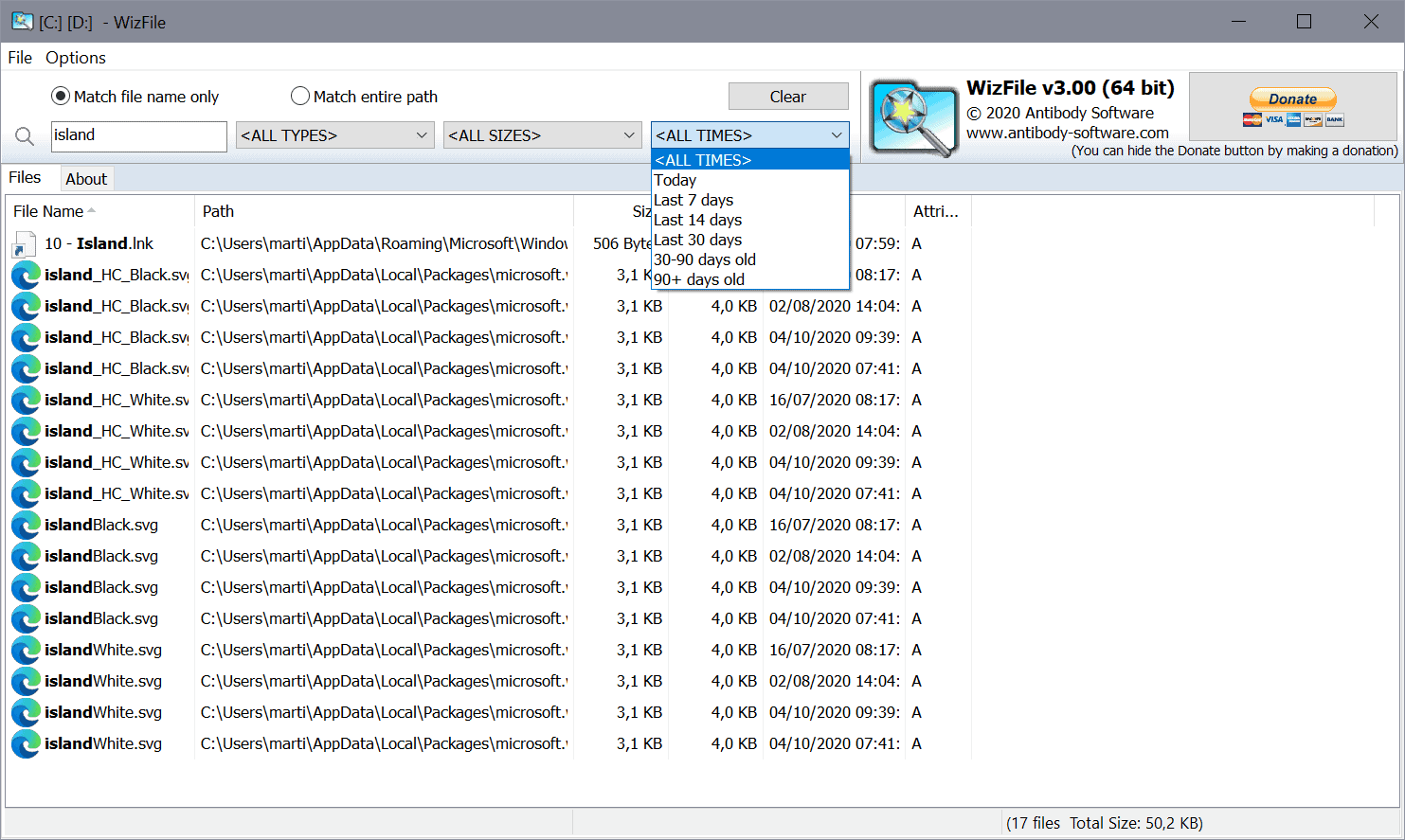
Veteran users of WizFile will notice some of the new features of version 3.0 right away. The search bar at the top, used to run file searches and filter results based on the user's input, includes two new dropdown menus.
The first gives you options to filter results by size, the second to filter the results by file modification date.
Previously, only the option to filter by file type was available as a preset in the search bar at the top.
The new presets for filtering based on file sizes or modification dates unlocks new possibilities. You can use the program to quickly find video files with a size of 1 Gigabyte and up, photos that were modified in the last 30 days, or a combination thereof.
The presets are useful as they provide quick access to the new filters. WizFile 3.0 supports entering filters directly in the search field to improve the accuracy of searches further.
To find files with a size of 1000 bytes and less, you'd simply append <1000 to the search query. Similarly, you can use the paramters > for greater than, = for equal, and a combination of the parameters to make detailed searches.
Instead of filtering in bytes, you may also use k for kilobyte, m for megabyte, g for gigabyte and t for terabyte. The filter a, e.g. a> filters by the allocated size.
Date filters can be added to search queries as well.
- Filter by specifying a specific date: YYYY/MM/DD, e.g. <2020/03/01 to display only files modified before March 1, 2020.
- using today as a constant, e.g. >=today-7 to find files modified in the last seven days.
The searches can be combined. The filter >1g >today-90 finds all files over 1 Gigabyte in size that have been modified in the last 90 days.
You may need to place some filename searches into quotes if they match these parameters.
Another new feature of WizFile 3.0 is the new "not" operator to exclude the specified term from the search results. The search image !*.jpg finds all files with image in the name that don't have the jpg extension.
Search is still as fast as before, as results are populated instantly once you start typing in the search field. It should even be faster than before as the speed has increased significantly according to the changelog.
Previously, when you wanted to use WizFile, you had to bring it to the front manually. The release of WizFile 3.0 changes that as it adds a global shortcut to bring it to the foreground. Use Ctrl-Windows-W to activate the WizFile window to run searches.
WizFile 3.0 includes several other meaningful additions. The application supports Windows Dark Mode now, there is a new clear and reset filters option which you can activate by holding down Shift while clicking on the clear button or by using Shift-F6.
Users find a "launch applications as administrator" option that is off by default; enabling the option launches WizFile with administrative rights, and that means that any application that is started from WizFile will have elevated rights as well.
Closing Words
WizFile is one of the fastest file search tools for Windows. It returns results immediately, and the new filtering options make it even more versatile than before.
Now You: how do you search for files on Windows?
Thank you for being a Ghacks reader. The post WizFile 3.00: massive update for fast file search tool appeared first on gHacks Technology News.
https://ift.tt/3mcj4Km
from gHacks Technology News https://ift.tt/2V7ovhM


fast file search windows
ReplyDelete