AdGuard is a content blocker that is available for Windows, Mac, Android, iOS and as a browser extension for many popular browsers. The program runs in the background instead of just in the browser, and that is the main reason why it is such a powerful content blocking solution.
Since it runs in the background on the entire system, it is capable of dealing with trackers, malicious IP addresses, or advertisement in all programs that you run on the device, and not just in the browser you installed a content blocker in.
AdGuard is available as a personal and family version; both are commercial programs, and while that may sound like a bad deal at first considering that most content blockers that you install in browsers are free, it gives the company a financial base to operate from, and one that does not require making deals with advertisers or selling user data (not that all content blockers do that, but some do).
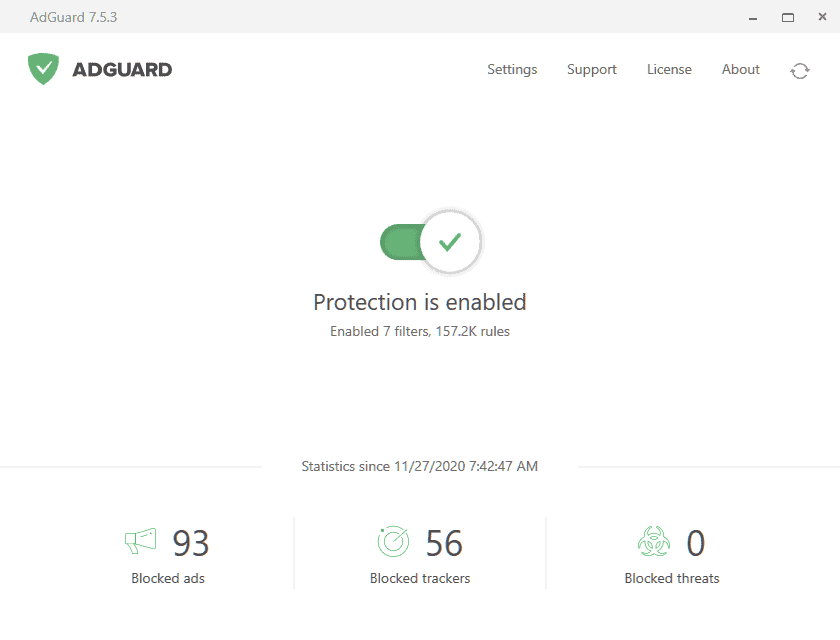
AdGuard installation on Windows is straightforward. You get a prompt on first run to configure the program to your requirements, if you want, but you can skip it if you like.
The wizard walks you through a series of pages, each giving you one or two options, with some of them pre-selected. AdGuard will apply language-specific filters automatically for instance by default, filter social widgets on sites, but won't block online assistants, requests to subscribe pop-ups and others.
It is recommended to use the wizard to create a base configuration, but you can change the settings later on in the settings as well.
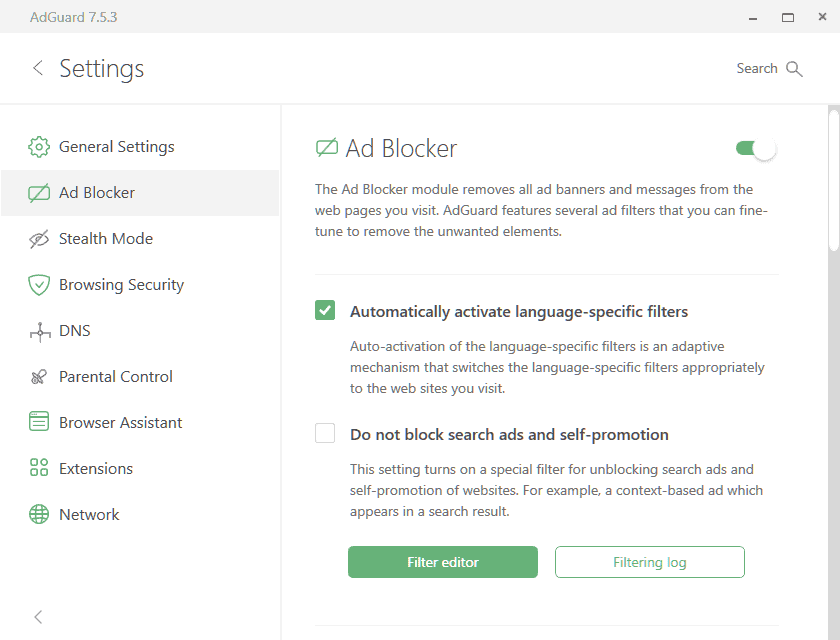
AdGuard uses a base set of filters to block unwanted content on the Internet and network. Options to customize what is blocked, and to add more filters are provided. The base protection uses the popular content blocking list EasyList and AdGuard's base filter. Added to this are tracking protection filters for improved privacy and other filters based on your selection during the post-installation setup.
The Settings provide lots of options that you can tinker with. Here is a short overview of important options provided by AdGuard:
- Enable stealth features to improve privacy. Lots of options provided including stripping urls of tracking parameters, setting all third-party and/or first-party cookies to self delete after a period, disabling browser APIs such as Push, Location, or WebRTC, or disable Windows-specific tracking,
- Enable DNS-over-HTTPS, DNSCrypt, or DNS-over-TLS using AdGuard's DNS servers. DNS blocks known phishing and malware domains, does not store DNS logs, and offers encryption if selected.
- Enable parental controls system-wide.
- Control AdGuard's browser extensions.
The main advantages of AdGuard are that it runs on the system level so that content blocking happens there regardless of browser or other program that is used, and that it can be run on desktop and mobile operating systems, and in browsers to improve the manageability.
The Black Friday Deal
Get a Adguard lifetime personal or family account. The personal account is limited to three devices, the family account increases the limit to nine devices.
A personal lifetime license is available for $19.99, a family lifetime license for $29.99.
Click here to open the AdGuard lifetime deal on Ghacks Deals
Note: this is only available to new users.
Not for you?
You find hundreds of other Black Friday deals on Ghacks Deals.
Fine print: make sure that you check out the specs and terms of the deal.
Disclosure: The deal is provided by StackCommerce in partnership with Ghacks Technology News; you need a StackCommerce account to participate in giveaways or make purchases. Check out the privacy policy and Terms of Service here.
Ghacks Technology News benefits from sales made on the Ghacks Deals website through a revenue share agreement.
Thank you for being a Ghacks reader. The post Ghacks Black Friday Deal: AdGuard Lifetime Subscription appeared first on gHacks Technology News.
https://ift.tt/2V9rJkI
from gHacks Technology News https://ift.tt/3nYMg87


No comments:
Post a Comment