Microsoft is rolling out improvements to Microsoft Edge's Efficiency Mode feature currently. Starting with Microsoft Edge 106, Efficiency Mode is getting more options, which may allow users to save even more power while using the browser.
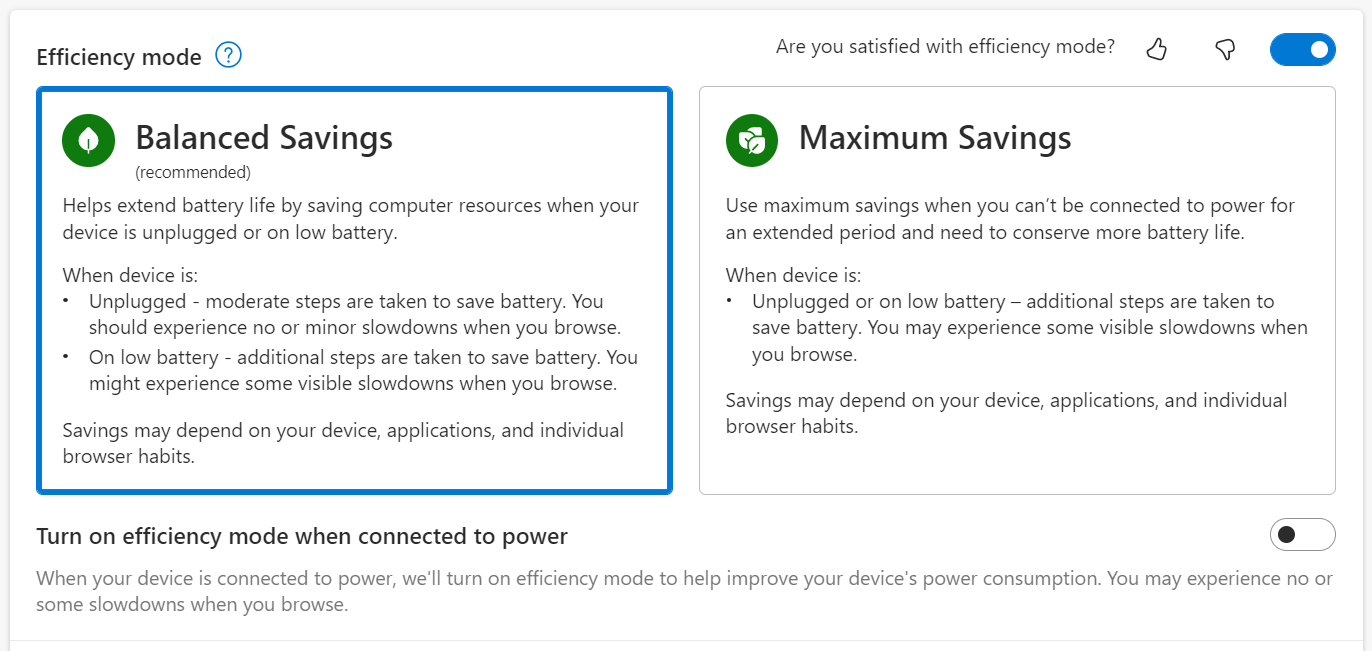
Up until now, Edge users could enable or disable Efficiency Mode in the browser to control the feature. The feature, which Microsoft called Performance Mode previously, attempts to reduce the power usage of the Edge browser by putting tabs that have not been used for a while to sleep; this frees up memory and reduces the browser's CPU usage at the same time.
Microsoft revealed this week that the original Efficiency Mode extends battery life by an average of 25 minutes. The improvements to the mode that Microsoft is rolling out currently should extend battery life even further, according to Microsoft.
The latest iteration of Efficiency Mode brings several improvements. The mode is turned on automatically when Edge detects that the device is on battery. Microsoft added two plans to Efficiency Mode that users may select.
Balanced Savings, the default and Microsoft recommended option, takes moderate steps when a device is unplugged but not low on battery. Microsoft notes that the changes that are made to the browser "have little to no impact" on a user's browsing experience. When battery reaches 20% on macOS or when the battery saver mode on Windows kicks in, Efficiency Mode will "take additional steps to save battery". Edge displays a heart pulse icon in the toolbar when that happens. Microsoft does not reveal many information on what is happening in the background, only that users may notice visible changes when using the browser.
The second plan is called Maximum Savings. This plan makes the same changes to Edge as the Balanced Saving plan's low battery changes. In other words: Edge tries to save power all the time.
Another new option is the ability to enable the power saving feature even when the device is connected to a power source.
You can check out Microsoft's Tech Community article for additional details.
The feature is being rolled out slowly on systems running Edge 106 or newer. It may take some time before it becomes available on a particular system.
Thank you for being a Ghacks reader. The post Microsoft Edge 106: Efficiency Mode improvements are rolling out appeared first on gHacks Technology News.
https://ift.tt/sZX8W4C
from gHacks Technology News https://ift.tt/wfszmkv


No comments:
Post a Comment