Windows copy dialog is displayed when you copy files from one location to another. Depending on the number of files, their sizes and locations involved in the copy job, copying may take anywhere from a few seconds to hours or even days.
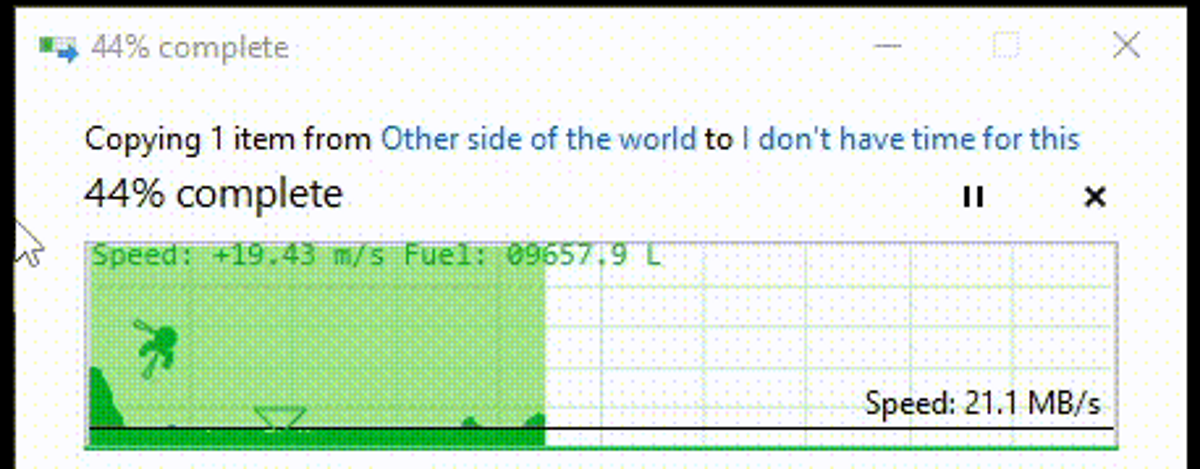
Windows has not been overly reliable in predicting how long copy jobs take, but that is another story.
One user had the idea of improving the copy dialog by adding a game to it. While you could play a game on the system, doing so might affect the copy job.
Lunar Lander is an ingenious little application for Windows that applies the game directly to the copy dialog. In case you've never heard of the game, it is one of the oldest computer games. The first graphical version was released in 1973. In Lunar Lander, players are attempting to land a spacecraft on the moon. The spacecraft has thrusters, and the main challenge that players face is to use the thrusters to land on a safe landing area.
Copy Dialog Lunar Lander takes the game concept and applies it to the copy dialog itself. Whenever you copy something on your system, you may play Lunar Lander for as long as the copying is progressing.
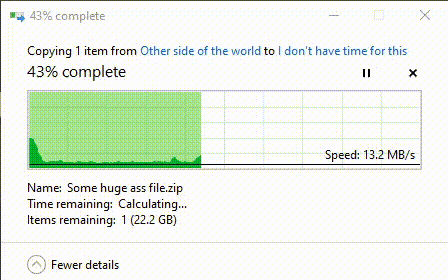
You control the thrusters with the arrow keys and need to keep an eye on the limited fuel capacity of the spacecraft.
Copy Dialog Lunar Lander is an open source game. It does not need to be installed; you need to download the latest version of the game from the project's GitHub website and extract the contents of the archive once it has been downloaded.
Running the game afterwards may throw a Windows SmartScreen warning. SmartScreen does not like new applications or games. Copy Dialog Lunar Lander has a clean sheet on Virustotal.
The game adds itself to the system tray to indicate that it is running. You may right-click on the system tray icon to change the difficulty level from hard to easy. There is also a game selection menu, but Lunar Lander is the only game for now.
Classic games such as Space Invaders, Moon Patrol or Atlantis may be good candidates for extra games to spice things up a bit.
Copy Dialog Lunar Lander has infinite levels, as every copy process creates a different surface to land the spacecraft on. There are also different levels, using different color sets, that users may explore in different ways. For example, to switch the level to desert, press the pause button.
Closing Words
Windows users who copy a lot of files may like the idea of playing a quick game while the copying is taking place. More games would certainly improve the experience and attractiveness, but it is unclear if that is going to happen.
Now You: what do you do when Windows is copying files?
Thank you for being a Ghacks reader. The post Play Lunar Lander in the copy dialog on Windows appeared first on gHacks Technology News.
https://ift.tt/UHN6XkW
from gHacks Technology News https://ift.tt/qeLmkch


No comments:
Post a Comment