The popular third-party YouTube client Vanced for Android is being discontinued. The developers announced the decision on the official Twitter account and through other channels.
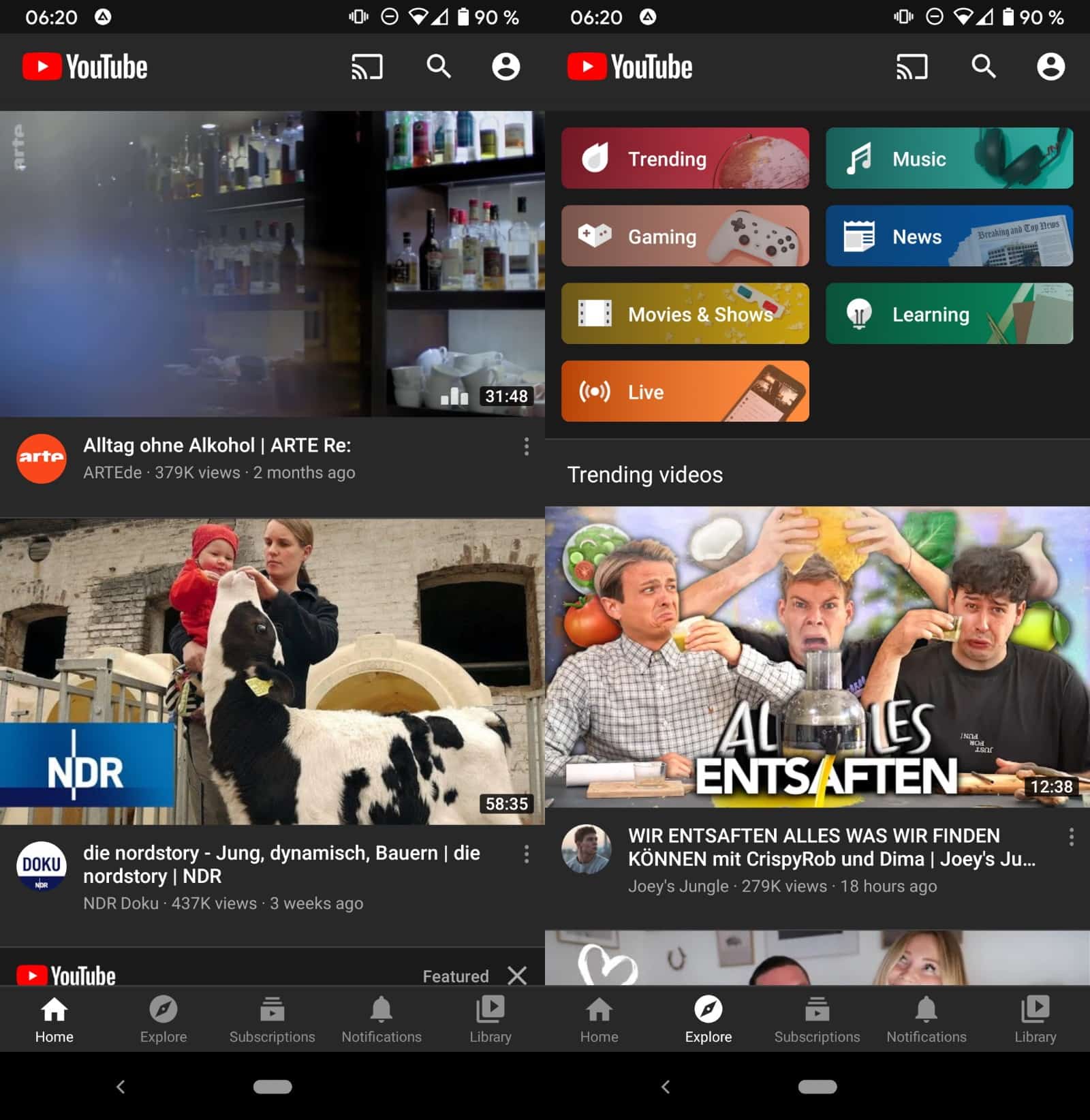
I reviewed YouTube Vanced back in August 2020 here on this site. YouTube Vanced was never available on Google Play, which meant that its installation was not as straightforward. Once installed, it offered a number of features that improved the YouTube viewing and browsing experience.
Features like built-in blocking of ads, dark mode support, sponsor skipping in videos, more control over video resolutions and qualities, or disabling certain YouTube elements and features were what made it popular.
According to The Verge, Google sent the owners of Vanced a cease and desist letter. Details are not clear at this point, but the letter resulted in the discontinuation of YouTube Vanced. The app will continue to work according to the developers, but it will stop working eventually. Third-party YouTube apps (and others) need regular maintenance, especially when new changes are introduced that affect functionality on the official service.
YouTube Vanced Alternatives
YouTube Vanced users may continue to use the app for now on Android, but it will stop working eventually. The following list includes alternatives for Vanced that users may want to try out.
NewPipe
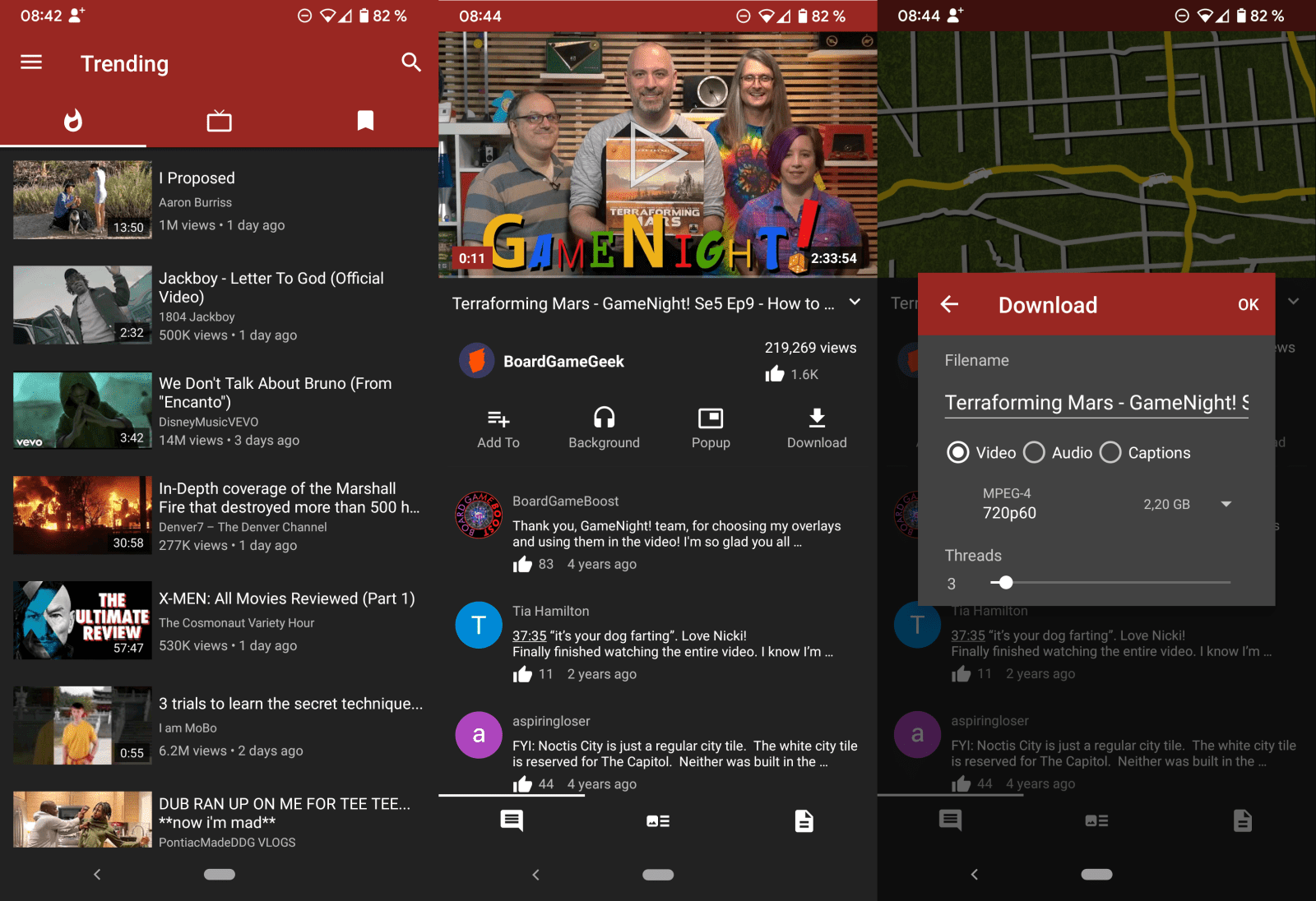
NewPipe is another open source client for YouTube that makes a lot of things better than the official YouTube app by Google. NewPipe is not available on Google Play, but Android users may download it from the developer website or through F-Droid.
NewPipe blocks video ads on YouTube, supports video downloads and background playback among other things. It is fast and efficient to use, and gives users a lot of options to customize the viewing experience on YouTube.
SkyTube
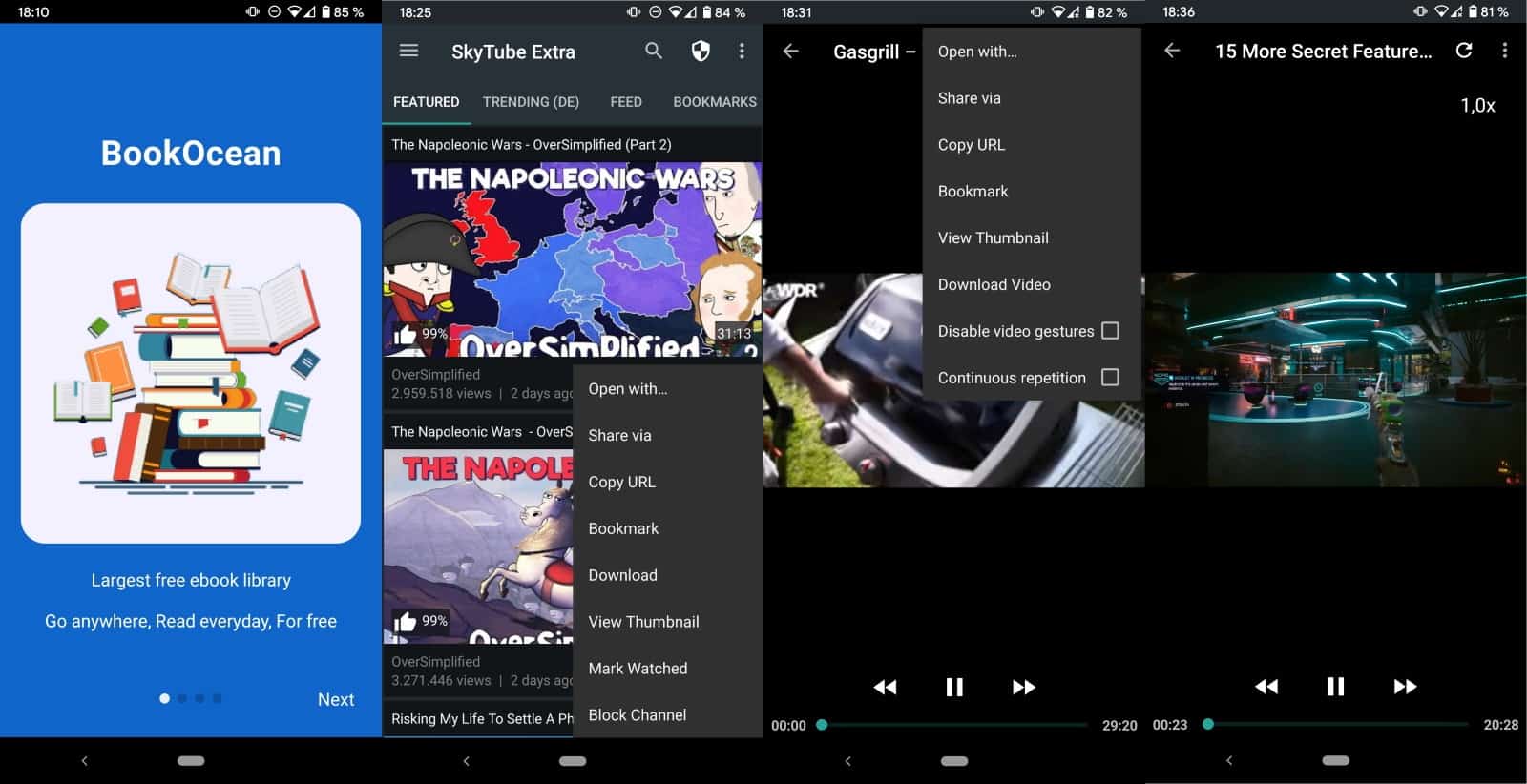
SkyTube is yet another open source third-party client for YouTube. The Android application is available via its own website and via F-Droid.
Like NewPipe, it is adding features that many users would call essential to the YouTube experience on Android. Videos play without advertisement and the option to download content is also provided. The app offers a view-experience only, which means that it does not support signing in to a YouTube account. Still, features such as channel subscriptions, bookmarks or reading comments are all supported by it.
LibreTube
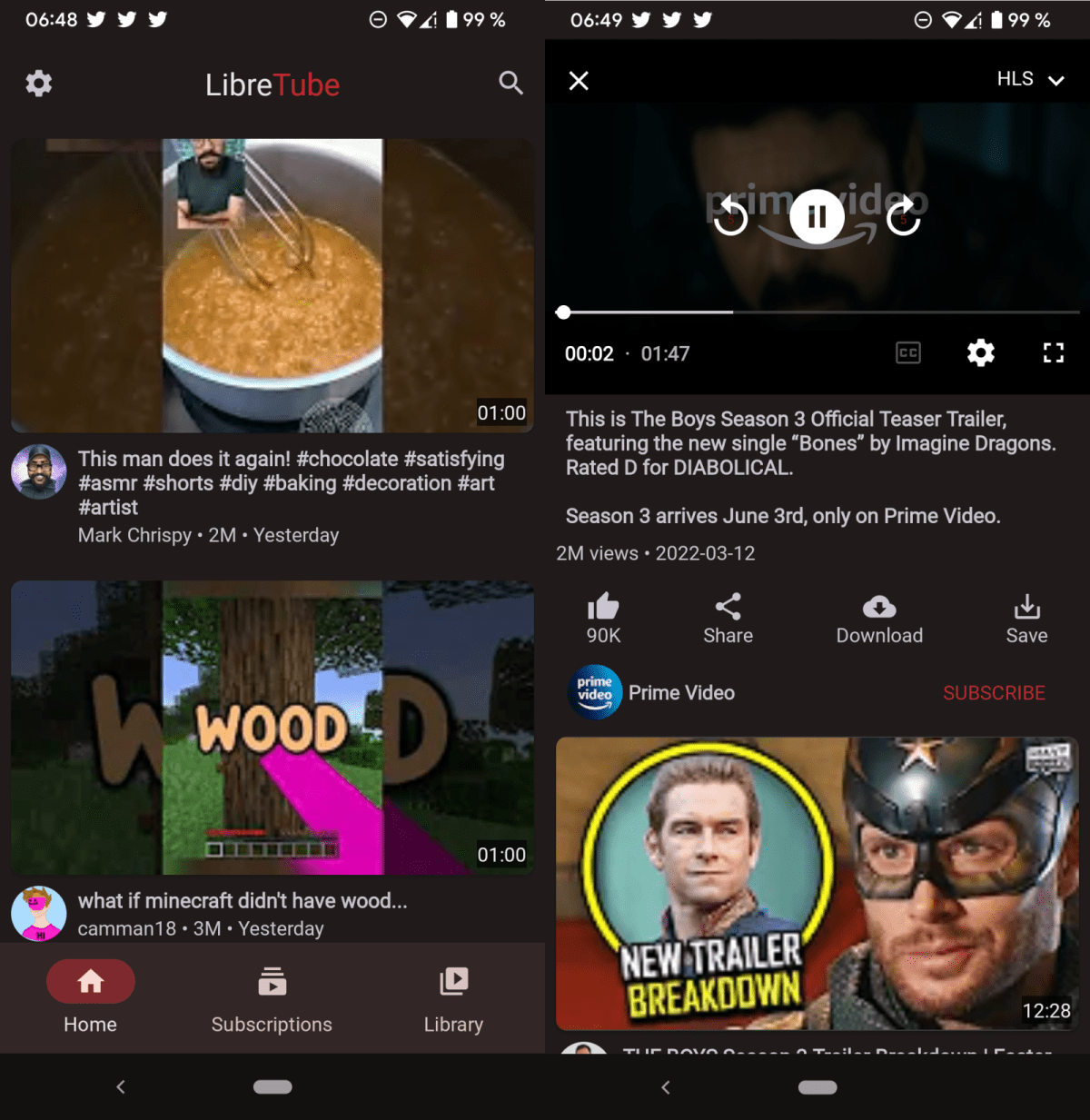
LibreTube is an open source YouTube frontend that is currently available as a beta. It is updated regularly
The client, while in beta, supports major features such as an ad-free viewing experience and downloads.
Firefox for Android with uBlock Origin
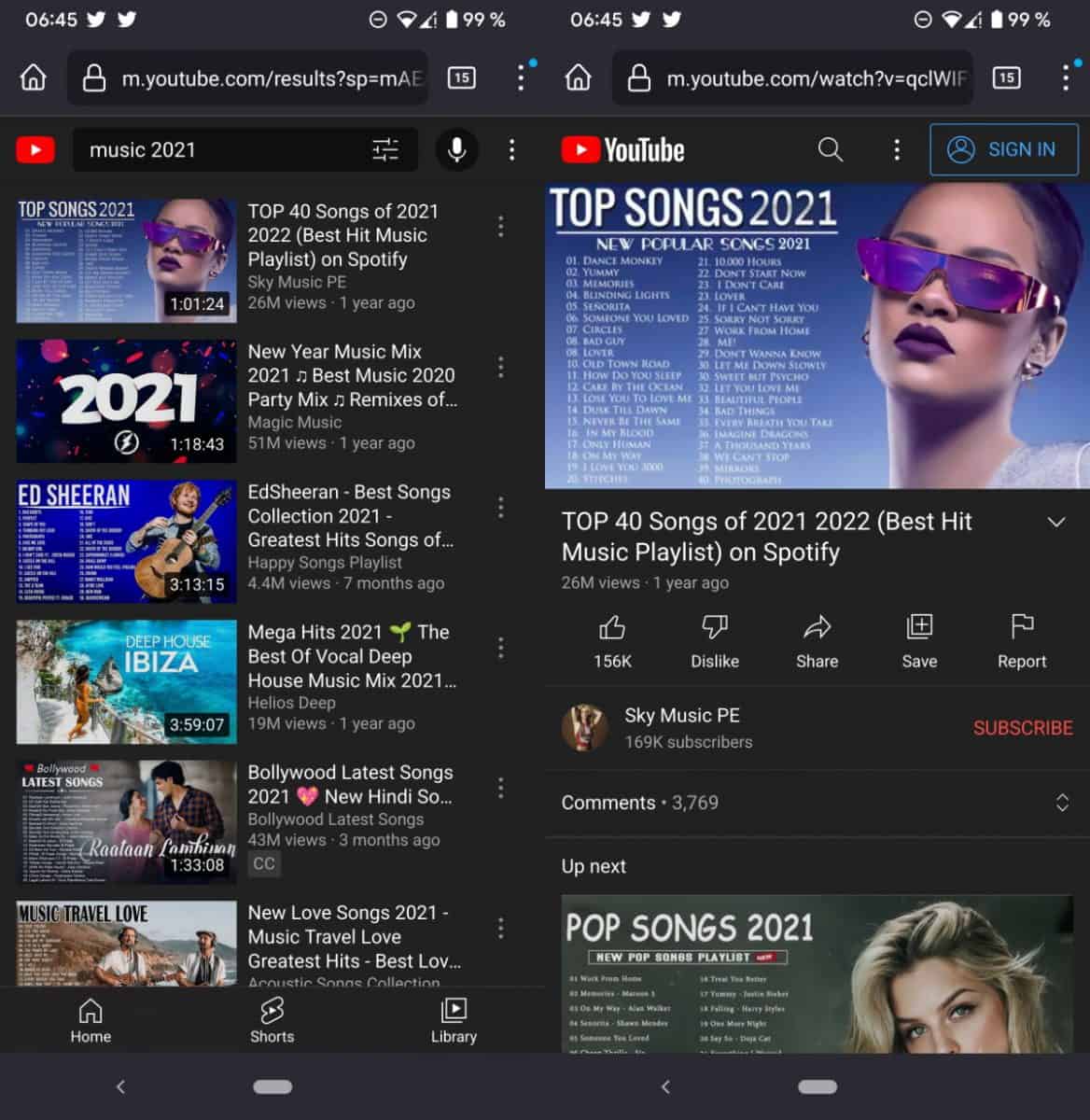
Firefox for Android is one of the few browsers for Android that supports extensions. While it does not support all extensions available for Firefox anymore, it does support a few essential ones, including uBlock Origin.
All you need to do is download Firefox, select Menu > Add-ons, and enable uBlock Origin. When you visit YouTube in the browser, advertisement is blocked automatically.
Download to this is that you don't get any extra features that third-party clients offer, such as the downloading of videos. Functionality is limited to what YouTube's web version is offering.
YouTube alternatives and other options
YouTube users and creators who are looking for alternatives, may want to check out the following services:
- DTube -- DTube is a decentralized platform that uses blockchain and P2P technology. The platform is ad-free and revenue is earned through crypto-currency earnings.
- Invidious -- Another open source frontend for YouTube that blocks ads, disables tracking and offers lots of customization features. Runs in any browser.
- Piped -- Piped is an open source frontend for YouTube that several clients and services use. Users can self-host a Piped instance to benefit from zero tracking, no ads and more.
Now You: have other YouTube options that work on Android?
Thank you for being a Ghacks reader. The post YouTube Vanced alternatives for Android appeared first on gHacks Technology News.
https://ift.tt/akvrAj8
from gHacks Technology News https://ift.tt/d4MUY6l


No comments:
Post a Comment