Progressive Web Apps for Firefox is a browser extension for Mozilla's Firefox web browser and a command line utility to install, manage and use Progressive Web Apps (PWAs) in Firefox.
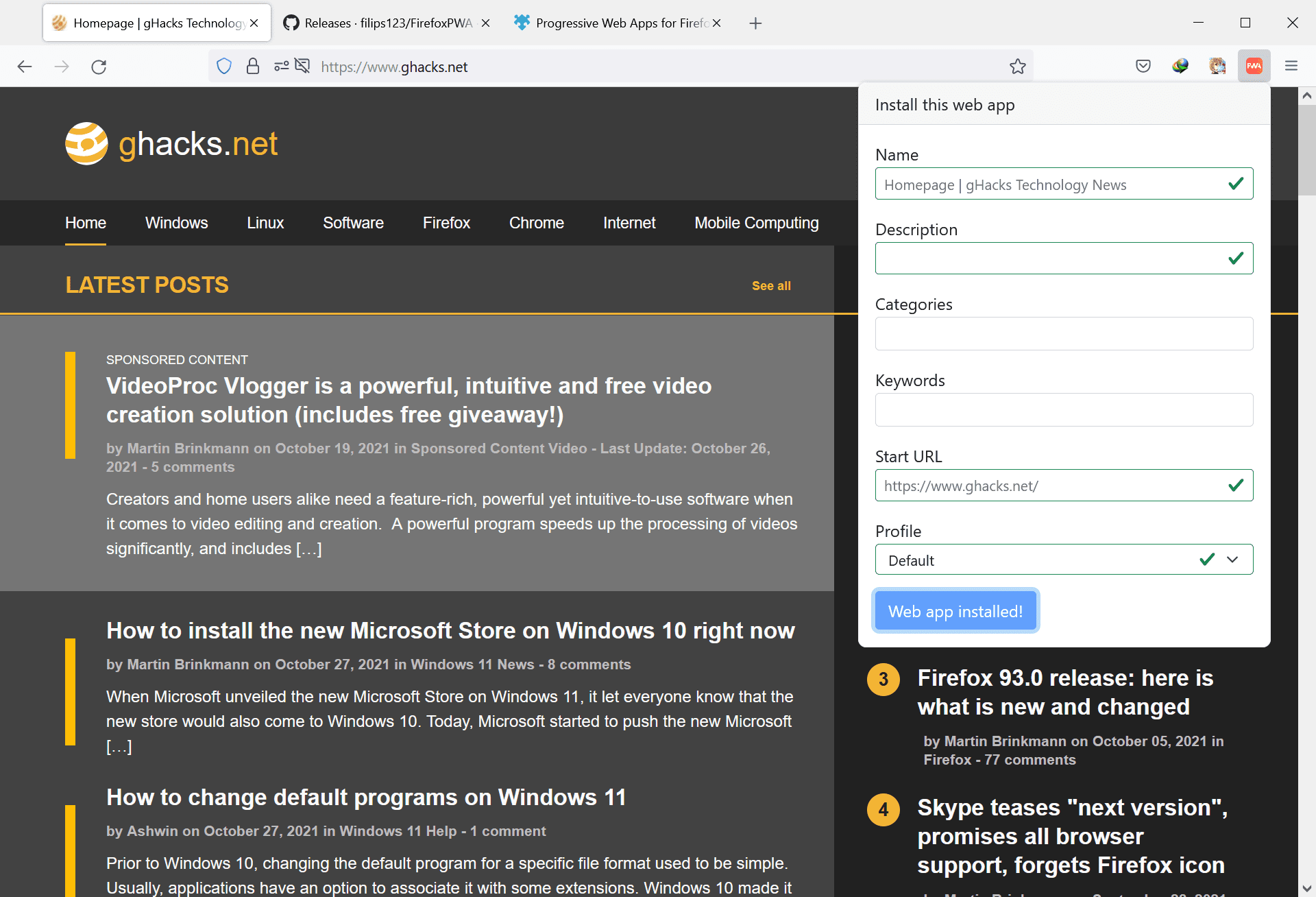
Mozilla's Firefox web browser supports many of the APIs that PWAs use, but Mozilla decided some time ago to remove installation options from Firefox. Most Chromium-based browsers support installing PWAs directly from within. Installation on desktop systems adds these applications to the Start Menu for quick access, and these apps launch in their own dedicated window.
Progressive Web Apps for Firefox introduces a number of features to Firefox that users of the browser may find useful. Some functionality may even be useful to users who don't use PWAs.
PWAs that are installed in Firefox through the extension benefit from a number of extra features. One of the most interesting features of the extension is that PWAs are run in an isolated Firefox extension that may use multiple profiles to store the PWAs. These instances support all Firefox features and extensions that are installed, which means that content blockers and helper extensions, e.g. for downloading images, work in these instances as well.
Progressive Web Apps for Firefox does not limit the installation to PWAs. You can use it to install any website as a Progressive Web Application, and that means that you can run these in the isolated environment.
The extension requires the helper program, which is open source and available for Windows, Linux and Mac OS X. It can be downloaded from the project repository, while the Firefox add-on is available on Mozilla's official add-on repository. Instructions on how to install the program are provided after installation of the extension.
Windows users need to install a specific Visual C++ Redistributable, if not installed, before they run the FirefoxPWA MSI installer. Winget users may run the command winget install -e Microsoft.VC++2015-2019Redist-x64 to install the redistributable. Follow the instructions of the setup wizard, provided by the extension, to complete the installation.
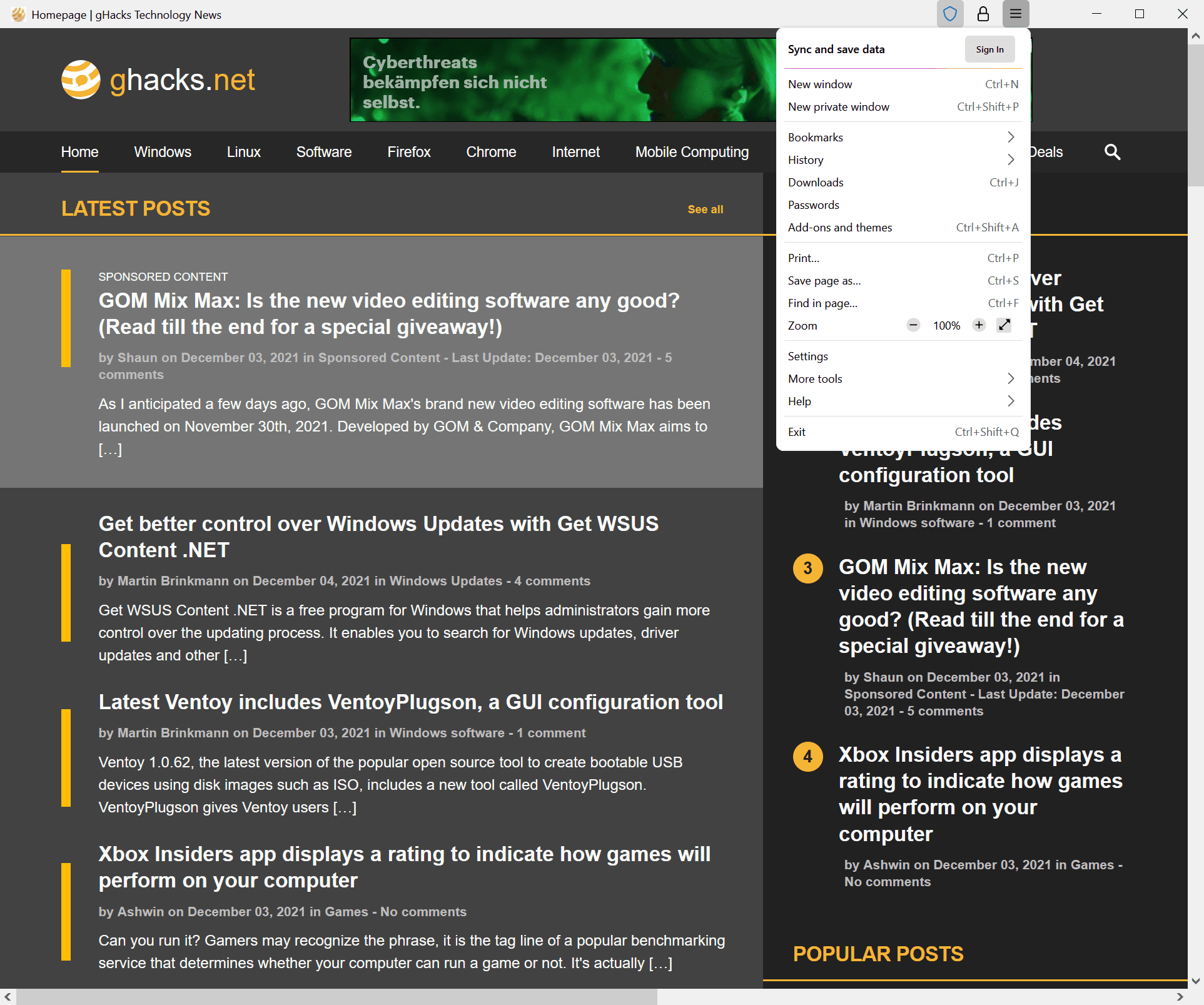
Installations of web applications or websites happen through the extension's menu after setup. Just activate the icon and click on the install button to install the current site as a web application. It may then be launched from the Start menu of the operating system, or through the extension's icon. Installed sites can be launched, edited or removed through the extension icon.
All web apps are installed in a single profile by default, but use of the command line tool for profile management opens up options to create and use separate profiles. In theory, it is possible to create a separate profile for each web app to isolate apps from each other. Instructions on how to do that are found in the readme.
Closing Words
Progressive Web Apps for Firefox is a useful extension and tool for Firefox users who'd like to run progressive web apps or websites as apps in Firefox. Installation is a bit complicated, as several separate pieces need to be installed to get going. Firefox users who just want to isolate sites from each other may want to consider using containers or different Firefox profiles for that.
Now You: do you use PWAs?
Thank you for being a Ghacks reader. The post Progressive Web Apps for Firefox Extension appeared first on gHacks Technology News.
https://ift.tt/3IoBpj0
from gHacks Technology News https://ift.tt/3IjNq94


No comments:
Post a Comment