Get WSUS Content .NET is a free program for Windows that helps administrators gain more control over the updating process. It enables you to search for Windows updates, driver updates and other product updates that Microsoft provides for various client and server versions of Windows, to download these to the local system, and to install the downloaded update packages without requiring an Internet connection or using the Windows Update interface.
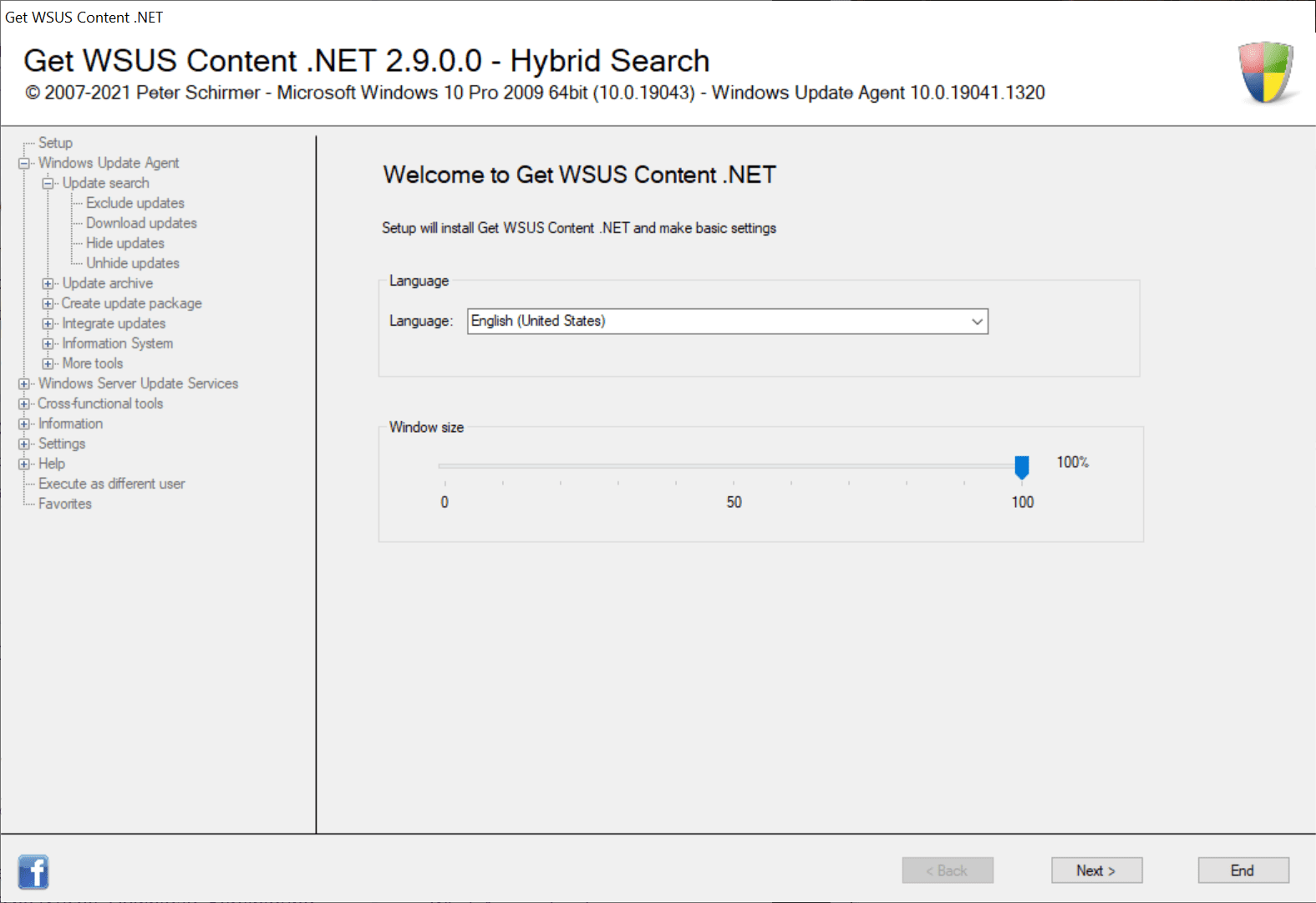
Get WSUS Content .Net uses the Microsoft Update Agent for its functionality. The application is quite powerful, as it is not limited to downloading updates for the installed operating system, installed products or devices of the local system; it can also be used to scan devices in the network to download updates for these devices.
One caveat of Get WSUS Content .NET is that it can't be used to download updates for products or operating systems that are not accessible locally or over the network.
GET WSUS Content .NET can be run as a portable program or it can be installed. You can switch the interface language -- the default is English -- on the first start of the program.
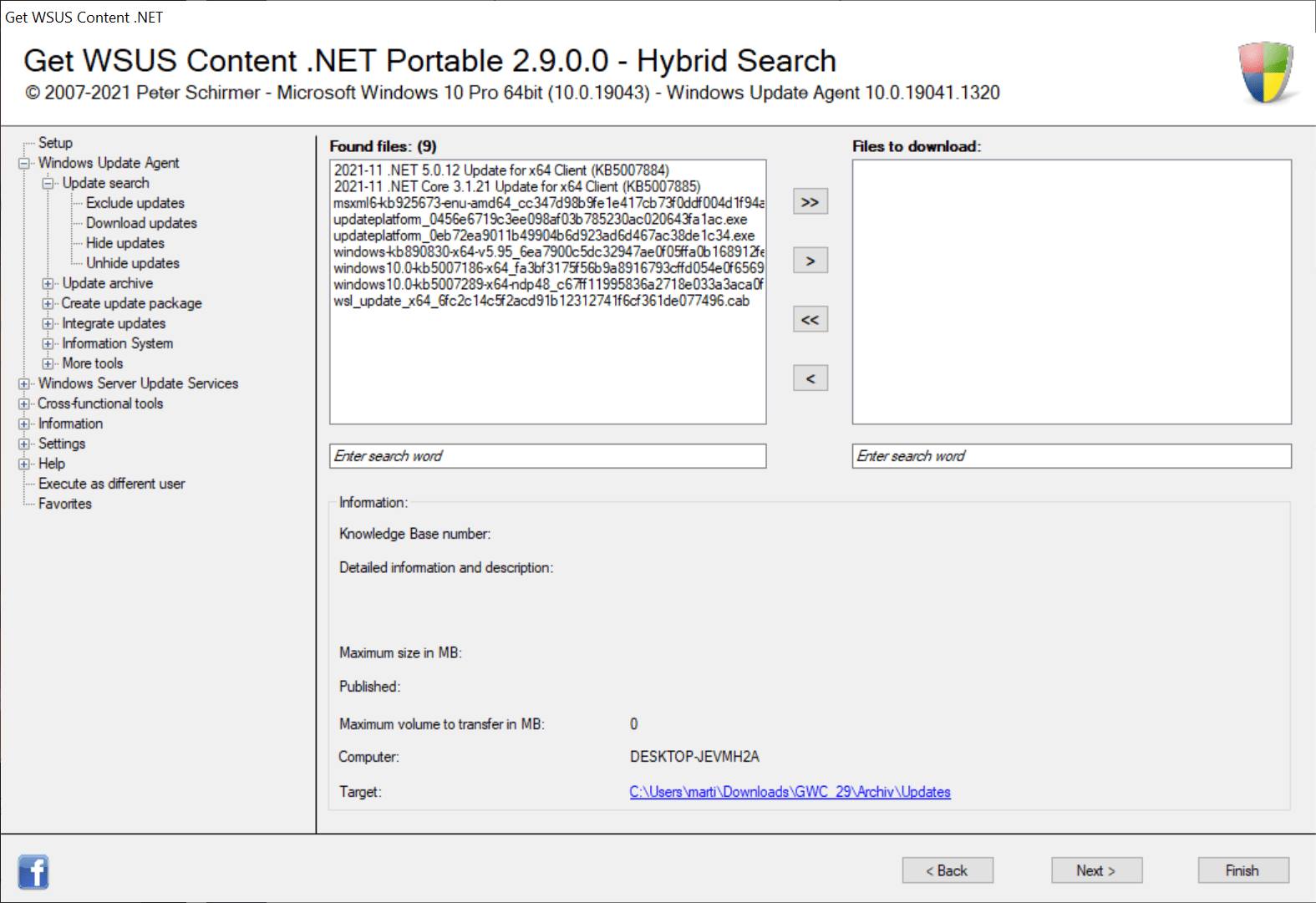
An option to include updates for old versions of Windows, Windows 2000, Windows Server 2000, Windows XP and Windows Server 2003, can be checked on the first run wizard. There is also an option to set a path to the components for these older versions of Windows and to enable the use of a proxy server.
The next screen of the initial configuration lists the supported operating systems. Some or all products may be selected for use. All major client and server versions of Windows, including Windows 11 and Windows Server 2022, but also older systems such as Windows 7, Windows Server 2019 or Windows 10 are supported.
Usage afterwards is not complicated, once you grasp the main concept. The left sidebar displays available options, divided into Windows Update Agent and WSUS entry points. WSUS is for systems with WSUS access, Windows Update Agent for systems without.
The Windows Update Agent section is divided into "update search", "update archive", "create update package", integrate updates", "information system", and "more tools" options.
Update Search includes options to exclude updates, download them, hide them or unhide them. The exclude updates option scans the computer or network devices for installed updates and excluded updates; installed updates can be moved to the exclusions listing or vice versa. Administrators may want to exclude updates that are causing issues on a device, or they may block updates from being installed that include undesirable features such as additional Telemetry collecting.
Relevant updates for a device, network computer or remote computer may be downloaded using the download updates option. The program scans the system for installed updates and retrieves all available updates using the Windows Update Agent. Scanning may take a while depending on the task at hand.
A PDF help file which explains all functionality in detail in German is included in the program archive.
The program includes a number of extra features and options, from restarting the update service to performing clean-ups or creating repots for local or network computers.
Closing Words
Get WSUS Content .NET is a useful tool for Windows system administrators who manage one or multiple systems running Windows. The functionality that it offers is impressive. One downside to using the program is that the scanning takes a long time to complete, that was the case on the test systems I ran it on at least.
WSUS Offline Update may be an alternative, even though it has not been updated since 2020.
Now You: how do you manage Windows Updates?
Thank you for being a Ghacks reader. The post Get better control over Windows Updates with Get WSUS Content .NET appeared first on gHacks Technology News.
https://ift.tt/3ptMR3R
from gHacks Technology News https://ift.tt/3rACSMQ


No comments:
Post a Comment