Vivaldi Technologies has just released Vivaldi 4.3 for the desktop and for Android. The new version of the web browser is a significant upgrade, as it improves several key tools and features of Vivaldi, and improves user privacy further at the same time.
Vivaldi 4.3 is already available. The browser should pick up the new version automatically and install it. Users who don't want to wait can go to Vivaldi Menu > Help > Check for Updates to run a manual check for the update on desktop systems. The browser should pick up the new version and install it at that point.
Vivaldi 4.3
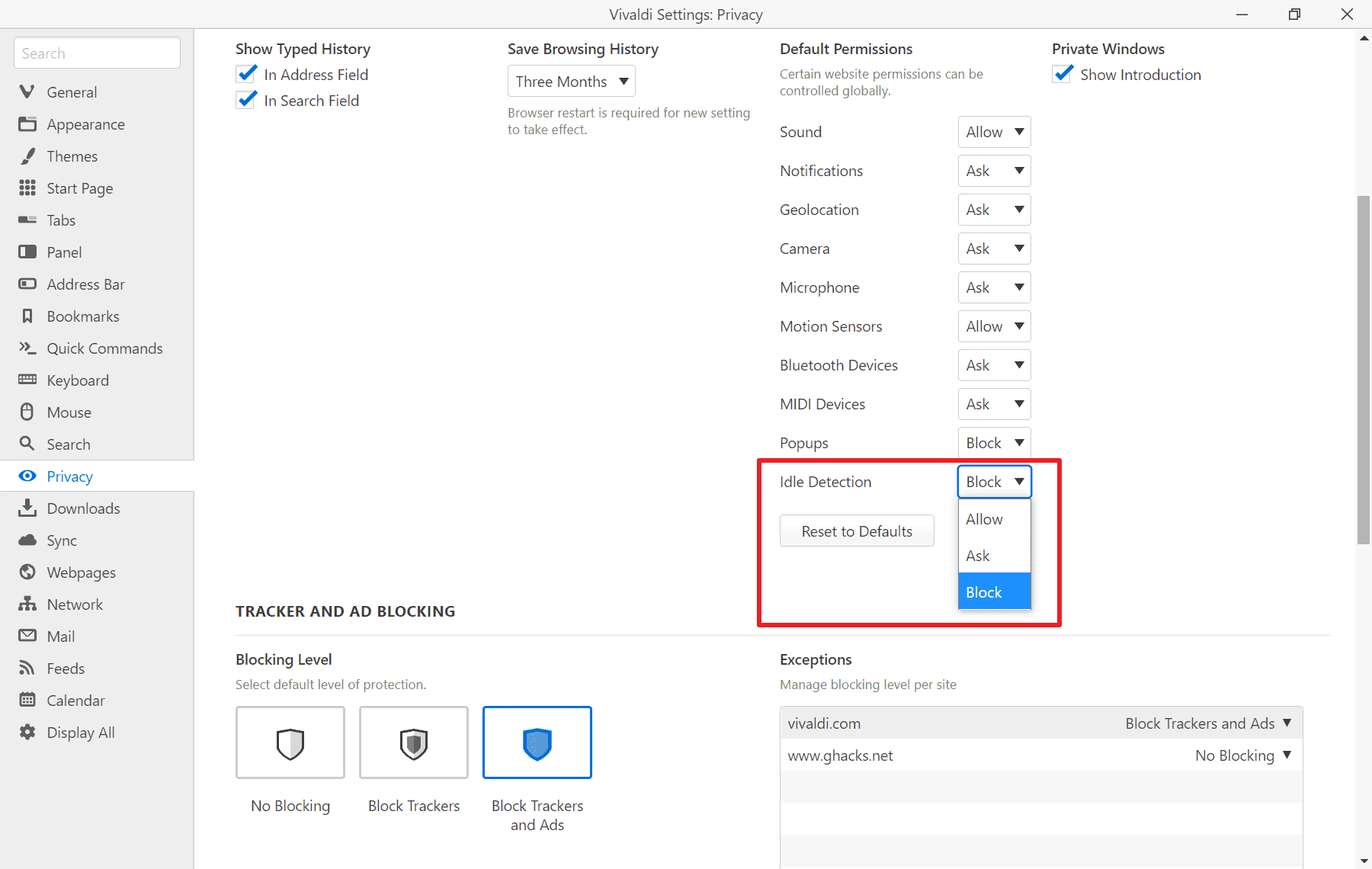
Vivaldi engineers have disabled the Idle Detection API in the browser on desktop and in Android versions of the browser. Google introduced the API in Chromium and Google Chrome recently.
Websites need to request permission to access the API. If they do get permission, they may check for idle activity, e.g. for interactions with the keyboard or mouse.
Mozilla and Apple announced already that they won't implement the API because of privacy concerns and no real-world scenarios that justify implementing it.
Vivaldi 4.3 has disabled the API, which means that sites can't ask for permission to gain access to the API.
Vivaldi users may enable it by visiting Settings > Privacy, and changing the status of the Idle Detection field from Block to "Ask" or "Allow". Ask displays prompts in the browser whenever a site requests permission to use the Idle Detection API, allow gives it that permission without user interaction.
Vivaldi Translate
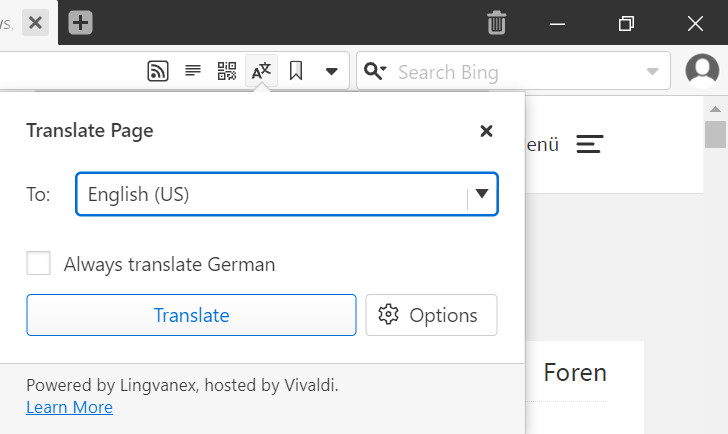
Vivaldi introduced translate functionality in Vivaldi 4.0 earlier this year and improved the functionality in Vivaldi 4.2 when it added options to translate bits of text on webpages (and not just the full website).
The self-hosted solution is privacy-friendly, as communication happens only between the user's system and Vivaldi's servers.
One point of criticism was that the number of supported languages was comparatively low; this changes with the release of Vivaldi 4.3 as the number of supported languages has been increased by 68 to a total of 108 languages.
Vivaldi Translate offers two main functions:
- Right-click on selected text to translate the selection to another language.
- Translate the entire webpage with a click on the translate icon or interaction with the translate prompt.
Other changes in Vivaldi 4.3
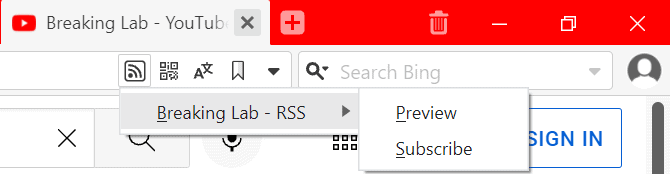
- Improved and visually refreshed screen capturing tool with ability to resize screenshots right in the browser.
- Sync setup has been improved in the new browser version: "Now more intuitive, the revamped Sync is polished with icons and colors that draw attention to key features and options and improves account setup and recovery".
- Download panel displays a graph now that displays download speed over time visually. Also, new buttons to restart downloads or find downloads on the system.
- Mail and Calendar OAuth login has been changed to be exclusively for the Mail and Calendar tool, and not the browser anymore. It prevents sign-in to all Google services when users access Gmail in the Mail tool (and sign-in to access the data). Also, new drag & drop support for attachments.
- Vivaldi' Feed Reader supports subscribing to YouTube channels without being signed-in to a YouTube or Google account.
- Vivaldi 4.3 supports the installation of PWA.
- Vivaldi 4.3 for Android supports the new Tab Stack Toolbar feature. It allows users to change tabs within a Tab Stack while they are on a webpage.
Now You: have you tried the new Vivaldi 4.3 already?
Thank you for being a Ghacks reader. The post Vivaldi 4.3: translate, usability and privacy improvements appeared first on gHacks Technology News.
https://ift.tt/2Yksbl7
from gHacks Technology News https://ift.tt/2WPi0EJ


No comments:
Post a Comment