Valve Software announced an addition to the Remote Play feature of the company's Steam gaming platform this week. Remote Play gives Steam users the option to play games with others, even if the invited users don't have the game in their library.
Remote Play works with a selection of games only and up until now, required that every participating user had Steam installed and a Steam account.
The change brings the Remote Play feature to users who don't have Steam installed or a Steam account. Launched in beta clients of Steam already, it enables Steam users to invite users who don't use Steam to participate in the game.
Invite links are created by the Steam user and then provided to others. The next step depends on whether Steam is installed on the device or not. If it is installed and if the user has an account, it is used to enable the Remote Play functionality. If the invited user does not have Steam or a Steam account, a prompt to install the Steam Link application; this app is then used to enable the Remote Play functionality.
Steam Link is available for Windows, Raspberry Pi, Google Android, and Apple iOS at the time of writing. Main limitations at this point are that Remote Play is enabled for some games only, and that the new link-based invite option is restricted to a single invite.
Inviting users to Remote Play using a link
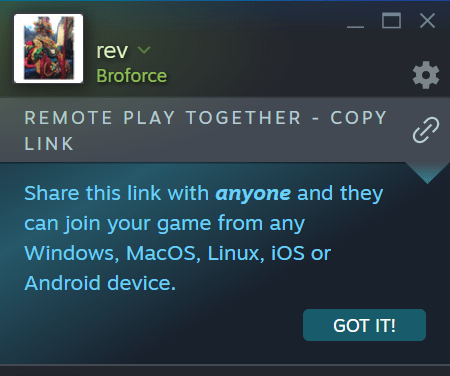
Here is what you need to do to make use of the new feature:
- Currently, it is only available in Steam Beta; it will be released in stable versions eventually however.
- To join the beta, select View > Settings > Account > Change under Beta Participation, and join the Beta program. A restart is required.
- Open your library.
- Select the filter icon at the top.
- Pick the "Remote Play Together" filter to list all games that support the feature.
- Start one of the games.
- Open your Friends list.
- An icon to copy the Remote Play Together link is provided at the top.
- Send that link to a friend.
Everything else happens on the "other" users system. The main limitation at this point is that only one user without a Steam account can be invited.
The process could be improved by adding the option prominently to the game page or even the library listing.
Now You: Have you used the Remote Play feature on Steam? What is your take on it?
Thank you for being a Ghacks reader. The post Steam's Remote Play now functions without a Steam account appeared first on gHacks Technology News.
https://ift.tt/3qRnfxv
from gHacks Technology News https://ift.tt/3aVvu6j


No comments:
Post a Comment