Mail boxes can fill up quickly depending on how often you communicate, newsletters, notification emails land in your inbox. This results in a cluttered mess. One way to deal with this is to archive old mails, which helps preserve the contents without deleting them permanently.
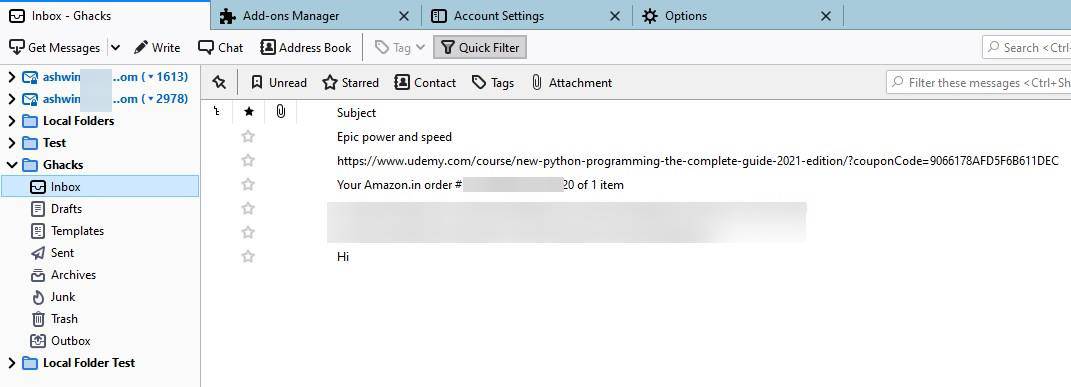
Another option, is to use folders to categorize mails based on their content. This also helps you find specific content quickly, looking for a receipt? Check the shopping folder. Where is that mail your colleague sent you, in the work folder of course.
It's easy to create web-based folders, you right-click on the account's name, select "new folder", and it's ready. It would be nice to have a local archive of your mails, wouldn't it? Thunderbird has one local folder by default, but how do you add more?
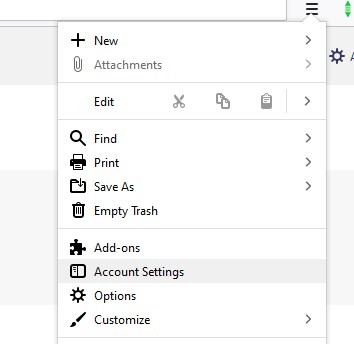
LocalFolders is an extension that helps you create local storage folders in Thunderbird. These also give you more control over organizing content for offline usage/archiving. To start using the add-on, go to the Account Settings from the Tools menu. Select an account from the sidebar on the left, and click on the Account actions button at the bottom of the panel. Choose the "Add Folder" option from the pop-up menu.
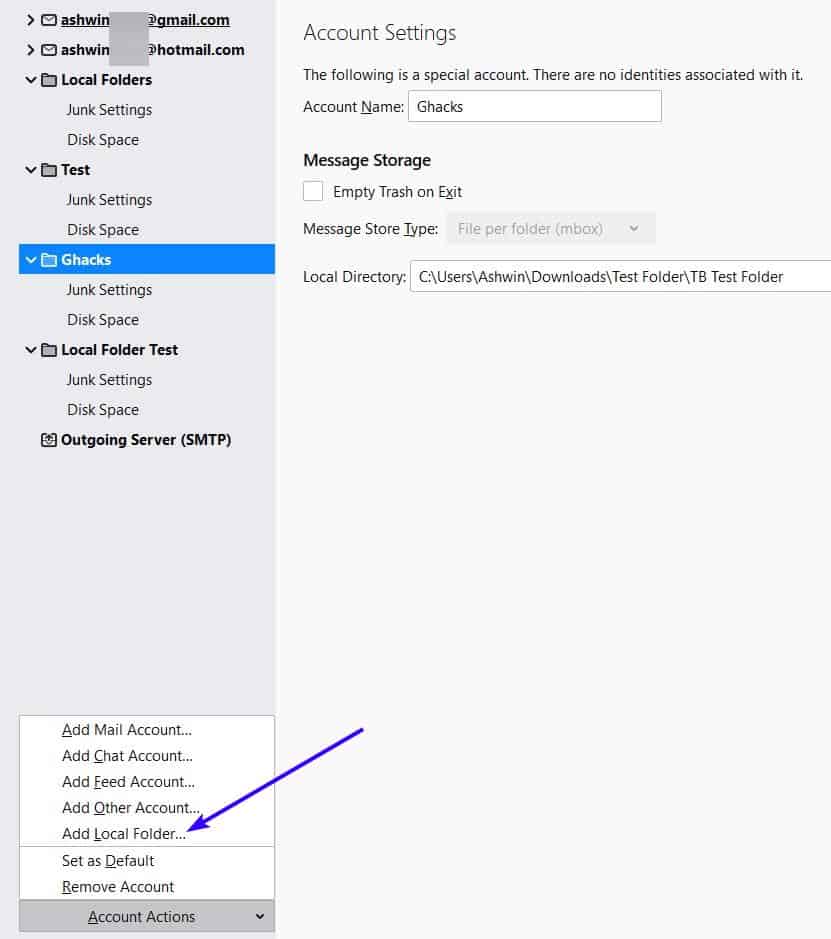
This opens a new window where you can set up the Local Folder. You may assign a name for the folder, and select a custom directory to store the mails in. There are two message types you can choose from.
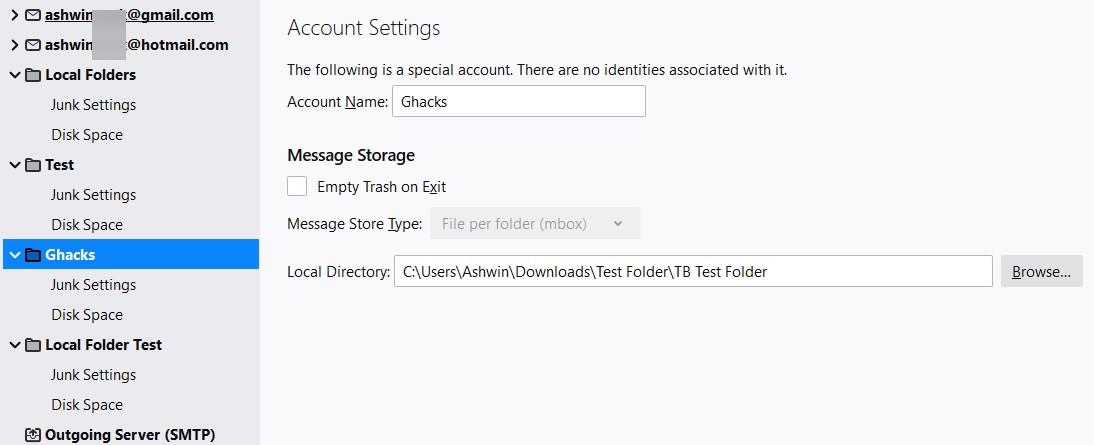
As for the contents that get saved in the directory, you can select specific message folders that's already available for the selected account. All web-mail folders can be selected except for the trash and outbox folders, because these are pre-selected, i.e, if you create a new folder these 2 sub-directories will be added automatically. Check the box next to the other folders you want to add and click the OK button.
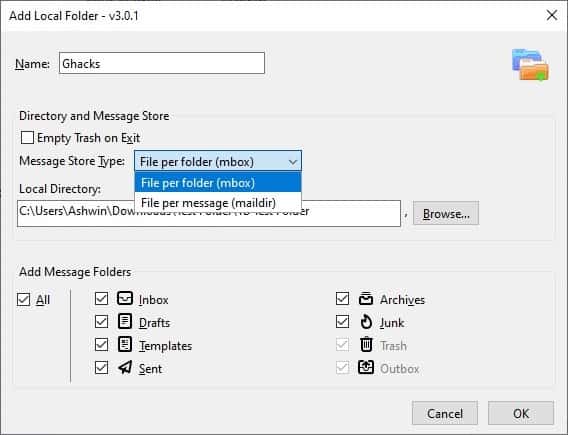
That's it, your local folder is ready to use. Go to the main screen of Thunderbird, and you'll see the folder on the side panel. The directory may appear to be empty, i.e. the message folders won't be inside it. Don't worry, this is normal and how Thunderbird works by default. The email client lists sub-folders under your accounts, it's a little odd. There is a simple fix for this, click on the program's menu button and go to the View menu, select Folders and choose the "All" Option. Now your folders should be listed as normal. The sub-folders that are listed depends on the message folders that you chose while creating the directory.
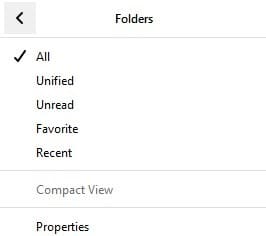
To manage your folders, head to the Account Settings page. Can I create multiple folders? Yes, that's what this add-on was created for. Folders can be created in local drives, network drives and mail servers. What does this mean? If you choose to move a message from your IMAP folder to a local folder, it will be deleted from the server and stored locally, this is not the add-on's fault, it's how Thunderbird works. So, if you want to retain mails locally and on the server, use the "Copy" option instead of "Move". Don't forget, you can always move messages back to the web-folders if you want to.
LocalFolders is an open source add-on. The latest source code can be found here. I tested it with Gmail and Outlook, and it works fine. The extension can also import content from portable Thunderbird profiles.
Thank you for being a Ghacks reader. The post LocalFolders is a Thunderbird extension that helps you create local mail storage directories appeared first on gHacks Technology News.
https://ift.tt/2NKdanC
from gHacks Technology News https://ift.tt/3kxu9Ww


No comments:
Post a Comment