The Document Foundation released LibreOffice 7.1 Community to the public on February 3, 2021. LibreOffice 7.1 Community is a free version of the Office suite that is designed for non-business users. The Enterprise version of LibreOffice provides Enterprise-related features such as long-term support, service level agreements or assistance on top of that.
The Document Foundation decided to use the labels -- Community and Enterprise -- to better distinguish between those two versions.
The new version of LibreOffice's Community version is already available on the official download site for all supported operating systems. Users may select Help > About LibreOffice to display the version that is in use at the time.
LibreOffice 7.1 Community: the changes
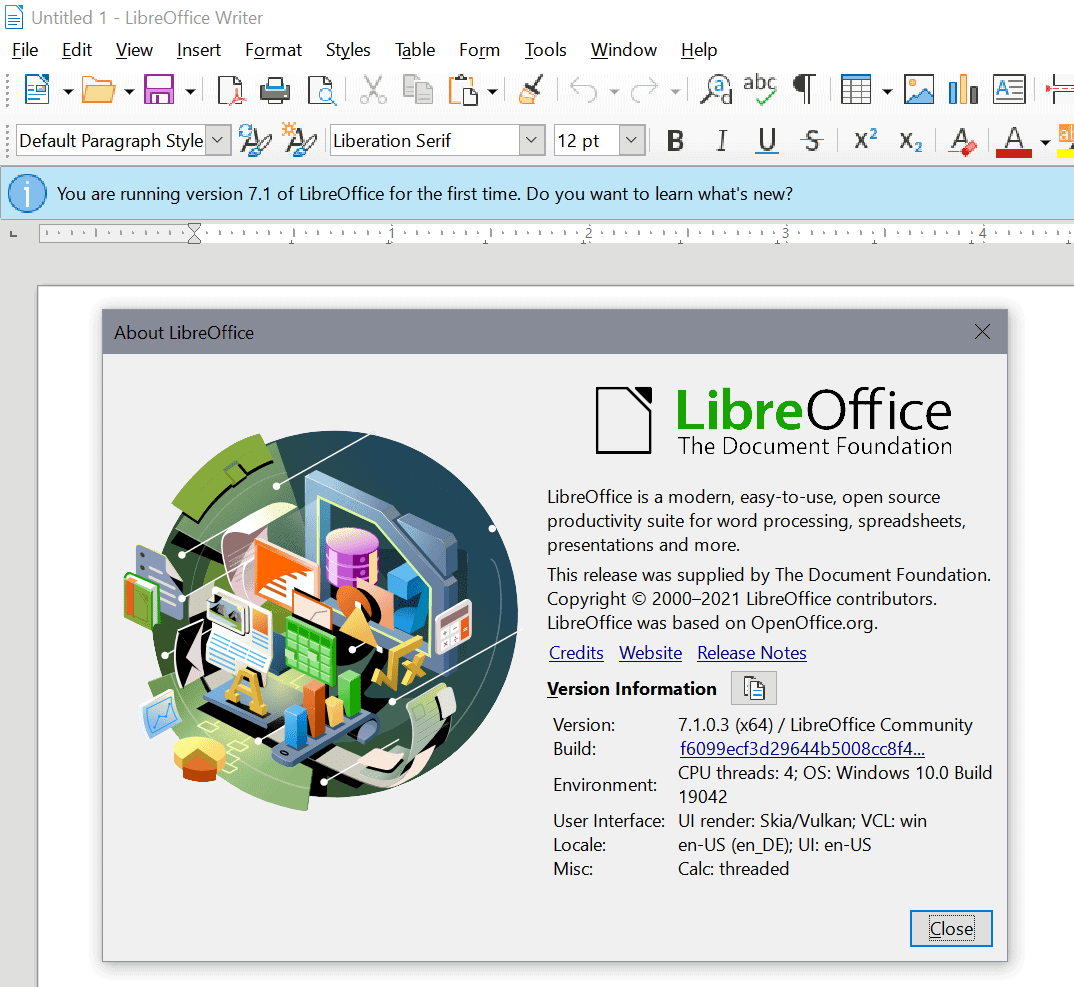
LibreOffice 7.1 Community introduces new features and changes to the Office suite. The new version improves interoperability with Microsoft Office's main file formats DOCX, XLSX and PPTX, including better DOCX import and export filters. The program loads Microsoft Office formats among other supported file types.
All of the Office Suite's main modules have received updates. Here is a short overview of important ones:
- Writer: support for locale-independent templates.
- Writer: can detect Unicode even if imported text files do not have a BOM.
- Writer: new experimental feature "outline folding mode". Can be enabled under Tools > Options > LibreOffice > Advanced > Show outline content visibility button in Tools > Options > LibreOffice Writer > View. Adds a button with arrow near any selected heading in documents, a click folds all content up to the next heading.
- Writer: Table formulas for Word interoperability added (PRODUCT, ABS, SIGN, COUNT)
- Writer: Style Inspector added to display formatting attributes.
- Writer: Find/Replace operations performance improved.
- Calc: Paste with Enter-key can be disabled under Tools > Options > LibreOffice Calc > General.
- Calc: Merged Cell fixes.
- Calc: Performance improvements.
- Impress & Draw: Change animations for several objects at once in Impress.
- Impress & Draw: Presentation console has exit, and pause/resume buttons.
- Impress & Draw: Soft blurred shadows support for objects.
- Impress & Draw: New physics based animations and effects.
- Math: Full support for HTML colors.
- General: new dialog to customize the user interface on first start.
- General: Support for English Kenya and English Hong Kong locales.
- General: Proofing tools and language support improvements for various languages, including French, English (GB), Spanish, Portuguese, and Italian.
- Windows: Support for building LibreOffice native for Windows ARM64.
The developers have published a video on YouTube in which they highlight new features of the LibreOffice 7.1 release.
Now You: are you using LibreOffice? What is your take on the Office Suite?
Thank you for being a Ghacks reader. The post LibreOffice 7.1 Community released appeared first on gHacks Technology News.
https://ift.tt/36EjYcK
from gHacks Technology News https://ift.tt/3pRxL7q


No comments:
Post a Comment