I rely on RSS Feeds to catch up with news from multiple tech sites, news sites, and other sites that support RSS. It's simpler, faster, and much more efficient than visiting sites or even waiting for newsletters to drop. There are plenty of good add-ons that you can use for getting feeds right from your web browser. Brook is a Firefox extension that keeps it simple, and offers a quick way to access the latest articles from your favorite websites.
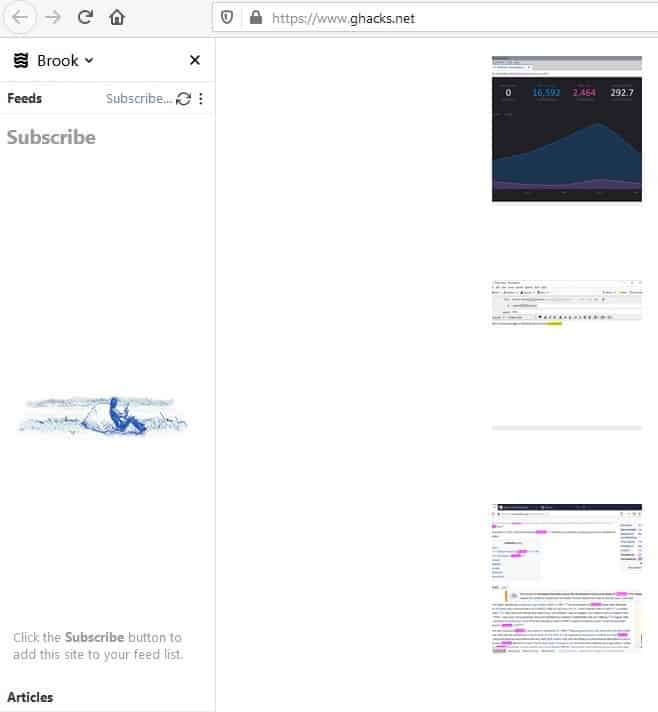
When you install the add-on, a sidebar will appear on the left edge of the screen. This is Brook's interface. To subscribe to a feed, visit any website that supports the RSS or ATOM feed protocol, and a "Subscribe button will appear at the top of the side panel. Click on it (or use the extension's button on the toolbar) and Brook will add the feed to its subscription list. The website's name will appear in the sidebar, click on it to view all articles that were fetched. You don't need to register for an account to get RSS feeds, and that's the way it should be.
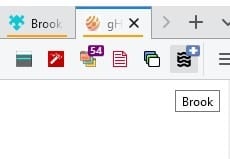
The add-on lists each article's title, which is great because you can skip articles that you may have no interest in. Click on the heading to open the corresponding post. This might be a drawback for some users, but Brook doesn't have a built-in reader pane, so it loads the selected article in the current tab.
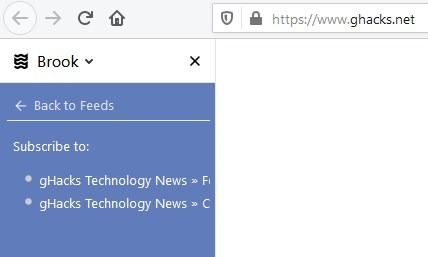
There are a couple of other ways to add feeds to Brook. Hit the 3-dot menu button near the top of the panel, the second option here allows you to add a feed using a URL. Select it and paste the RSS feed's URL in the box and click on the add button. The third way is to use the Import Feeds option to pick an OPML file that you have saved from a different program/service.
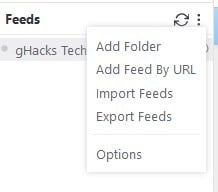
Now, having a ton of feeds can make it difficult to keep track of new articles. Brook supports folders, which you can use to categorize websites, and manage them efficiently. The extension respects the folder structure that's present in your OPML file, which makes it easier to get started.
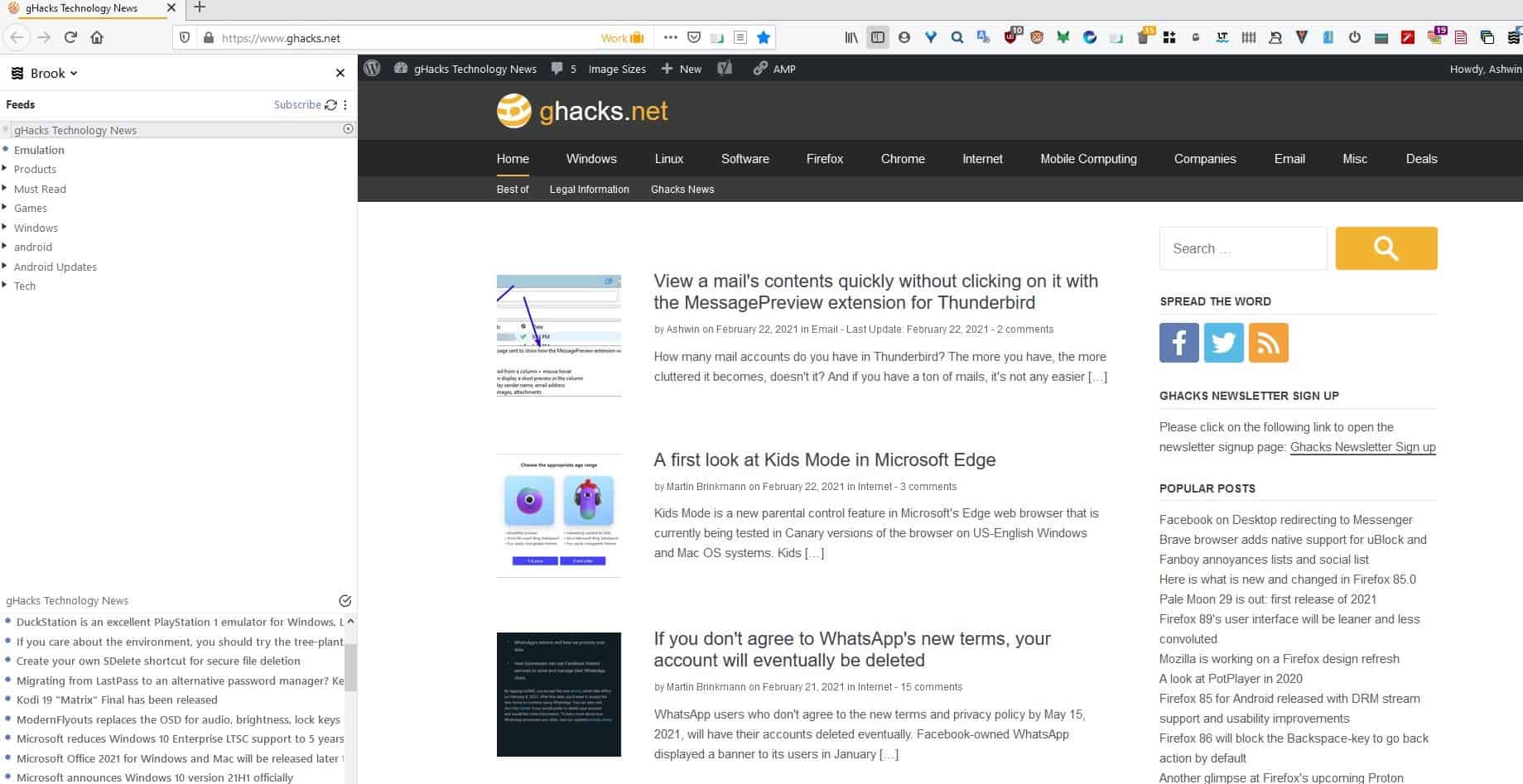
The sidebar can be closed by clicking the X button, and re-opened at any time using the button on the toolbar. If you feel that the sidebar is distracting, you could switch to the pop-up interface from Brook's options. This makes the add-on display a modal, which is quite compact.
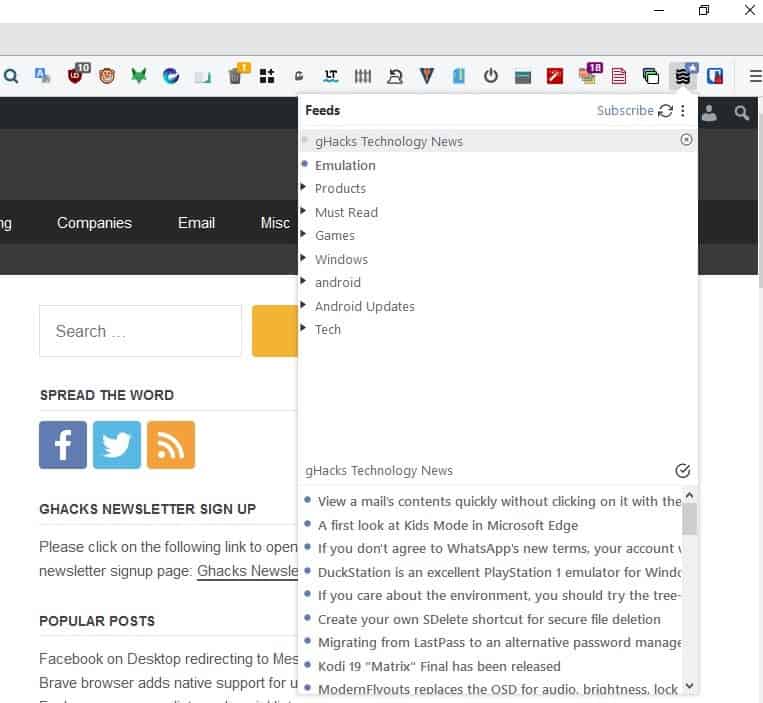
There is no option to control how often the add-on updates the feeds. The button displays a star symbol to indicate new articles are available for reading.
Brook is an open source extension. I think that the add-on could use a new tab interface, with its own reader view. Or maybe simplicity is its specialty? I liked Smart RSS Reader and Want My RSS, but at the end of the day, I like having my articles fetched and ready for reading, which is my I use QuiteRSS.
What about you, do you use a desktop program or a browser extension for RSS feeds? ? Or do you rely on online services like Feedly or Inoreader?
Thank you for being a Ghacks reader. The post Brook is a simple RSS Feed management extension for Firefox appeared first on gHacks Technology News.
https://ift.tt/2NvDu57
from gHacks Technology News https://ift.tt/3dIB5OT


No comments:
Post a Comment