When Microsoft launched its Windows 10 operating system, it knew that it had to convince customers to give it a try. The bad adoption of Windows 8 still haunted the company and it had to ensure that Windows 10 would not be a disappointment in regards to the adoption rate as well.
One of Microsoft's strategies to get customers to upgrade systems to Windows 10 was to offer it for free. Limited to the first year of release, Microsoft said, customers could upgrade systems running genuine versions of Windows 7 or Windows 8.1 to Windows 10 for free. The original license was upgraded to a digital license in the process.
Microsoft was confident enough to project that 1 billion devices with Windows 10 would be in use after two or three years starting from the date of official availability. The company missed the goal, despite pushing upgrades vehemently, but it also never stopped the free upgrade option.
Two years ago, I ran tests to see if it was still possible to upgrade from earlier versions of Windows to Windows 10 for free. Back then, this worked without any issues.
Today, I decided to re-run these tests to see if upgrades are still free. It should not come as a surprise that it is still possible to upgrade Windows 7 SP1 and Windows 8.1 devices to Windows 10 provided that these devices have a genuine license.
Upgrade to Windows 10 for free
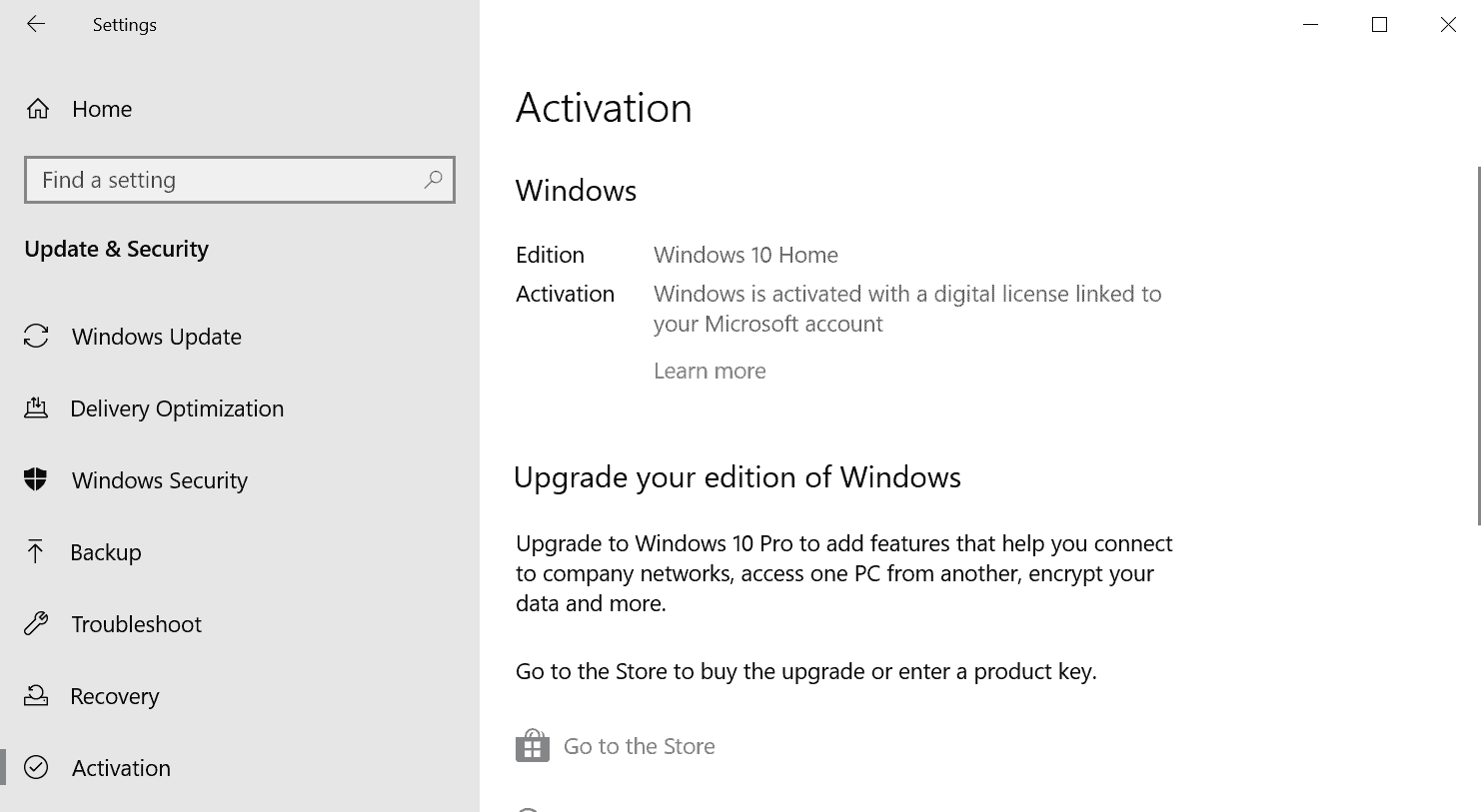
In case you are wondering how you'd be able to make use of the still existing offer, here are the instructions:
- You need to make sure that the license of the older version is genuine and activated. You may check this in the Control Panel > System and Security > System. Scroll down and you should see the activation status on the page.
- We strongly suggest that you create a backup of the system before you run the upgrade. You need an option to restore the system if things go wrong, and you don't want to put all your trust into Windows' own recovery options. You can use a program like Paragon Backup & Recovery Free for that, or any alternative such as Macrium Reflect, or any of the other system backup tools for Windows.
- Once completed, download the Windows 10 Media Creation Tool from the official download page on Microsoft's website.
- Run the tool on the device that you want to upgrade and follow the on-screen instructions. The process takes a while as the entire system needs to be downloaded and then installed on the device.
- You boot into Windows 10 if the upgrade worked. First thing you need to do then is to select Start > Settings > Update & Security > Activation to check the activation status.
- If you see an Activate button, press it to start the activation process; this should work and you should see "Windows is activated with a digital license linked to your Microsoft account" under Activation on the page.
- If automatic activation is not successful, you get a chance to enter the product ID manually. Use that option to activate the system.
- Use our guide on checking out if Windows 10 is activated
to verify that everything worked out as planned.
Especially users of Windows 7 devices may use the free upgrade option to extend official support of the system. Support for Windows 7 has ended for Home users, while Microsoft's Windows 10 operating system continues to be supported.
Now You: Which operating system do you run on your devices?
Thank you for being a Ghacks reader. The post You can still upgrade Windows 7 and 8.1 systems to Windows 10 for free appeared first on gHacks Technology News.
https://ift.tt/3n5YWcz
from gHacks Technology News https://ift.tt/34WJ05V


No comments:
Post a Comment