Firefox Updater is an open source application for devices running Android that provides its users with options to download, install and update the Firefox web browser and some other products without Google Play.
Google Play is installed on many Android devices but not on all. Some users prefer not to use Google Play and prefer to sideload applications or install them using a third-party marketplace such as FDroid instead.
Firefox Updater, FFUpdater, is an application that has been designed to make managing Firefox installations on Android easier if Google Play is not available or unwanted.
The application can be used to download the following apps to the Android device:
- Firefox Stable
- Firefox Beta
- Firefox Nightly
- Firefox Focus
- Firefox Klar
- Firefox Lite
Additionally, it may be used to download, install and update Firefox Lockwise, Mozilla's password management app, and the Brave web browser for Android.
First thin that needs to be done is download F-Droid to the Android device. Head over to the F-Droid website and follow the download and installation instructions on the site to install the software repository. One core difference between F-Droid and Google Play is that the former hosts only FOSS (Free and Open Source Software) applications.
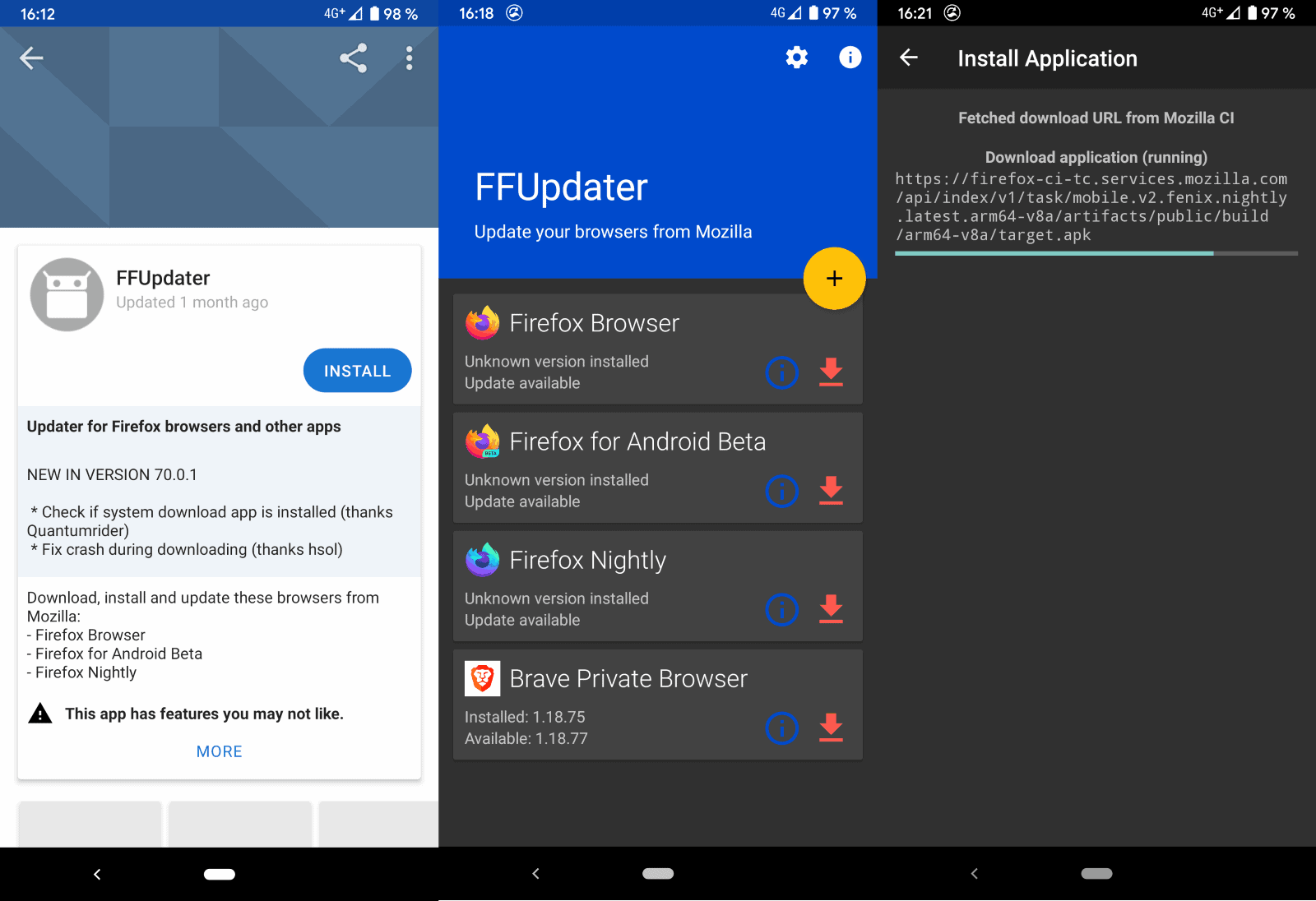
Open F-Droid afterwards and search for FFUpdater using the search field. Select the result and activate the "install" button on the page to download Firefox Updater and install it on the device.
Open the application after its installation to get the list of supported apps. Only Firefox Stable, Beta and Nightly, and Brave browser are listed. You may add all other apps that Firefox Updater supports using the plus button.
Tap on the download icon to download the latest version of the application from official Mozilla servers. Downloads are made using HTTPS connections and each file's certificate is checked by the app to ensure that it has not been tampered with.
Firefox Updater performs periodic checks to determine if updates are available. A notification is displayed if updates are found to give users the option to download and install these updates on the device. Note that the application detects only updates for applications installed using its interface; it does not support applications installed through other means, e.g. directly.
Closing Words
Firefox Updater for Android is a straightforward application to install different versions of the Firefox web browser, Firefox Lockwise, or Brave on Android devices. It is a good option for devices without Google Play and for users who prefer to avoid Google Play on Android.
Now You: Do you keep your Android apps and devices up to date?
Thank you for being a Ghacks reader. The post Use Firefox Updater to install and update Firefox on Android without Google Play appeared first on gHacks Technology News.
https://ift.tt/3b0nLUE
from gHacks Technology News https://ift.tt/2X19Rtj


No comments:
Post a Comment