Microsoft released microcode updates, designed to protect Windows 10 systems against Spectre-based attacks, for Windows 10 version 1809, Windows 10 version 1903 and 1909, Windows 10 version 2004, 20H2 and 21H1 this week.
The microcode updates for all other Windows 10 versions have not been updated and remain on the November 2020 state.
Microcode updates come in two forms: as firmware updates or as updates for the operating system. The updates address flaws or issues in processors, and are loaded when the system is started.
Windows updates come with patches for Intel, mcupdate_GenuineIntel.dll, and AMD processors, mcupdate_AuthenticAMD.dll.
Important: Microsoft recommends that users/administrators verify that a particular update is designed for system hardware, in this case the processor, before installing it. The company lists supported processors on the support pages.
Microsoft will release the updated microcode patches for the listed Windows 10 versions via Windows Updates eventually. It may take a while before these are made available; administrators may download updates from the Microsoft Update Catalog already to install them manually on systems.
Here are the links to the Knowledgebase articles:
- Windows 10 version 2004, 20H2 and 21H1: KB4589212
- Windows 10 version 1903 and 1909: KB4589211
- Windows 10 version 1809: KB4589208
Intel CPU products mentioned on the support page of the latest update:
- 10th Generation Intel® Core™ Processor Family
- Comet Lake S (6+2)
- Comet Lake S (10+2)
- Comet Lake U62
- Comet Lake U6+2
- Ice Lake Y42/U42 ES2 SUP
- Lakefield
The Microsoft Update Catalog links are listed below:
- Windows 10 version 2004, 20H2 and 21H1: KB4589212
- Windows 10 version 1903 and 1909: KB4589211
- Windows 10 version 1809: KB4589208
Identify the right Windows 10 version and edition on the Microsoft Update Catalog website, e.g. Windows 10 version 20H2 with a 64-bit architecture, and the download button next to it afterwards.
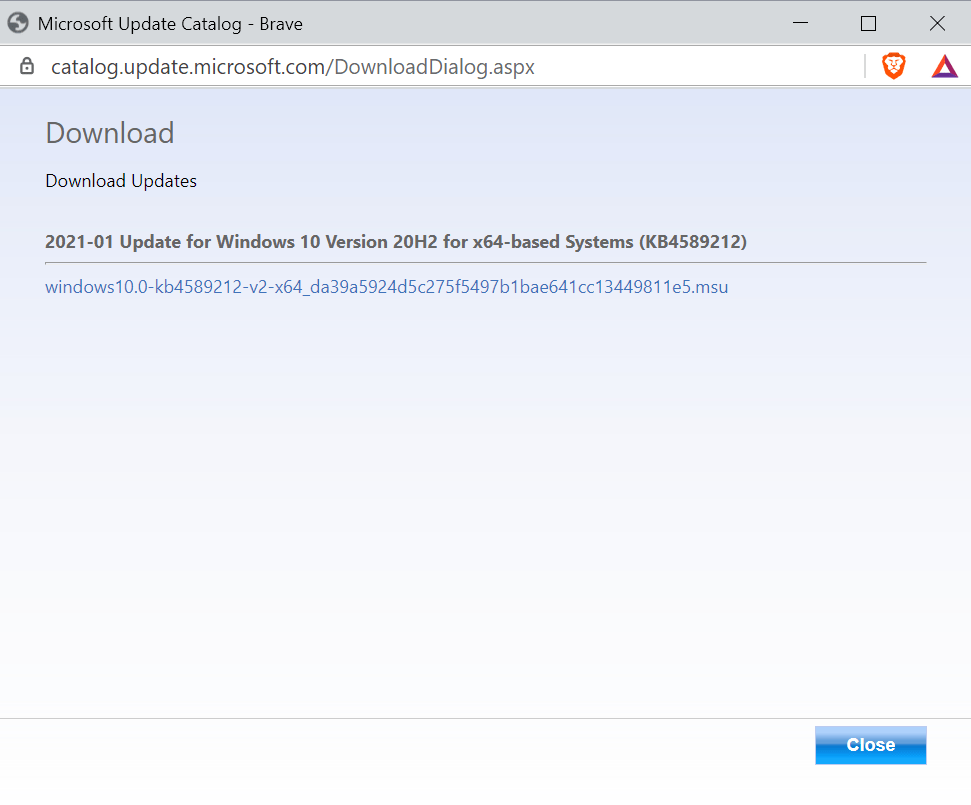
The site opens a popup window with the download link. The msu files have a size between 2 and 3 Megabytes. All that is left to do after the download completes is to execute the downloaded file to install the update on the system.
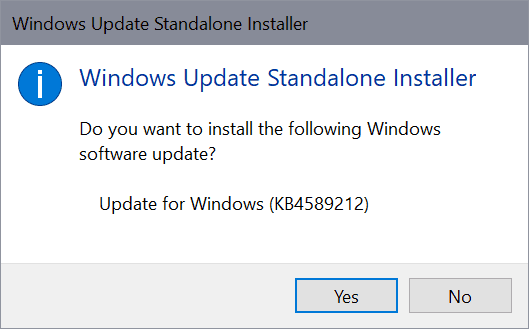
The system needs to be restarted to complete the process.
Now You: do you install the microcode updates directly or wait for them to become available via Windows Update? (via Deskmodder)
Thank you for being a Ghacks reader. The post Microsoft releases microcode updates for Windows 10 version 1809 and newer appeared first on gHacks Technology News.
https://www.ghacks.net/wp-content/uploads/2021/01/windows-10-january-2021-microcode-updates.png
from gHacks Technology News https://ift.tt/36lNDY3


No comments:
Post a Comment