I reviewed PopUpOff back in September and concluded that it provided an excellent way to deal with popups, screen overlays, newsletter signups, sign-in prompts, and other annoyances on websites that you visit in Chrome, Firefox and other compatible browsers.
PopUpOff's developer released version 2.0 of the extension recently. The major feature release introduces a new feature called automode, and several changes to the application that improve it further.
Screen overlays are everywhere on today's Internet. If you visit Google properties, e.g. Google Search or YouTube, you may get an overlay to sign-in, or give consent to the privacy policy. On other sites, you may get prompts to sign-up for a newsletter, provide consent for data collections, or may get popups or other screen overlays.
Most of the time, these are considered to be annoying rather than useful by Internet users. Sites use these methods to increase the number of sign-ins or sign-ups; since these methods are implemented by many sites, is is a regular occurrence that you run into these elements while browsing on the Internet.
PopUpOff 2 Review
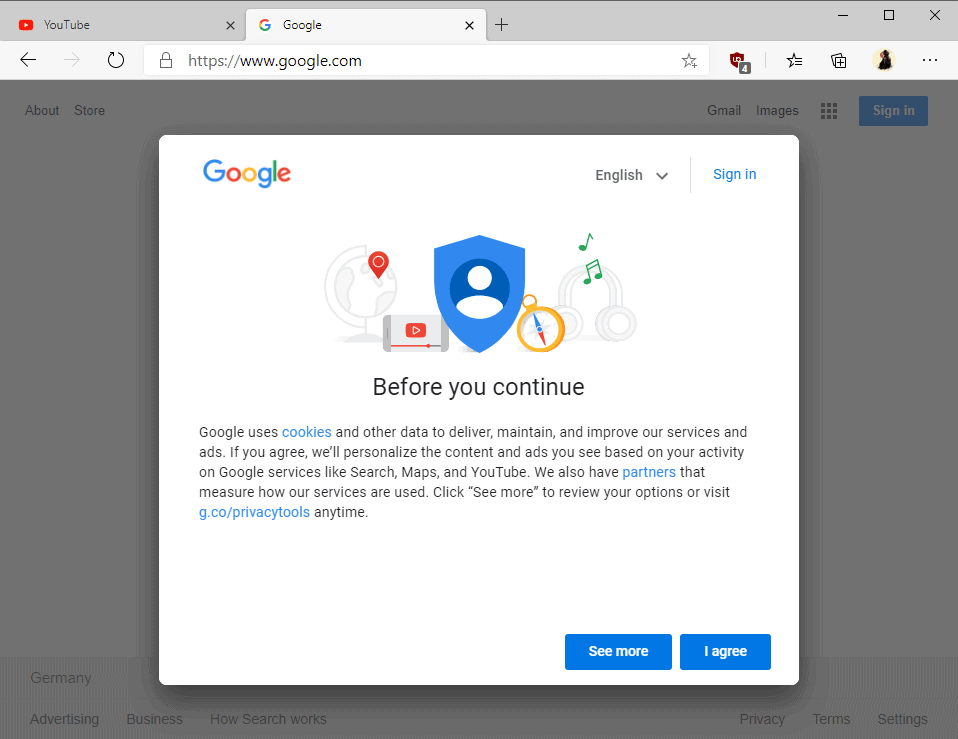
PopUpOff, which is an open source extension, can be installed in Chromium-based and Mozilla Firefox-based browsers. Just install the extension in your browser of choice and you are good to go after making sure quickly that the extension is configured based on your requirements and needs.
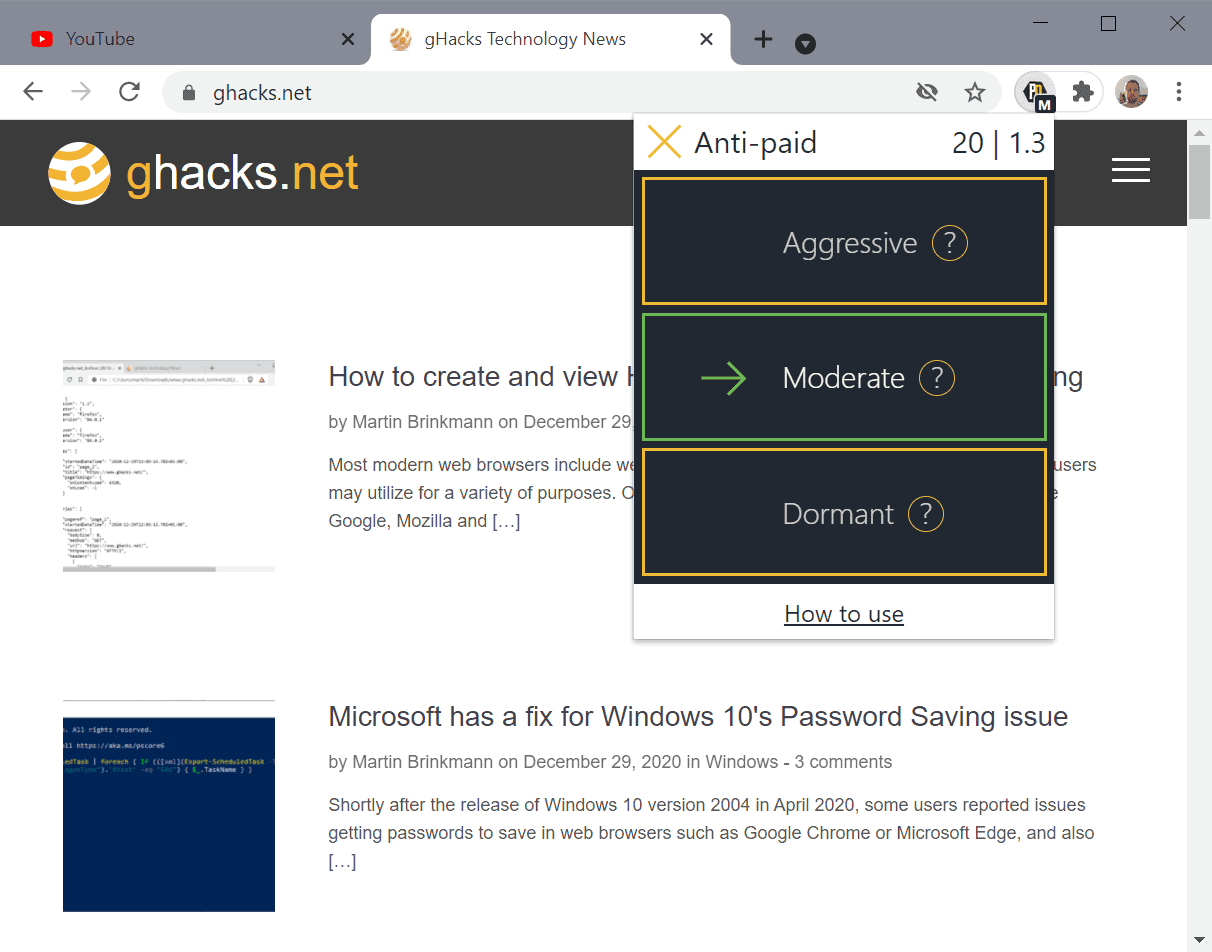
Version 2.0 of the extension introduced a new feature that is called automode. PopUpOff 2.x supports three different modes of operation that are listed in the extension menu when you click on the icon:
- Dormant -- do nothing mode. Loads sites as they are, aka whitelist.
- Moderate -- a balance between removing all elements stuck on the screen and doing nothing. Aims to remove only those elements that user's don't want to see, e.g. newsletter sign-up forms while keeping important ones, e.g. navigational bars, visible.
- Aggressive -- Removes every element that is stuck on the screen. May result in accessibility issues.
You can switch between modes with a click, e.g. from Dormant to Moderate. Several sites are set to Dormant by default to avoid usability issues; these include facebook, twitter, google, youtube, spotify, reddit, or amazon. You can switch to moderate or aggressive on your first visit and PopUpOff will honor the choice that you have made.
The extension interface displays basic statistics and an option to enable its anti-paid mode. Anti-paid mode is designed to provide access to paid content so that it is not being hidden by the site automatically; this works only on sites that do display the full content on page load but hide part of it after a short moment.
Right-click on the extension icon and select Options to configure the following:
- Set Automode to Moderate, Dormant or Aggressive.
- Disable statistics.
- Set a keyboard shortcut to one mode. You may use Alt-X (Apple Cmd-Shift-X) to activate the linked mode on sites then.
- Configure Smart Blocking for moderate mode (gentle is default, strict is available which may hide more elements).
Testing PopUpOff
I decided to run a quick test to see how well the extension works. First stops were YouTube and Google Search. Both are whitelisted by the extension (Dormant), and I had to switch to Moderate first to get the consent and sign-in prompts to disappear. It worked perfectly after switching to Moderate.
Next up were a bunch of sites that throw different kinds of sticky elements, e.g. Pinterest with its forced sign-up or sign-in prompt, the various sticky headers and requests on Microsoft's support site, or the various sign-up elements on newspaper sites.
Closing Words
PopUpOff 2 is a big improvement that makes the extension even better in my opinion. An option to report elements directly from the interface to the developer would be useful as you may sometimes run into hiding issues when using the extension.
Now You: how do you handle screen overlays on websites you visit?
Thank you for being a Ghacks reader. The post PopUpOFF update introduces automatic mode to remove on-screen annoyances appeared first on gHacks Technology News.
https://ift.tt/334jwDo
from gHacks Technology News https://ift.tt/2Mfr9AN


No comments:
Post a Comment