Microsoft is currently testing a new way of delivering feature updates and changes to the company's Windows 10 operating system. Up until now, new feature additions were reserved for so-called feature updates. Released twice a year, these updates would introduce new functionality on machines running Windows 10 regularly, and also remove or change existing features.
The Windows Feature Experience Pack is a new way of unlocking new features on Windows 10 devices. Its main advantage is that it is independent of feature updates or other updates, so that it is possible to unlock new features on Windows 10 without installing a feature update.
Microsoft hopes that it can use the new system to deliver features faster to Windows users.
The company is testing the functionality in the beta channel currently. It rolled out a new version of the Windows Feature Experience Pack on November 30, 2020, version 120.2212.1070.0 to be precise, that adds two new features to the system.
The two features add the following functionality to the system once the updated Windows Feature Experience Pack is installed:
- Users of the built-in snipping experience of Windows 10 may now paste screenshots directly into a folder to save the screenshot there directly.
- Touch keyboard in portrait posture on 2-in-1 touch devices supports split keyboard mode now.
The features are not groundbreaking but highlight how new features and improvements can be pushed to Windows 10 system independently of operating system upgrades.
The update is delivered via Windows Update. Beta users may select the "check for updates" button on Settings > Update & Security to run a manual check for new updates. Windows Update should return the update for Windows Feature Experience Pack and install it.
Note that Windows 10 version 20H2 Build 19042.662 needs to be installed (or a later version).
A restart of the system is required before the changes take effect on the system.
Look up the Windows Feature Experience Pack version
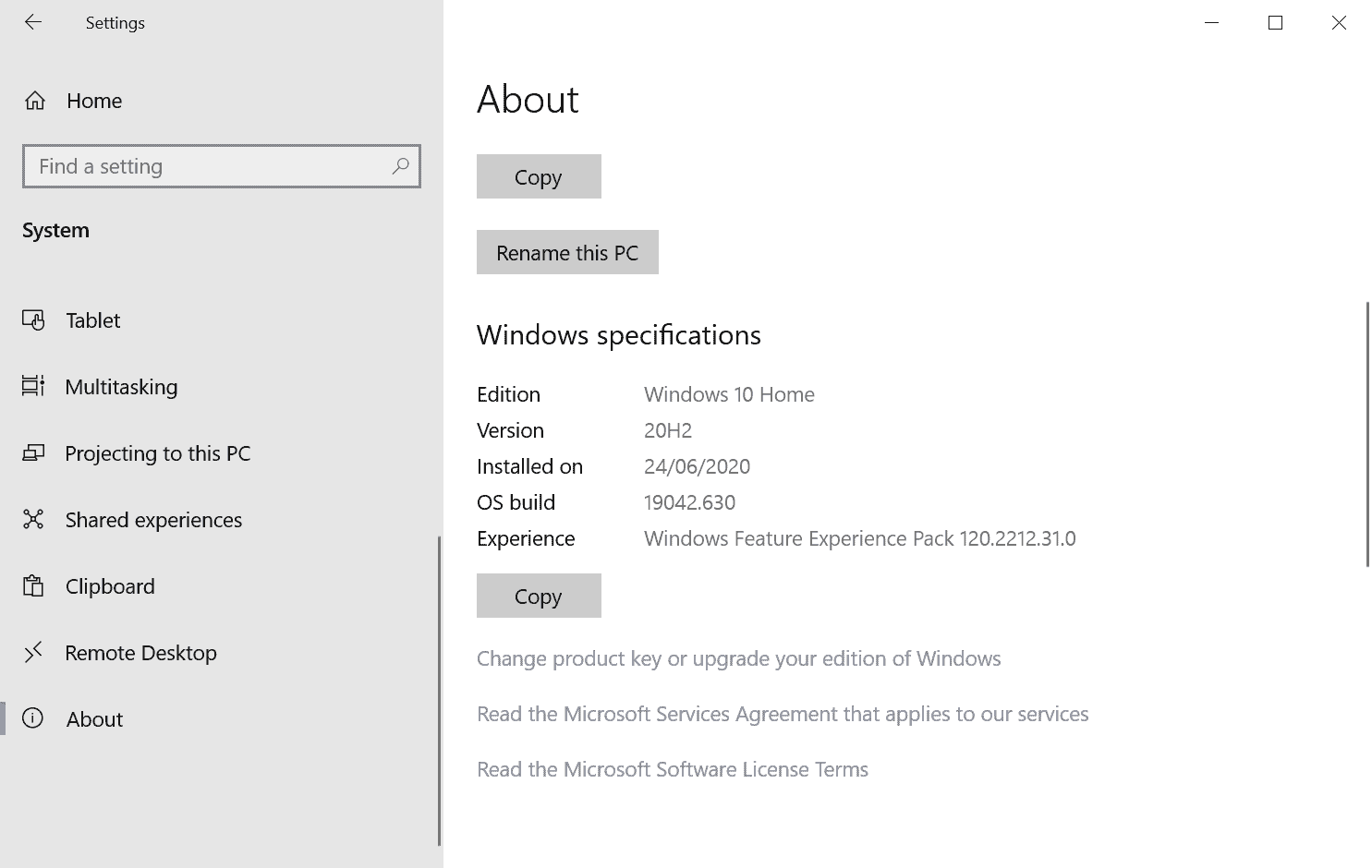
Windows 10 users may check the installed version of the Windows Feature Experience Pack in the following way:
- Use Windows-I to open the Settings application on the device.
- Go to System > About.
- Scroll down until you find the Windows Feature Experience Pack version listed on the page.
Closing Words
The new method of delivering feature updates to Windows 10 devices speeds up the delivery process. Instead of having to wait six months or even longer for features to become available, it is now up to Microsoft to deliver them when they are ready. The process of enabling these features relies on Windows Updates, but introduction of these features should not cause longer delays due to the installation of these updates on the system. In fact, they should install with little to no downtime other than a quick reboot to complete the update process.
Now You: What is your take on this new feature delivery option?
Thank you for being a Ghacks reader. The post Windows Feature Experience Pack to independently unlock features on Windows 10 appeared first on gHacks Technology News.
https://ift.tt/3mrm5qm
from gHacks Technology News https://ift.tt/39y66mC


No comments:
Post a Comment