PeaZip 7.5.0 is the latest version of the free archive software for Microsoft Windows devices. The release is available as an installer and a portable version as usually, and will replace the current version on the target system.
Existing users of PeaZip may select Help > Check for Updates to run an update check from within the application. PeaZip 32-bit and 64-bit downloads are available on the official download page.
PeasZip became one of my go-to file archivers after my previous favorite, Bandizip, started to display advertisement in the free version. I reviewed PeaZip in 2010 for the first time, and have followed its development ever since. Major milestones were PeaZip 6.0 in 2016 and PeaZip 7.0 in 2019.
PeaZip 7.5.0
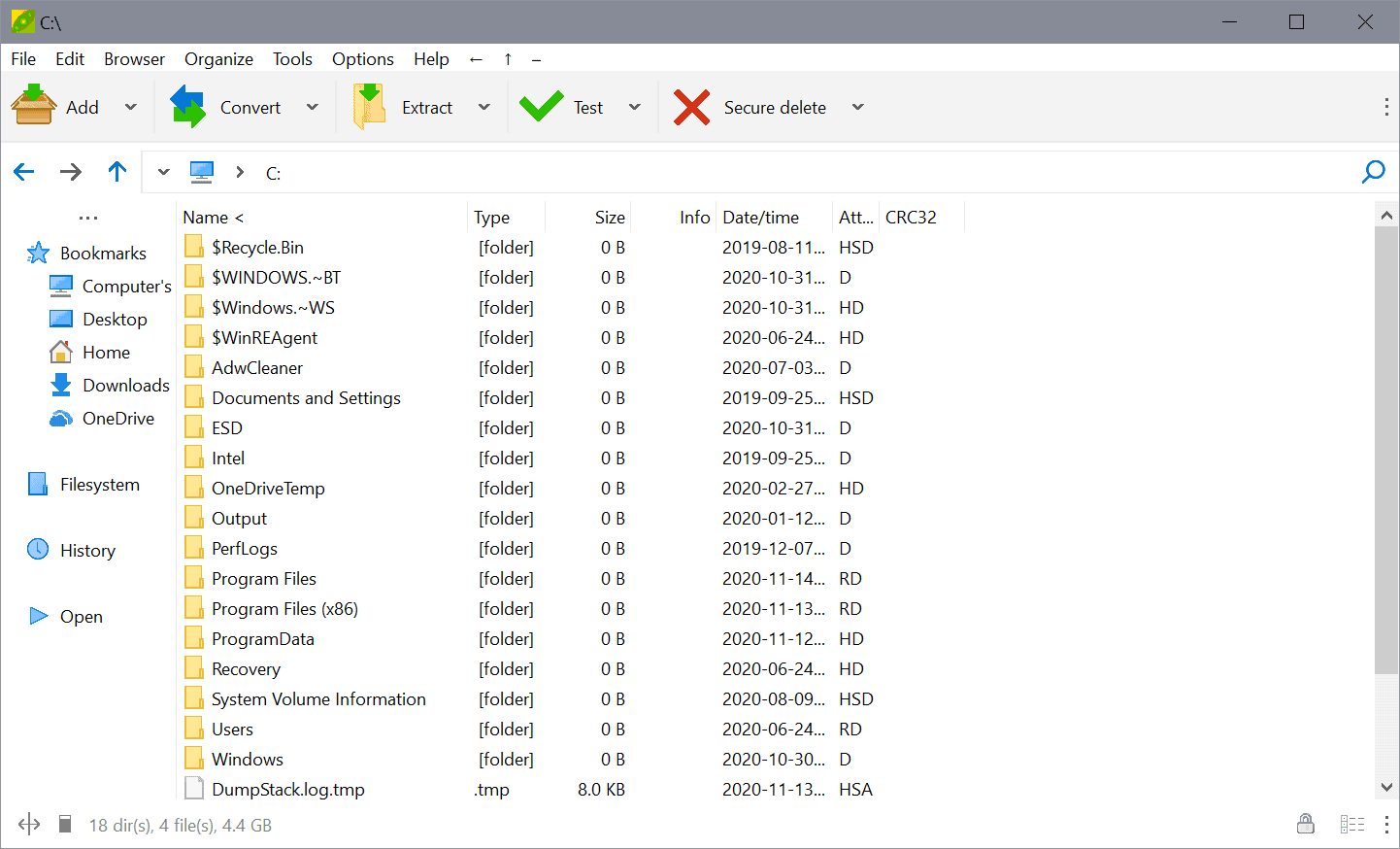
PeaZip 7.5.0 is a major new version of the file archiver; it includes several improvements and changes.
Note: The installer may display a Windows SmartScreen warning prompt when executed.
Veteran users who use the program's built-in file manager may notice that archive file types are displayed with new icons now to better distinguish them from each other and other files. Nothing changes if you operate the program from the context menu of File Explorer.
As far as extracting is concerned, PeaZip 7.5.0 comes with the new "Extract everything for special file types" option for 7z-supported archives; this allows you to extract the entire archive or current path to preview file types that usually require other files. A basic example is a HTML file that requires images, scripts, CSS files to display correctly.
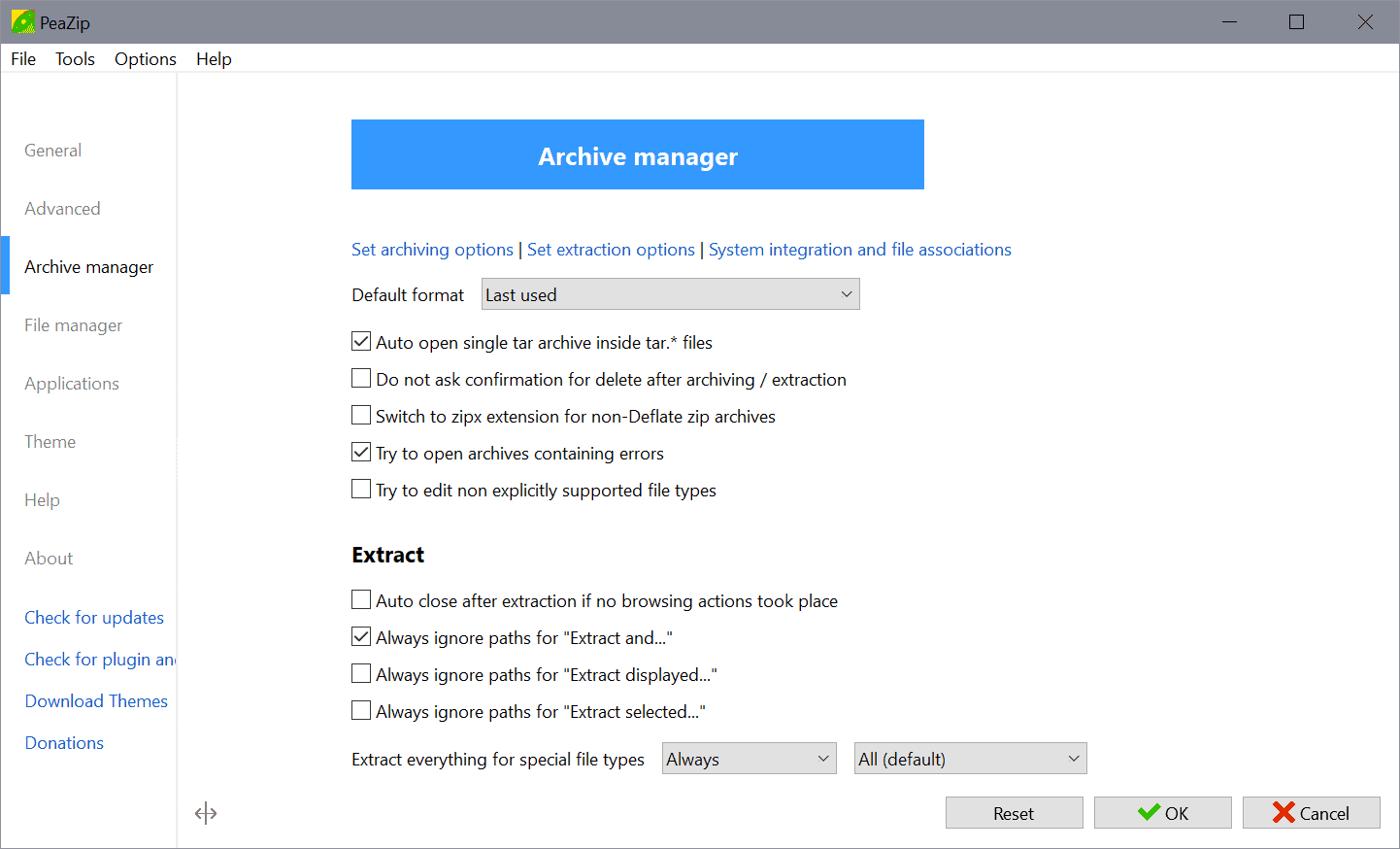
PeaZip includes an option in the program Settings to configure the behavior. Select Options > Settings > Archive Manager to customize the feature under Extract. The two options that are provided change when "extract everything" is used by the program, and whether it is applied to everything, or only to the displayed objects. Display objects refers to items under the current path or items displayed as search results.
The archive manager features another new option. You may check "Auto close after extraction if no browsing actions took place" to get the PeaZip interface closed automatically, e.g. after opening a download quickly for inspection before extraction.
PeaZip users who use the program to create archives may notice that the creation of ZIP and 7Z archives is faster in the new version. The default compression algorithms for these two formats is set to FAST in the new version instead of normal; this speeds up the creation of ZIP archives by over 400% and the creation of 7z archives by 500% at the expense of making the archives slightly larger (for ZIP 2%, for 7z 5%).
The official changelog highlights several other improvements in the new version of the archive software. Create new folder is available for 7z, p7ZIP, and RAR archives, and the file renaming algorithm has been improved with several new options including the ability to cut file names at specified lengths and a function to replace or remove non-ASCII characters.
Now You: which archive software do you use, and why?
Thank you for being a Ghacks reader. The post Free Archive Software PeaZip 7.5.0 has been released appeared first on gHacks Technology News.
https://ift.tt/3pow2qx
from gHacks Technology News https://ift.tt/3lwUy6f


No comments:
Post a Comment