If you experienced the late DOS days or early Windows days first hand and want to relive that, or experience it for the first time, then you may want to hop over to EmuOS to do just that.
EmuOS emulates Windows in the browser, and it comes with a number of games and applications for you to run right from that browser as well. Want to replay Quake, the original Doom, or Half-Life? How about Transport Tycoon Deluxe, Worms 2, or Microsoft Solitaire? There is also Winamp, classic Paint, and Clippy to play around with and use right from the browser.
When you first open the EmuOS website in your browser (there are multiple mirrors), you get the choice between running an emulated Windows 95, 98 or ME interface, all emulated in JavaScript.
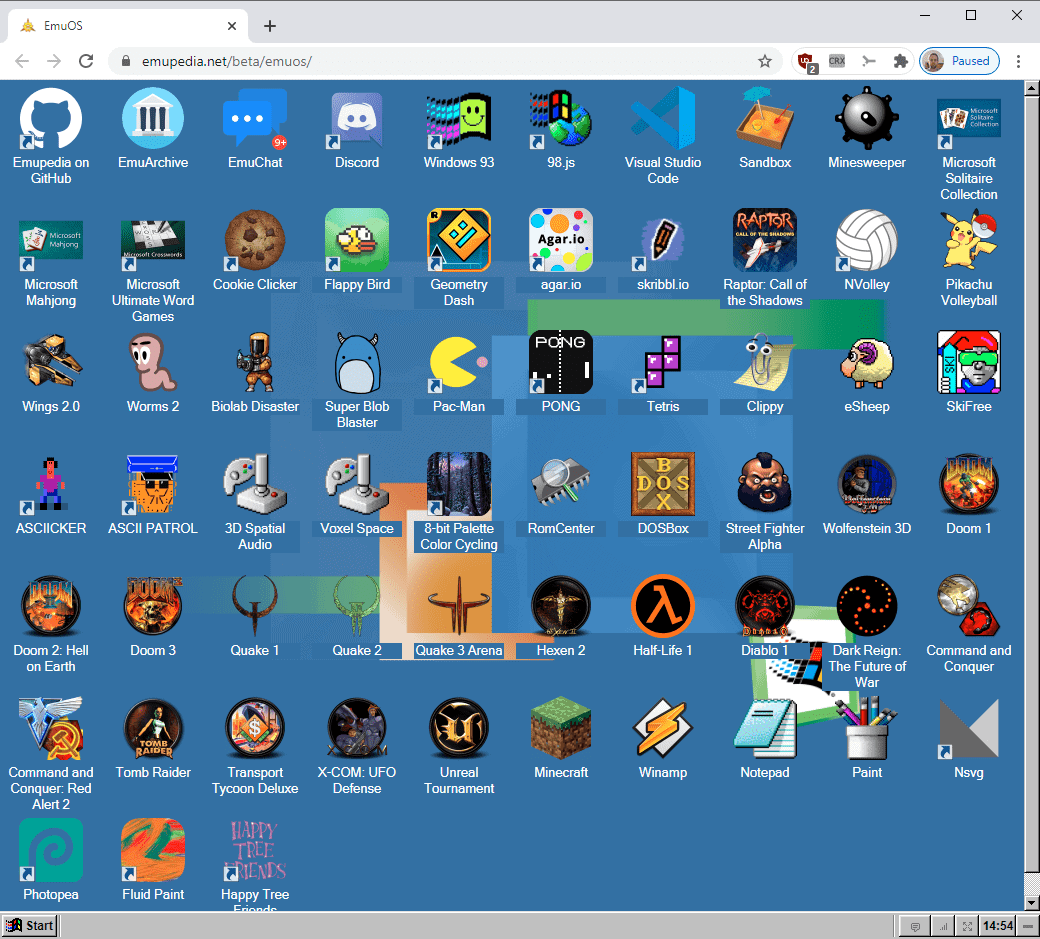
The desktop looks messy as expected, but you should not have any troubles identifying most of the apps and game shortcuts the team placed on it.
Just double-click on a game or app to start it in the browser; these are emulated as well, and performance depends largely on your system's capabilities. While you should be able to run most games and apps on any fairly modern machine, some may stress low performance machines.
Access to the underlying system is required for some games and apps. When you start Quake 2 for example, you get a browser prompt to allow EmuOS access to the file system.
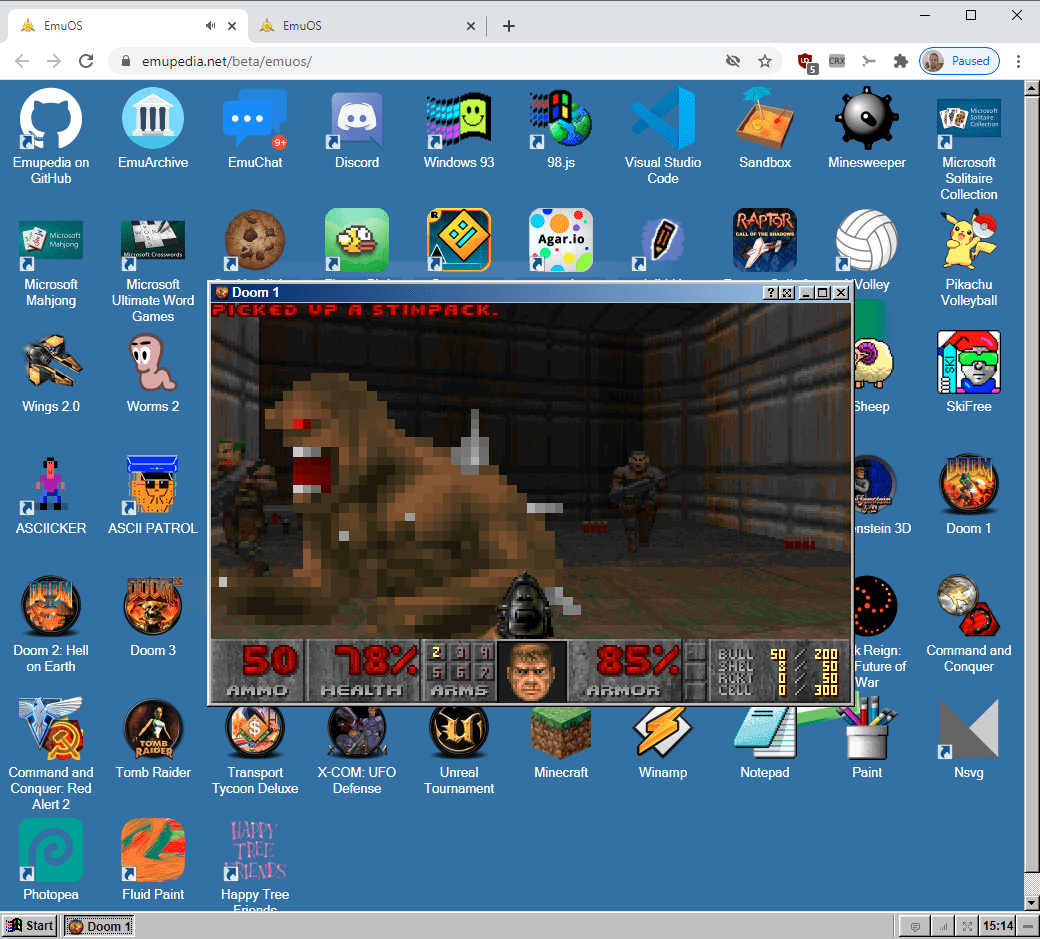
You are probably wondering what EmuOS is all about, and how the project came to be. The GitHub project page provides a short description of the project and intention:
The purpose of Emupedia is to serve as a nonprofit meta-resource, hub and community for those interested mainly in video game preservation which aims to digitally collect, archive and preserve games and software to make them available online accessible by a user-friendly UI that simulates several retro operating systems for educational purposes.
The project website provides information on the supported browsers, emulators used by the projects, the list of supported games, apps and demos, and the libraries that the developers used.
EmuOS is not the first project designed to preserve and archive computer games and applications. The Internet Archive hosts a lot of game and application collections, e.g. this DOS games collection, C-64 emulation library, or Internet Arcade, all playable in the browser.
Closing Words
EmuOS offers an interesting look at early PC gaming and apps that users ran on their systems when Windows ME was the latest rage. Some of these apps and games are still available today, and you can even buy many of these games on Gog instead to play them locally and not in the browser.
Now You: What is your take on game and application preservation projects?
Thank you for being a Ghacks reader. The post EmuOS: run retro games and apps right in your browser appeared first on gHacks Technology News.
https://ift.tt/2J8H4j1
from gHacks Technology News https://ift.tt/3m74TGi


No comments:
Post a Comment