Midnight Lizard is a powerful extension for the Firefox web browser that you may use to change the color scheme of sites individually that you open in the Firefox browser.
While it is possible to make changes to sites in several ways, e.g. by applying custom user styles to them, installing extensions, or using built-in functionality like Chrome's underappreciated site override feature, it often comes down to finding something that is best suitable for your use cases.
If you are not an advanced user, you may prefer using an extension as these usually provide an easy to use interface. Midnight Lizard is one of these extensions, and it is one of the most popular website color changers available for the Firefox browser.
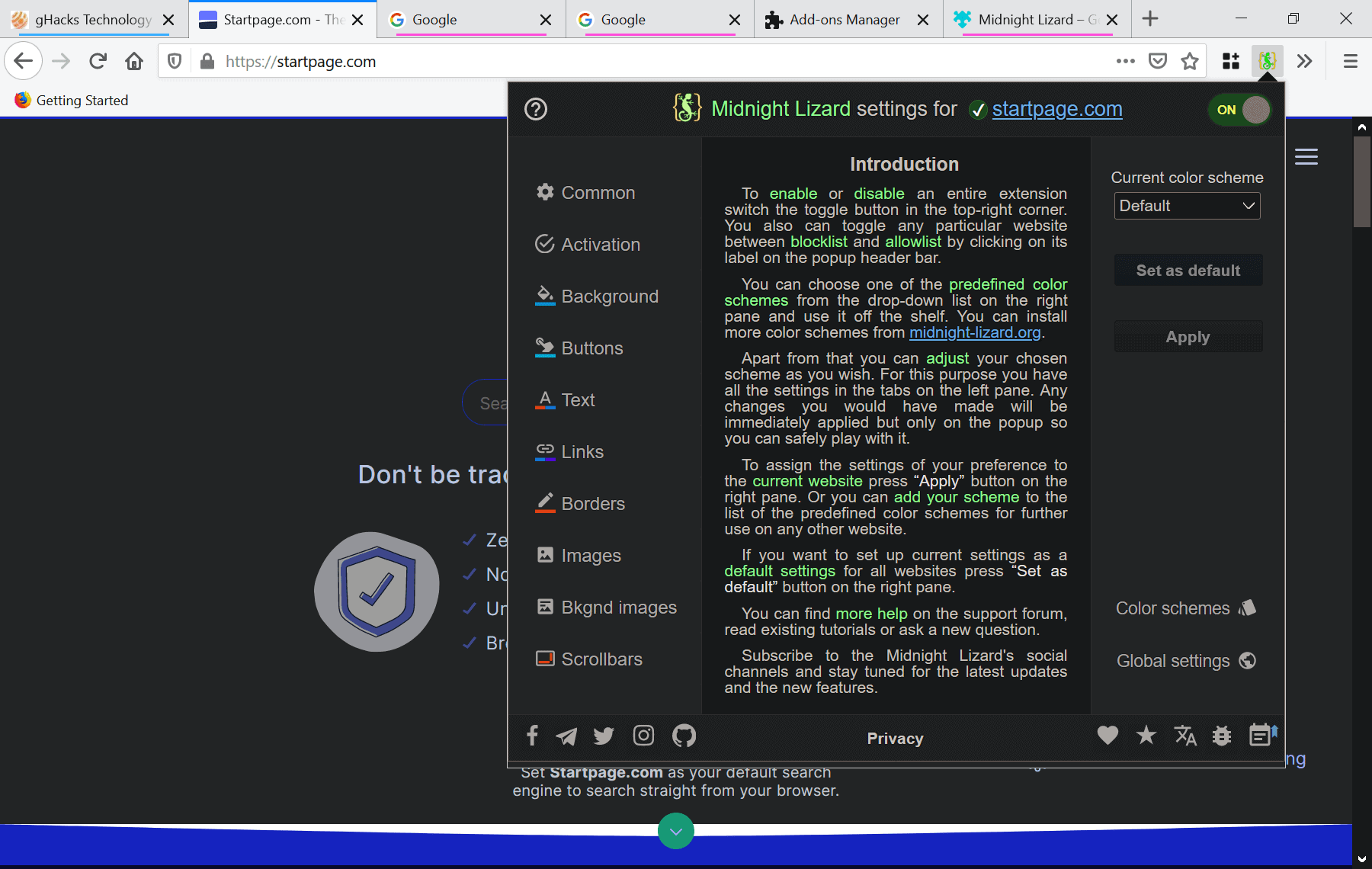
The extension is a recommended extensions; these extensions undergo analysis by Mozilla whereas regular Firefox extensions do not.
The extension applies a dark theme to all sites you visit by default but only to sites that you load after you have installed the extension. Just restart Firefox or reload open tabs to have the theme applied to them as well.
The extension includes a good dozen color themes to choose from. Click on the extension icon in the Firefox toolbar and select one of the available color themes to apply it to the site in question. A click on "set as default" makes it the default scheme for any site that you open in Firefox.
The available themes make it easy to apply a different color scheme to a site, but options don't end there. You may use the extension to customize the scheme for that individual site, or create a theme for all sites.
New themes can be downloaded but you can also create your own with a click on Color Schemes > Color Schemes Generator in the extension's interface.
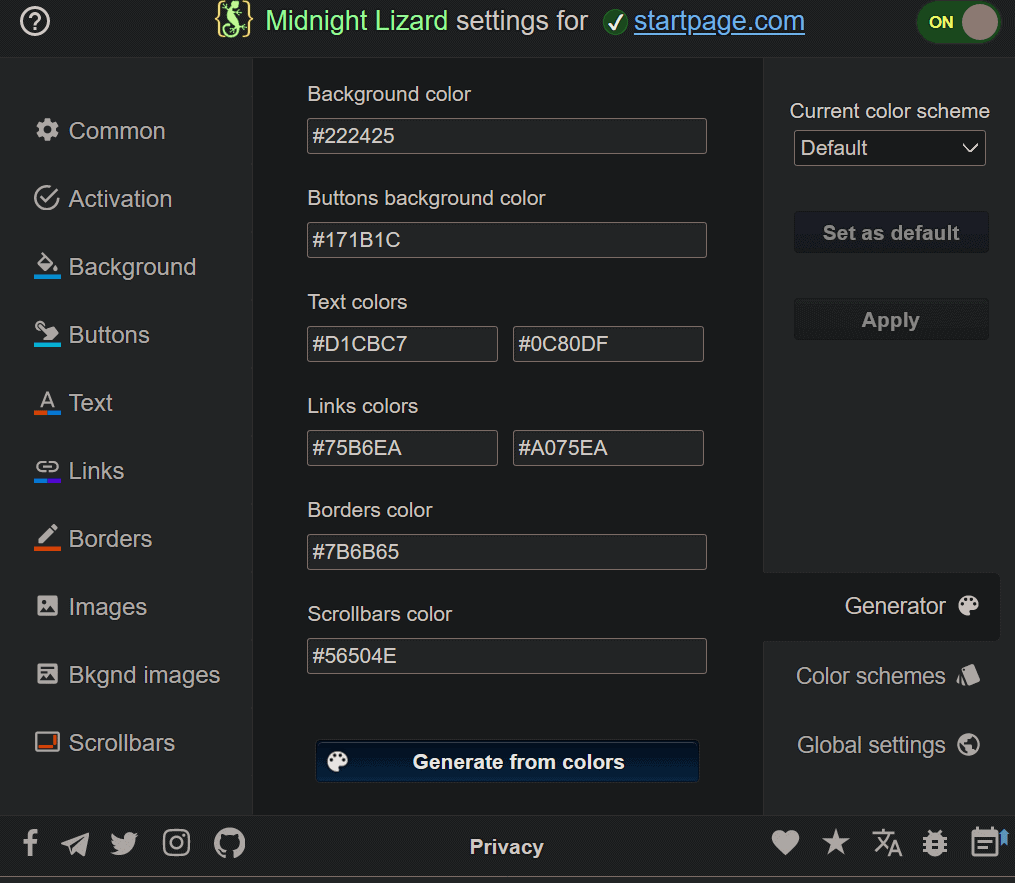
You may set the following colors:
- Background color
- Buttons background color
- Text colors
- Links colors
- Borders colors
- Scrollbars colors.
You may also change various color related parameters such as the background brightness limit, the contrast of borders, or the saturation of images.
Another handy option is the ability to schedule website themes, say for a site that displays a bright theme at day to make it darker all the time, or to make sites look darker in the morning and in the evening.
If you work long hours in front of the device, you may enable the blue light filtering option and set it according to your needs to make it less strenuous. There is a blue light filter theme that you can apply immediately to sites, or customize the filter for individual sites or globally.
Themes can be applied globally to all sites, to individual websites, or based on patterns that you define.
The developer has added a simplified mode to the extension which improves performance on heavy sites, and there is a handy shortcut to toggle the extension on the current site (Alt-Shift-L) or globally (Alt-Shift-M).
Closing Words
Midnight Lizard is a powerful extension for Firefox to apply different color themes (or the same) to sites you visit in the browser. It comes with a lot of extras and options to tinker with, and that makes it one of the most powerful color and theme changes for Firefox.
It caters to beginners and experienced users alike thanks to its use of color schemes that you can apply with just a few clicks, and its advanced options that give experience users lots of control over the color scheme of individual sites or globally.
Now You: Do you change the color scheme of sites?
Thank you for being a Ghacks reader. The post Change the color scheme of websites permanently with Midnight Lizard for Firefox appeared first on gHacks Technology News.
https://ift.tt/367fgV2
from gHacks Technology News https://ift.tt/3677Cdi


No comments:
Post a Comment