Vivaldi Technologies improved the customization options regarding the browser's main menus and context menus further in the latest Vivaldi 3.4 snapshot; this time, the company's developers added an option to create custom links in the browser and place them in any of the menus that users can edit.
You may remember that Vivaldi 3.1 Stable introduced support for editing the main menu of the browser that is displayed when you activate the menu button at the top. You could remove any of the items displayed in the menu and add new ones from the settings.
The functionality will be enhanced in the upcoming Vivaldi 3.4 by unlocking support for editing the main (right-click) menus as well. In fact, the only menu that you cannot edit right now is the right-click menu on webpages.
The latest browser snapshot added another useful option to the menu editing functionality: the ability to add your own custom links to Vivaldi menus.
You may use it to add internal, e.g. vivaldi://flags, local or Internet links to Vivaldi menus to load these links directly. The screenshot below shows two custom links added to the Special menu of the main Vivaldi menu.
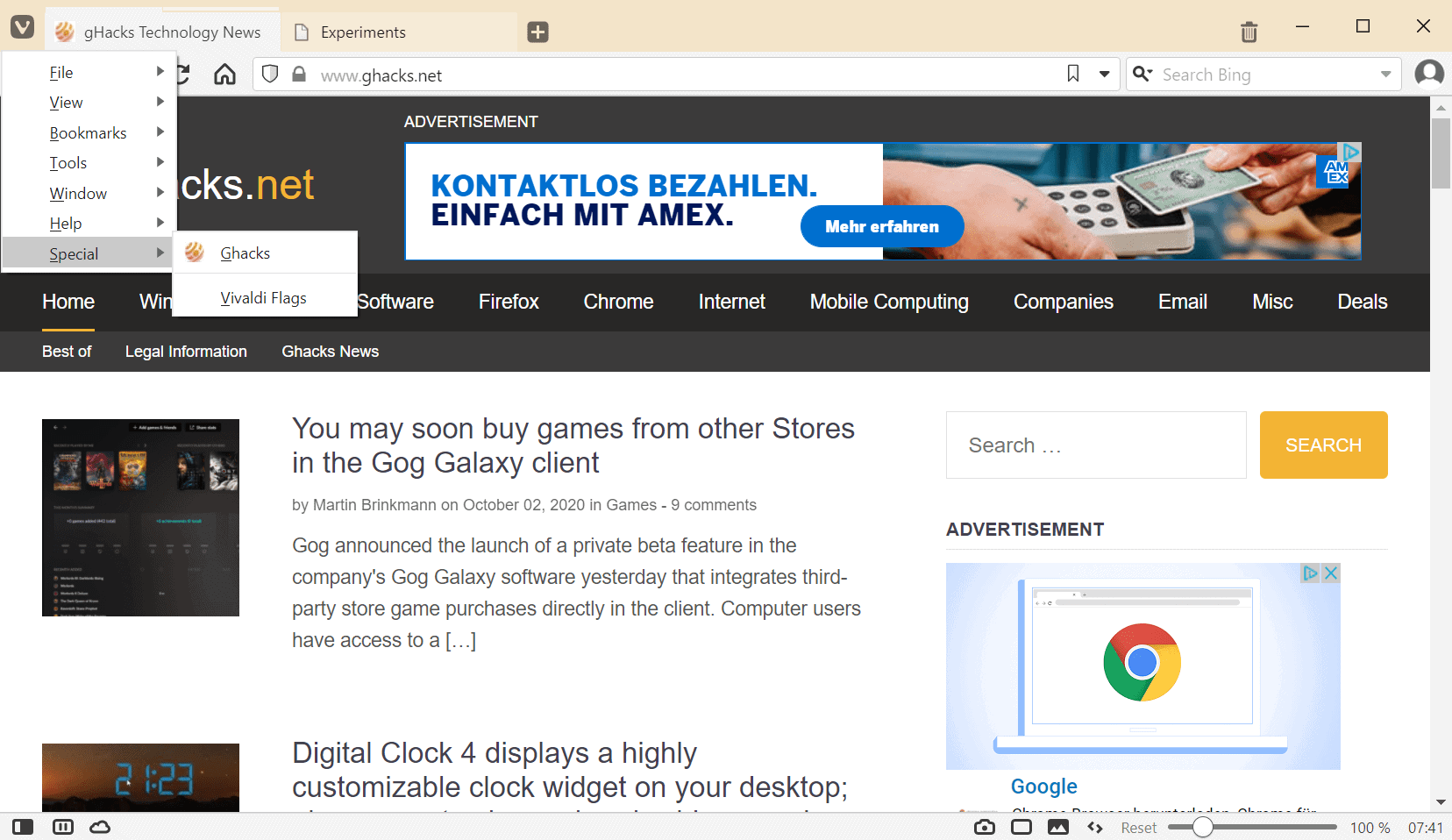
The first link opens the Ghacks website, the second the vivaldi://flags page with experimental options. Adding links is relatively easy, and the main issue that you experience is that it may be difficult to figure out where exactly you add these links.
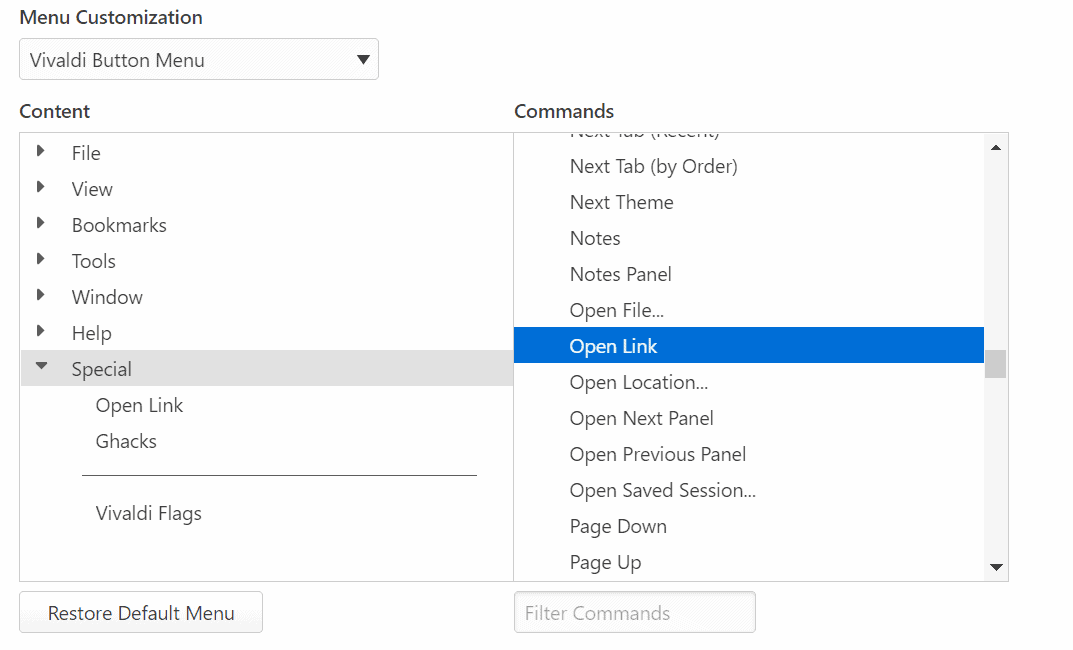
Here is how you do it:
- Select Vivaldi > Tools > Settings, or use Ctrl-F12 to open the Settings.
- Switch to Appearance and scroll down to Menu Customization.
- Select the menu that you want to edit, e.g. Vivaldi Button Menu.
- Scroll down the commands list until you find "Open Link".
- Drag & drop Open Link to the desired location in the selected menu under Content.
- Vivaldi displays the configuration automatically.
- Change the link name from Open Link to a descriptive title.
- Edit the link target to a local or remote address.
- Hit the Enter-key to save the custom link.
You can access the link from the menu then at any time.
I ran into a bit of trouble after adding two custom links, as the commands listing would not let me add more commands, regardless of selection, to Vivaldi menus. A restart resolved this. The browser version is a development build and bugs like this are to be expected.
Closing Words
The option to add any link to any of the editable Vivaldi menus is a welcome addition. You can use it to add internal Vivaldi resource links, e.g. vivaldi://flags, vivaldi://extensions, vivaldi://downloads, or vivaldi://history, local links, e.g. to a router's administration interface or network resources, or remote links, e.g. to websites. One of the last things to do for the developers is to enable webpage element context menu edits as well.
Now You: What is your take on editable menus?
Thank you for being a Ghacks reader. The post Vivaldi 3.4: add custom links to menus appeared first on gHacks Technology News.
https://ift.tt/3l75LtK
from gHacks Technology News https://ift.tt/3ngLWlo


No comments:
Post a Comment