Simplenote has been updated to version 2.0 on Windows, Linux and Mac. At first glance, the interface looks identical to version 1, but the latest release brings a handful of new features to the note-taking application.
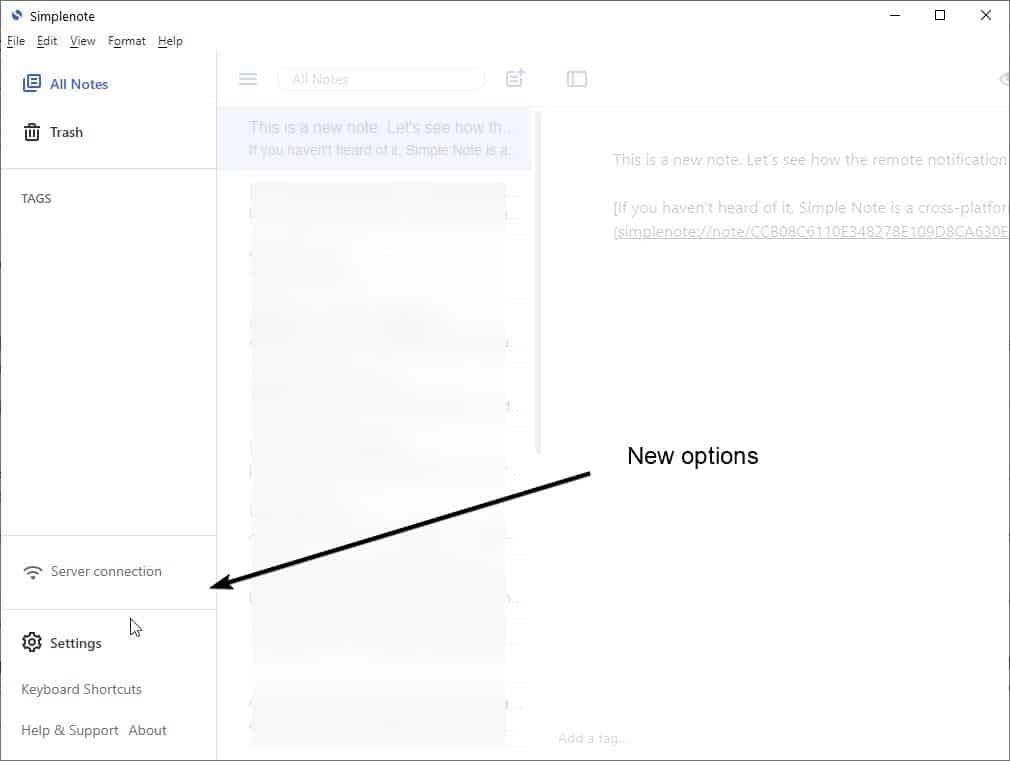
The sidebar on the left has a couple of new options at the bottom. The Wi-Fi symbol indicates whether your computer is connected to the Simplenote server. The update also adds a shortcut for the program's Settings. Click on Keyboard Shortcuts in the sidebar and a pop-up window appears that lists all supported hotkeys.
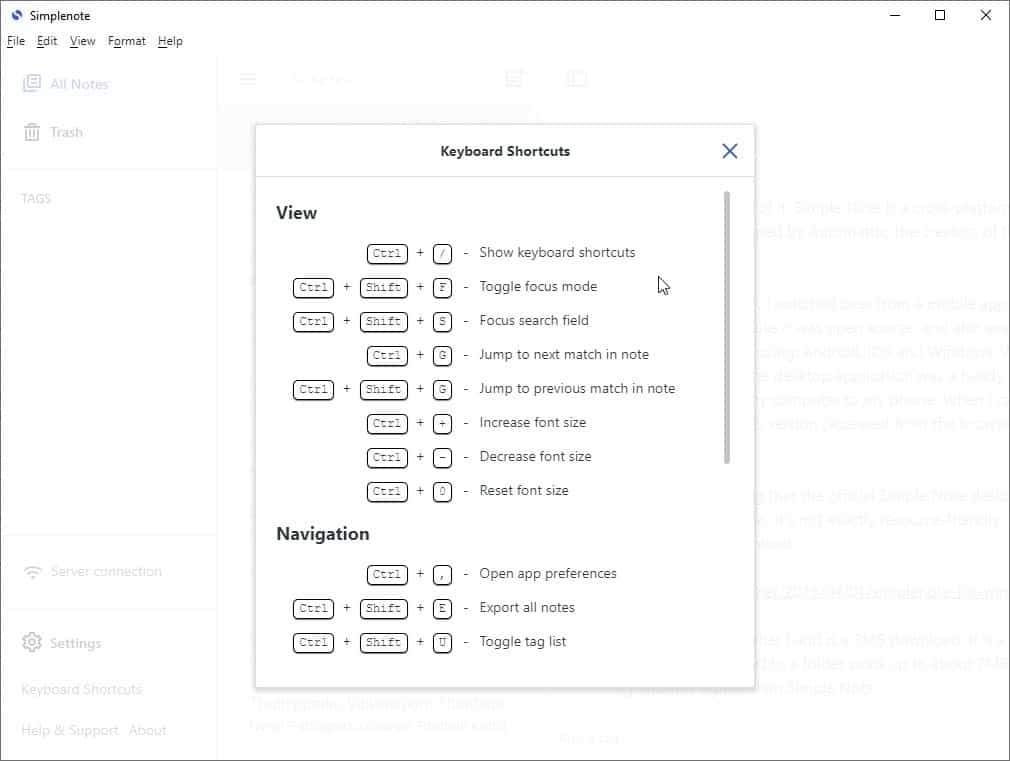
Unfortunately, there is no way to customize the shortcuts.
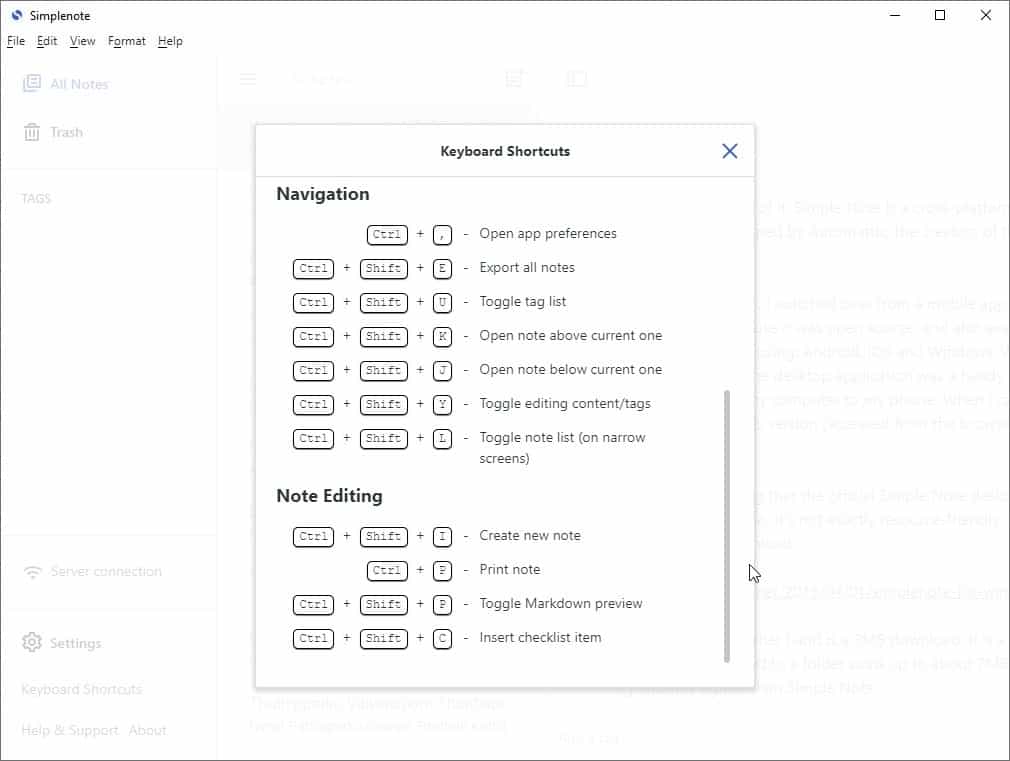
Head to the Edit menu and you will find an option to "Search in note". This is essentially the same as using the search bar above the left pane, except now you can use the shortcut Ctrl + Shift + S to jump to it. There are new options for finding a specific word/phrase and to find it again.
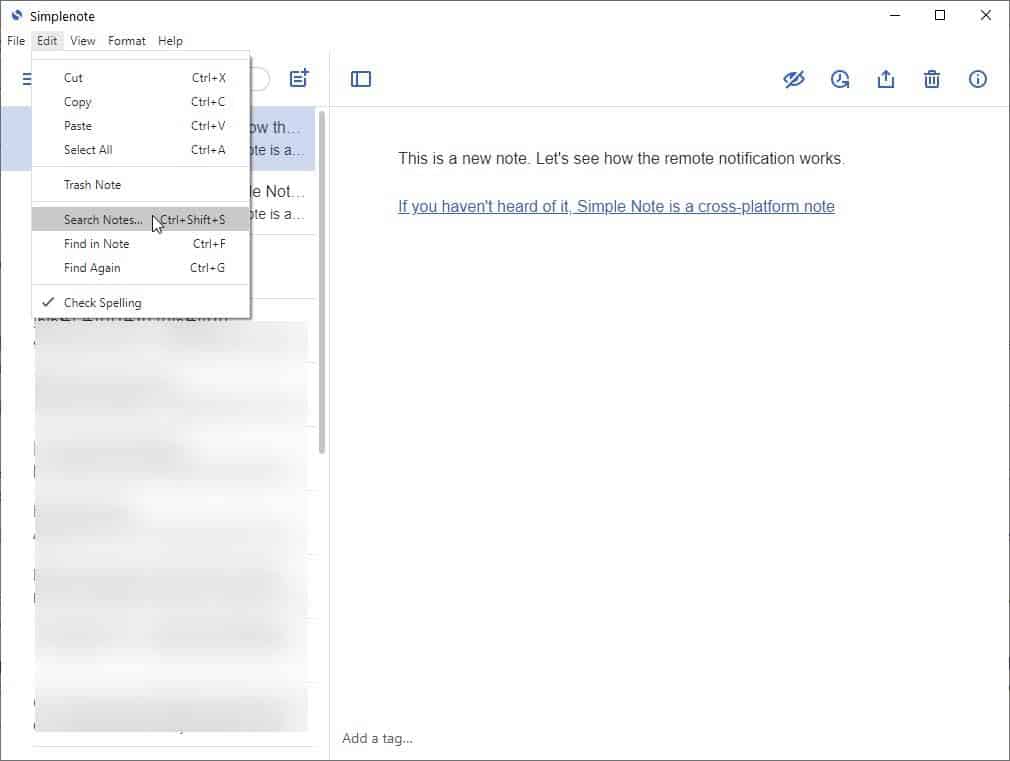
The Preferences > Tools menu has a new toggle that is labeled "Notify on remote changes", and this setting is pre-enabled by default.
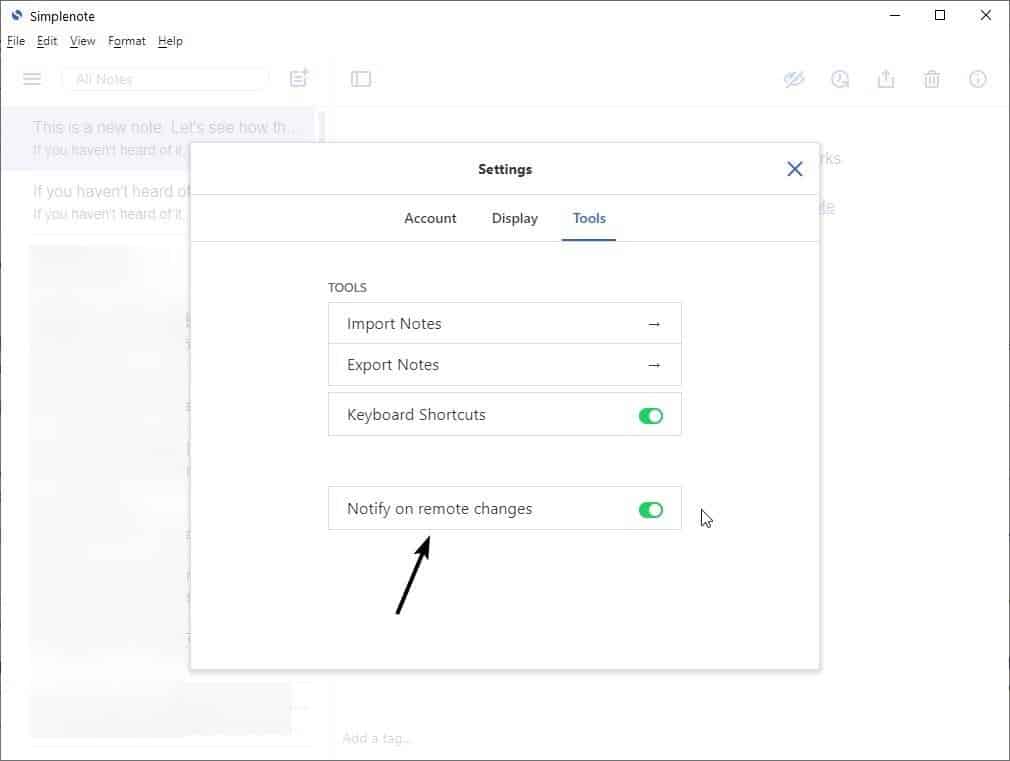
If you edit an existing note using the web app or from a different device, the program will display a notification in the action center to indicate that the note's content has been modified.
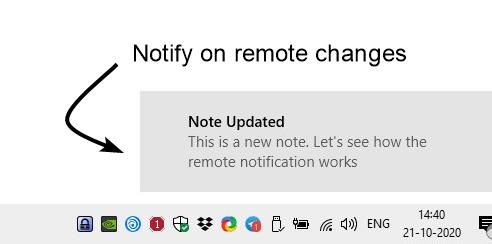
Click on the i button in the top right corner of the Simplenote interface to view the right sidebar. In addition to the last modified timestamp (which was available in v1), the application now displays the last sync date and time.
Simplenote already supported Markdown formatting, you had to enable this option from the side panel. But v2 of the program allows you to import Markdown files directly. Click on the File menu and select Import Notes, choose the "Plain Text Files" option and you can use it to add the contents of .TXT or .MD documents directly as a note.
Another important feature in Simplenote version 2.0, is support for internal note linking. Say you have two or more notes, and want to access them from within another note, you can add a link for the note. To do this, open any note and click the i button in the top right corner.
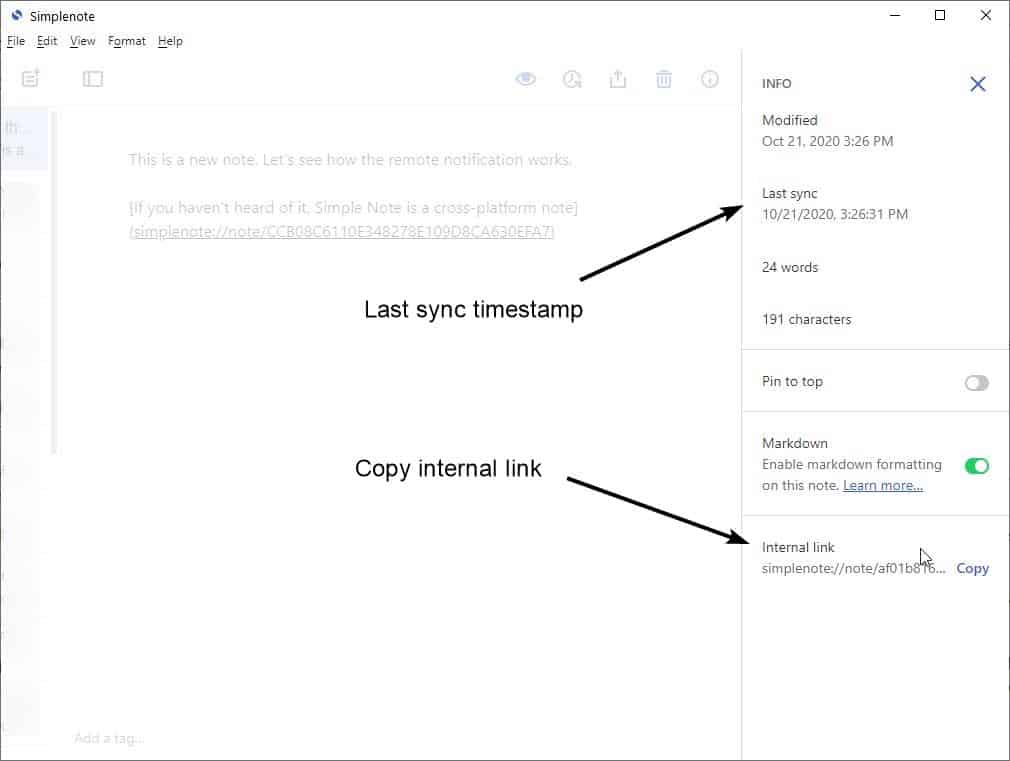
Hit the copy button next to the "internal link", switch to the note you want to paste the link in. The program uses the Markdown linking format.

It may look ugly in the note editor, but once you disable the preview mode from the toolbar, it looks like a normal link.
Automattic, the developer of Simplenote, has mentioned in the release notes that some parts of the program were completely rewritten. Version 2 is still based on Electron and as such quite big in size. V2 isn't a massive upgrade by any means, and is more of a quality of life update. The features in the latest update are also available in the web app, but I found some options to be a little buggy, especially the copy button for the internal note links.
If you like Simplenote but aren't a fan of the desktop program, give AlephNote a try, it is open source and weighs a fraction of the official client. It is compatible with the latest server side update, though it doesn't support the new features.
Thank you for being a Ghacks reader. The post Simplenote 2.0 update adds support for internal note linking, markdown files and more appeared first on gHacks Technology News.
https://ift.tt/2Ti4KTB
from gHacks Technology News https://ift.tt/3koK5ZX


No comments:
Post a Comment