Microsoft has changed driver distribution and installation processes on the company's Windows 10 operating system in recent time. The company moved the functionality to search for optional drivers from the Device Manager to the optional updates section of the Settings application, saying that it would improve the visibility of these updates to the user.
In August 2020, Microsoft revealed that "view optional updates" would be displayed on the main Windows Update page of the Settings application if optional updates, including drivers, are available.
These drivers can be installed manually by an administrator, but Microsoft suggests to only do so if specific problems or issues are noticed when using installed drivers.
Another change becomes available from November 5, 2020 onward for devices running Windows 10 version 2004. It changes the automatic driver installation process on Windows 10 version 2004 and newer machines.
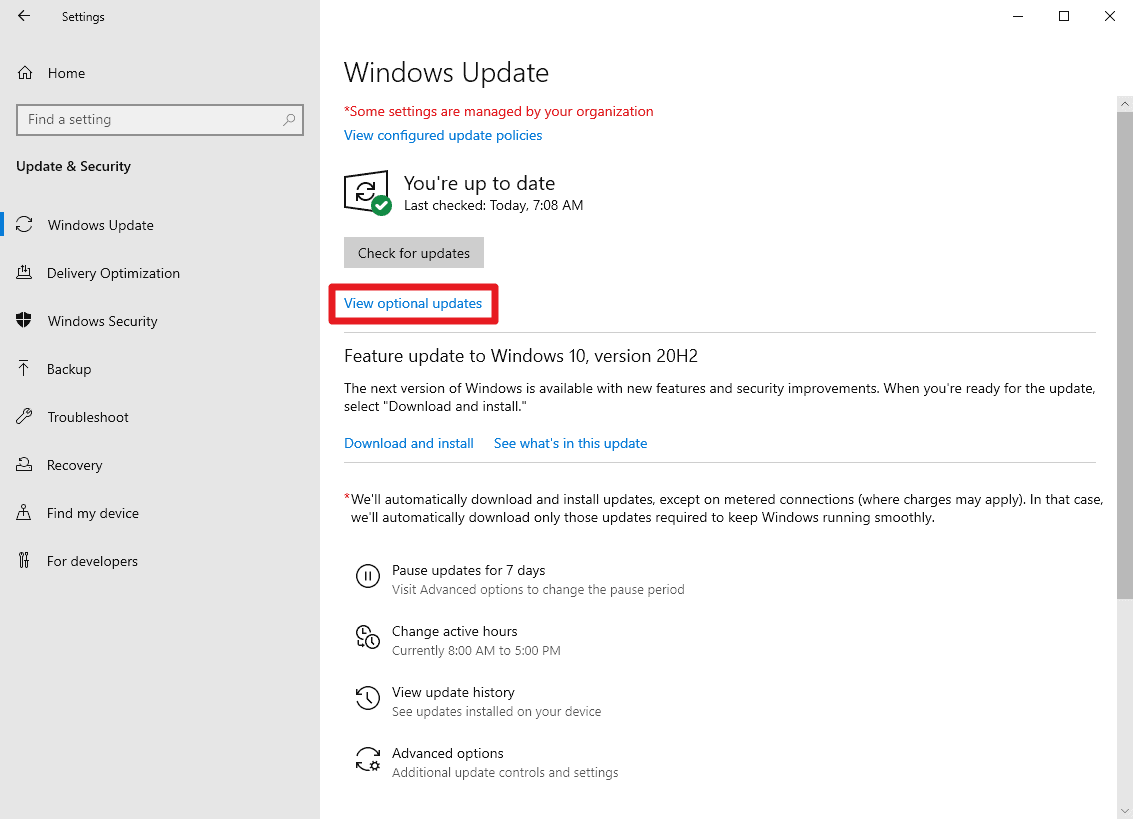
The process does not change for devices that are connected to the Windows PC for the first time. Windows will check for available drivers and install these automatic driver updates on the device to ensure that devices function properly once connected.
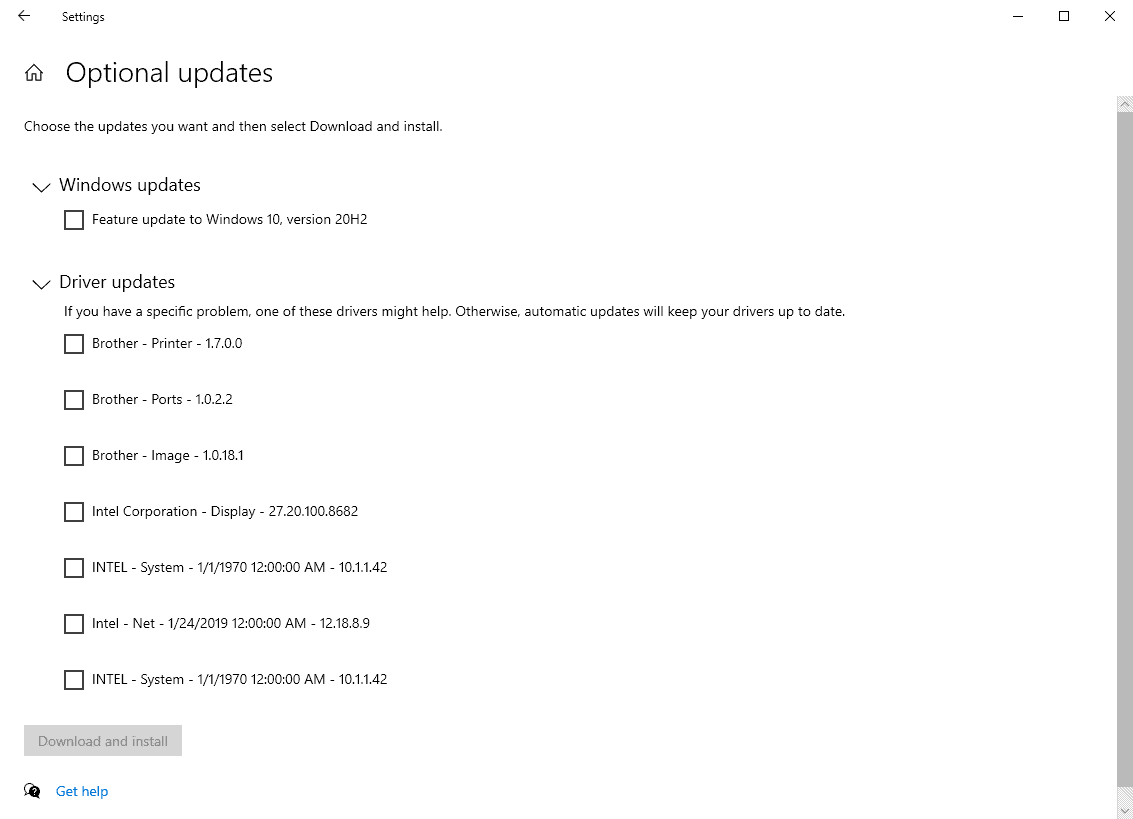
The process changes for devices known to the PC already. While it is still possible to install drivers via Windows Update, these won't be installed automatically anymore on the device if available. Administrators need to seek out the optional updates section of Windows Updates to install these manually, e.g. when the installed driver has issues and no manufacturer driver is available or working properly either.
Microsoft decided to change the process of known device driver installations to give users more control over the entire process.
Now, to give users more control, Microsoft is redefining the way manual drivers are serviced for machines running Windows 10, version 2004 and later.
Basically, what it means is that less drivers will be installed automatically on Windows 10 version 2004 or newer devices.
The optional updates section is also the location that new feature updates are listed. While these are also listed on the startpage of Windows Update, along with options to download and install the feature update right away or to check out what is new, it is also possible to install the feature update from the optional updates page.
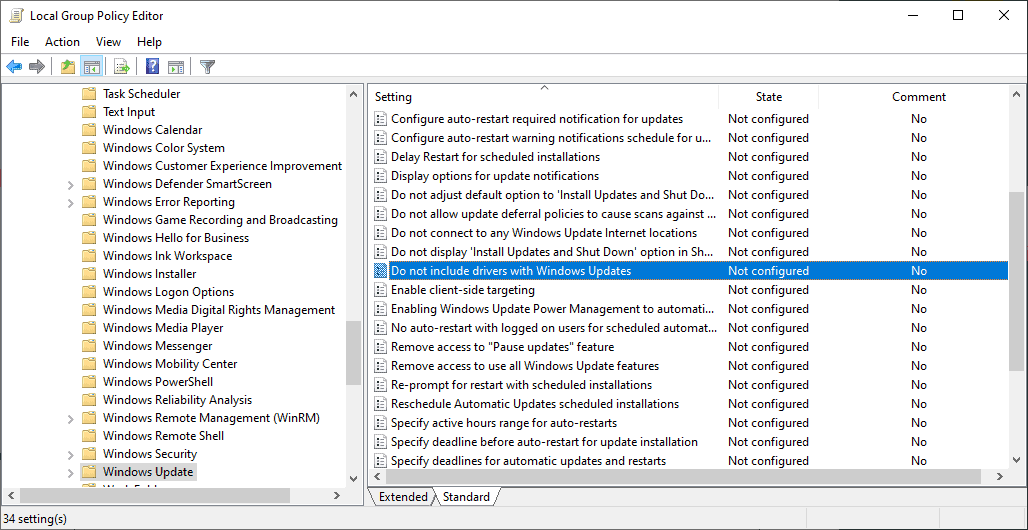
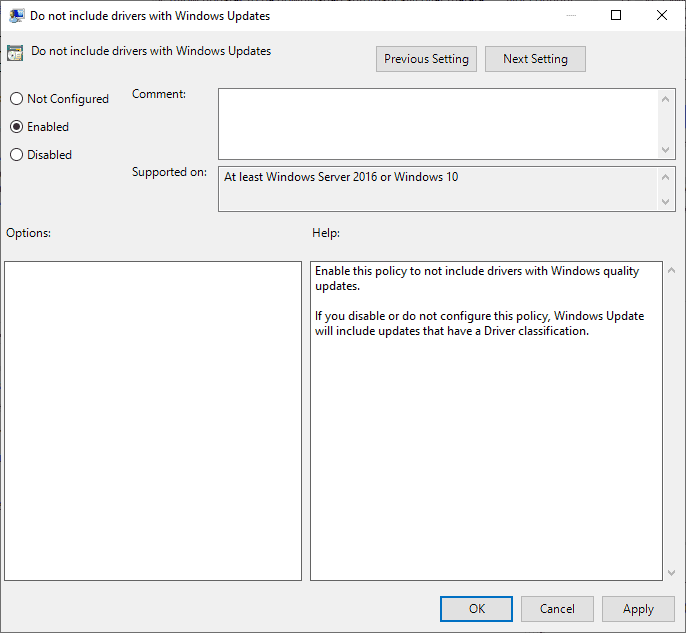
System administrators may disable automatic driver installations via Windows Updates using the Group Policy.
- Use the shortcut Windows-R to bring up the Run box.
- Type gpedit.msc and select OK. If you are not signed in with elevated rights, hold down Shift-Ctrl before you select OK. You will be asked to provide the administrative password.
- Go to Computer Configuration > Administrative Templates > Windows Components > Windows Update.
- Find "Do not include drivers with Windows Update" on the right.
- Double-click on the policy to check it out in detail.
- Set it to Enabled.
- Click Apply.
- Click OK.
Windows 10 Home administrators may configure the option using the Registry:
- Open the Run Box again by using Windows-R.
- Type regedit.exe and select OK.
- Confirm the UAC prompt.
- Go to the following path: HKEY_LOCAL_MACHINE\SOFTWARE\Policies\Microsoft\Windows
- Right-click on Windows and select New > Key.
- Name the key WindowsUpdate.
- Right-click on WindowsUpdate and select New > Dword (32-bit) Value.
- Name it ExcludeWUDriversInQualityUpdate.
- Set its value to 1.
- Restart the system.
Now You: have you installed drivers manually in the recent past on your Windows PCs?
Thank you for being a Ghacks reader. The post New Windows 10 Manual Driver Updates process starts on November 5, 2020 appeared first on gHacks Technology News.
https://www.ghacks.net/wp-content/uploads/2020/10/windows-update-view-optional-updates.png
from gHacks Technology News https://ift.tt/3oAhEuJ


No comments:
Post a Comment