Mozilla launched Firefox 82 Stable this week; the new version of the web browser introduced new features and improvements such as language packs that sync with browser updates, performance improvements, or accessibility improvements.
The update has been throttled by Mozilla because of several reported bugs and issues. According to Mozilla, Firefox users may experience crashes when using the new version, may get logged out of sites, and may experience printing issues.
It is still possible to update to the new stable version of Firefox, but it is probably better to wait for the next update as it will address most or all of the reported issues.
Firefox 82 Stable may crash and it looks as if this is related to third-party software running on the system Firefox is run on. Mozilla is still investigating and trying to reproduce the issues that were reported. At least some of the reported issues related to crashes are caused by antivirus and security software such as Trend Micro Deep Security Agent, Digital Guardian or Symantec Endpoint Protect.
Some of the companies that produce these products have released updates already that fix the reported issue. Most of the time, it appears to be related to the antivirus software injecting itself into Firefox.
Mozilla is not the only browser developer that is dealing with crashes and related issues caused by security software; it is quite common that security software may interfere with browsers and cause issues such as crashes.
Firefox users who have enabled the purging of trackers or Redirect Tracking Protection enabled may notice that they get signed out of sites after a short period of time, e.g. one day. It appears to be limited to a specific user configuration and as such should not be widespread according to Mozilla.
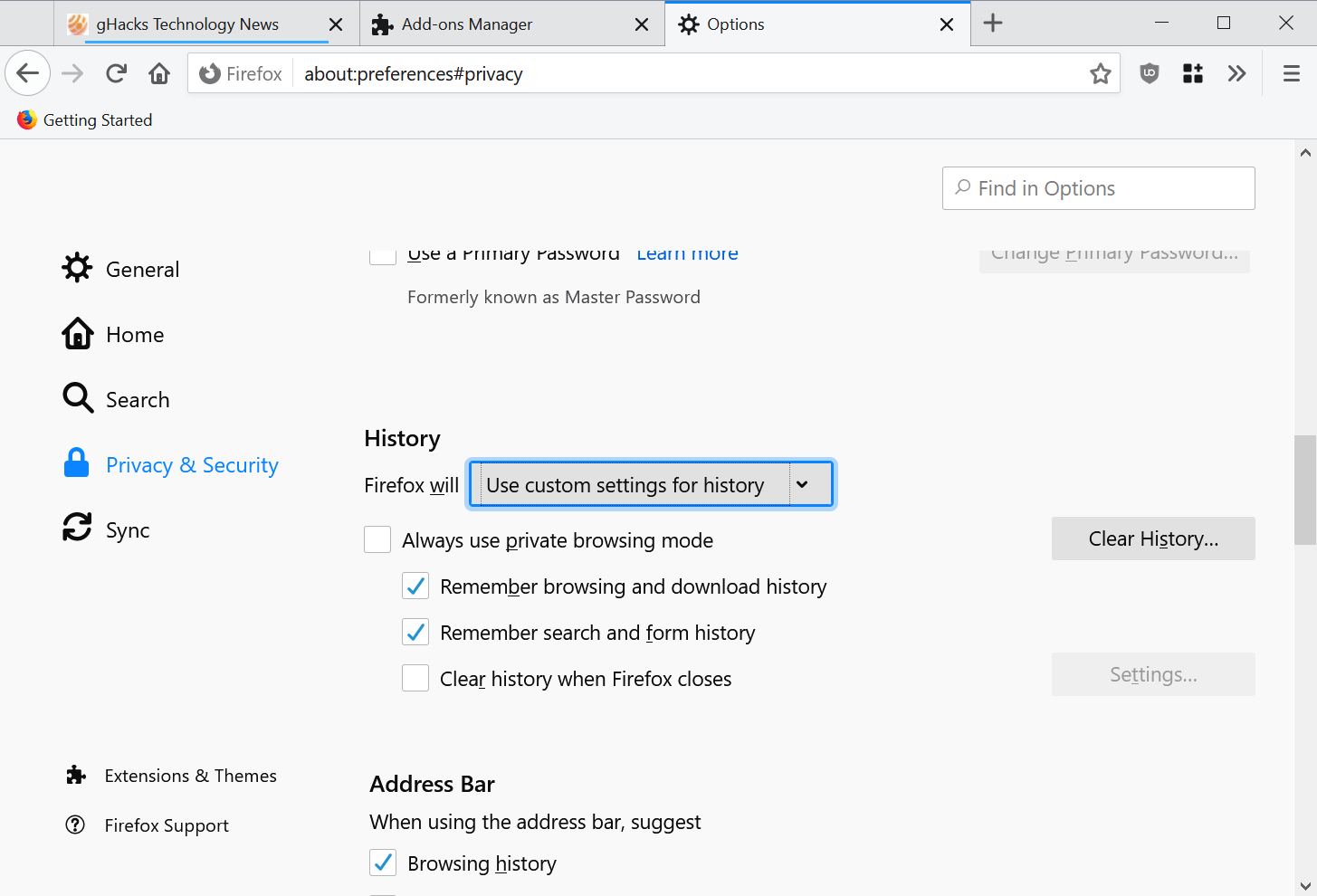
The user who reported the issue had "Clear history when Firefox closes" enabled; this removes the browsing history from the web browser. Firefox uses the information of the history to determine interactions with sites, and that is linked to the purging feature which removes cookies if no interaction is recorded. If the history gets cleared, interaction looks as if it did not happen, and Firefox proceeds with the purging.
The main setting needs to be enabled by Firefox users under about:preferences#privacy. There they need to select "Use custom settings for history" under History, and check the "clear history when Firefox closes" option.
Affected users may set the preference privacy.purge_trackers.enabled on about:config to FALSE to mitigate the issue for the time being.
A similar issue affected Chrome users on Windows 10 version 2004 recently as they got signed out of sites as well in that configuration.
The third type of issues that has been reported to Mozilla affects printing. According to reports, it is no longer possible to print to receipt prints after the update to Firefox 82. The preview of the printout is blank, and Firefox will print a blank page instead of the actual content of the page. Mozilla created a patch for the issue already.
The second printing related issue affects printouts of PDF documents. These are misaligned and clipped. The cause for the issue has been identified and a patch is already available.
Closing Words
Most issues have been identified and fixed; the crashes caused by third-party security software may require updates from the companies that create the solutions. Some updates that address the crashes are already available.
Now You: did you experience any of the issues described in this article? (via Techdows)
Thank you for being a Ghacks reader. The post Mozilla throttles rollout of Firefox 82 update appeared first on gHacks Technology News.
https://ift.tt/3og7cs6
from gHacks Technology News https://ift.tt/3e0L7cw


No comments:
Post a Comment