Google is testing a new feature in the company's Chrome web browser currently that adds a shopping card to the browser's New Tab Page. First spotted by Techdows, the feature is available in Chrome Canary, the cutting edge development version of Google Chrome only at the moment.
All Chrome Canary users can enable, or disable, the feature in the browser, but it seems that the group of actual testers is quite limited at the time. While you can enable the shopping feature on the New Tab Page, you can only get it to display fake data at the time of writing.
The display mimics the shopping results module of Google Search; it displays names, prices, and why the particular item was selected for display on the New Tab Page.
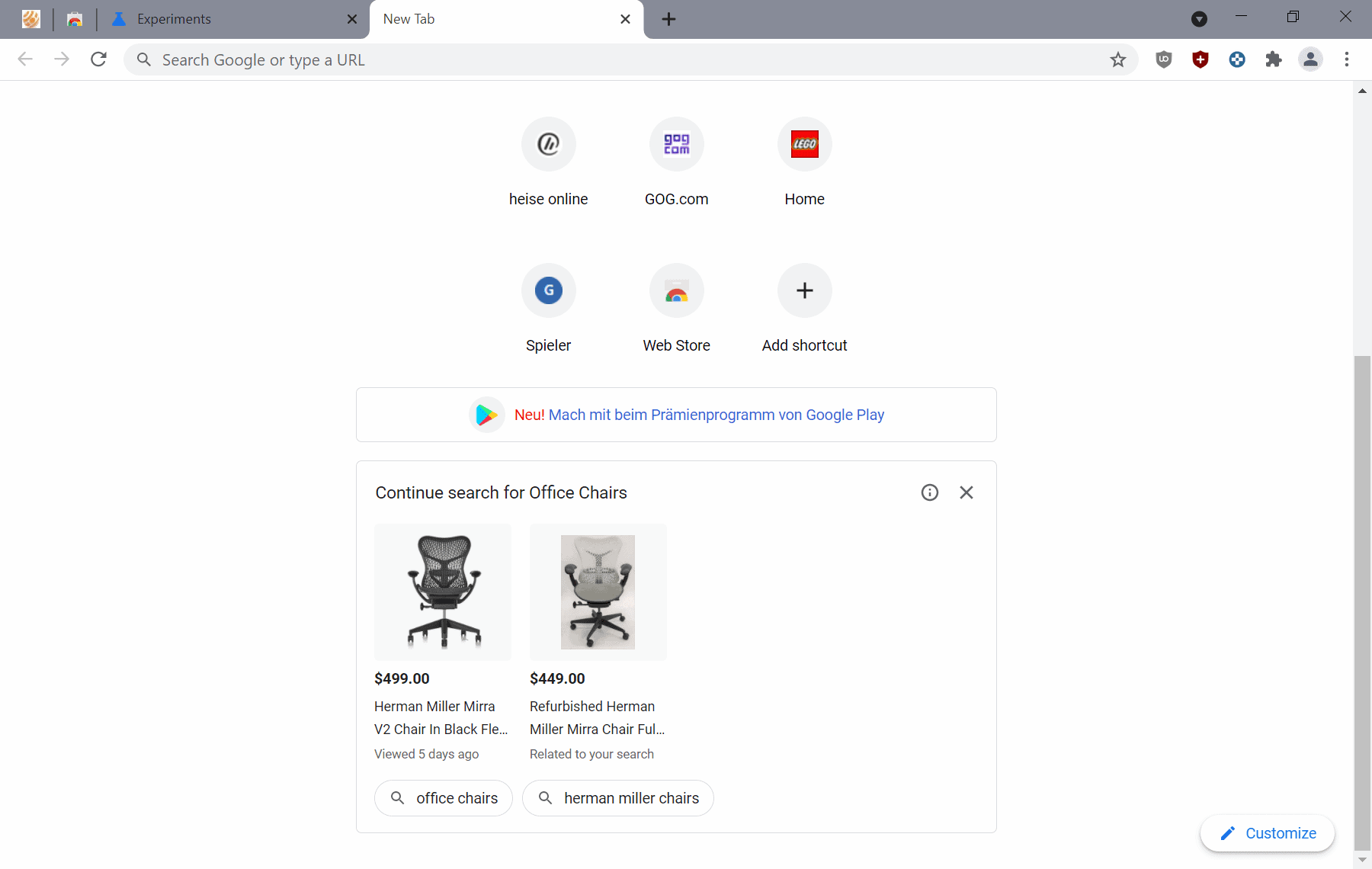
Clicks on the items open searches using the product's title. You find general search items listed below the products, and these lead to Google Search results as well.
Google reveals that the data is based on a user's previous activity using Google services. A search for office chairs could display some of these on the New Tab Page, especially if the user looked at some of the results more closely.
The experiment is not the first attempt to push additional content on the browser's New Tab Page. Google introduced support for displaying promotional messages on the page in recent time, clearly designed to advertise other company services or products to users.
Google contacted Techdows and other sites that wrote about the new feature to clarify that advertisement was not the right term to describe the feature in the browser.
While that is likely true, as Google may not receive direct payment from the company's that sell the products, it at the very least benefits indirectly from the listing. Even if it does not get affiliate revenue, it may boost Google Search's standing with companies because users may buy products by following links fro the New Tab Page of the browser; this could result in an increased ad spending on Google as well.
For now, it is just an experiment and data analysis will determine whether Google thinks it is a good addition to the Chrome browser's New Tab Page.
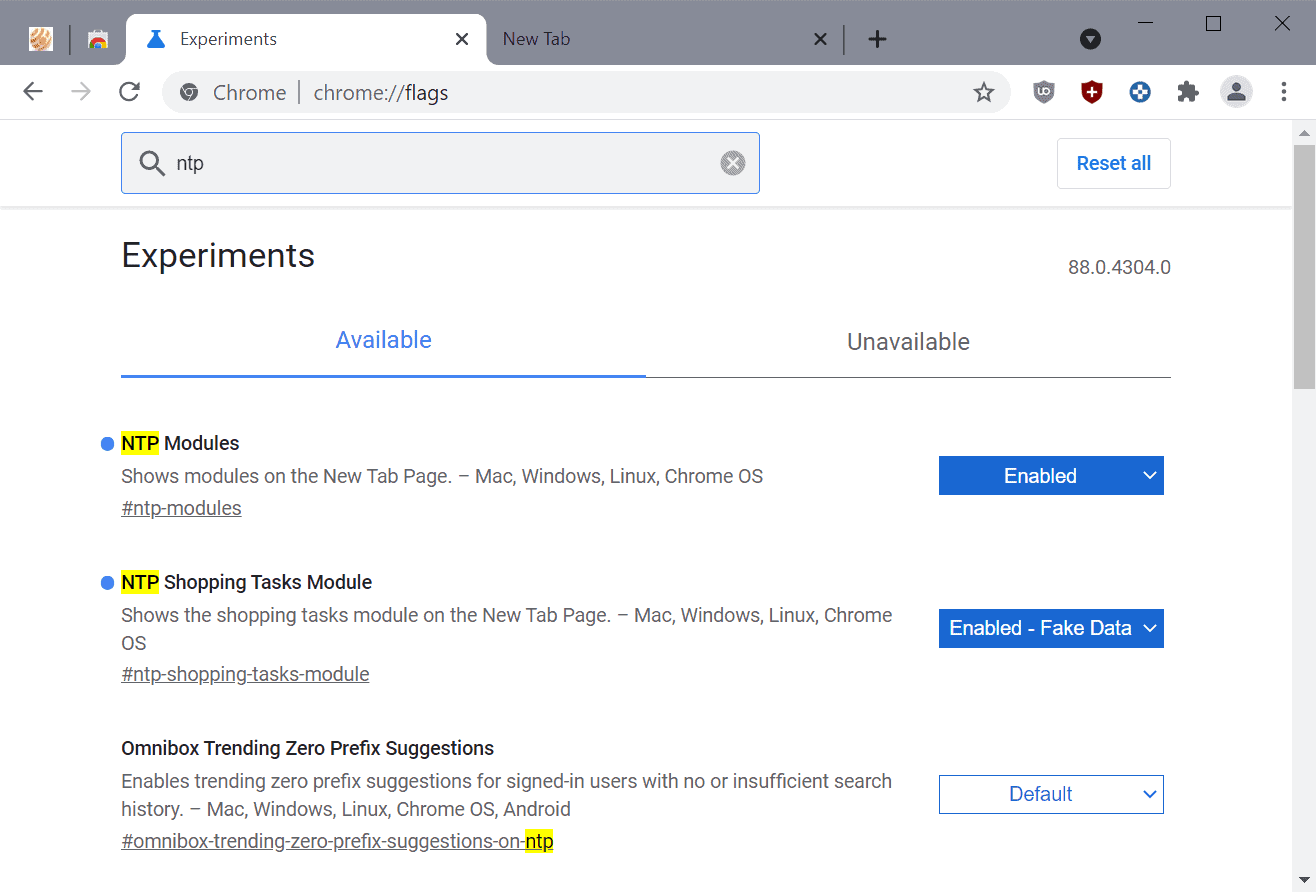
Do the following if you want to give it a try:
- Load chrome://flags/#ntp-modules and set it to Enabled.
- Load chrome://flags/#ntp-shopping-tasks-module and set it to Enabled -Fake Data. The other options do nothing at the time of writing. You can experiment with these though to see if functionality becomes available at a point in time.
- Restart Google Chrome.
If you are selected for the experiment but don't want to be included, set the flags to Disabled instead.
Now You: What is your take on the experiment? Would you like to see something like that on your New Tab Page?
Thank you for being a Ghacks reader. The post Is Google Chrome getting shopping suggestions on its New Tab Page? appeared first on gHacks Technology News.
https://ift.tt/3e0y5LO
from gHacks Technology News https://ift.tt/31HXrtb


No comments:
Post a Comment