Internet Explorer is still widely used, especially in corporate environments. The browser won't receive feature updates anymore but Microsoft will release security updates for it for years to come.
One of the issues that Internet Explorer uses may encounter is that more and more websites may not display correctly or at all in the browser. New browser technologies get added to modern browsers all the time but not to Internet Explorer.
Microsoft is aware of that and decided that the best course of action is to redirect incompatible sites that are opened in Internet Explorer to the company's own Microsoft Edge web browser. To be precise, it works only if the new Chromium-based Microsoft Edge browser, version 87 or newer, is installed on the system, at least according to Microsoft. The redirection worked also on a system with Edge 86 Stable -- the current stable version installed -- and Edge Canary. Whether the availability of the Canary version played a role here is unclear at this time.

Microsoft maintains a list of sites that it considers incompatible, and it will redirect those sites to the new Microsoft Edge browser automatically.
Edge is opened or put into focus, and an overlay is displayed when the redirection happens for the first time. It informs you that the website that you opened in Internet Explorer is not compatible with the browser, and that the new Edge is compatible.
An option to import browsing data and preferences from Internet Explorer is provided and enabled by default. Uncheck the option if you don't want that to happen. The only other option that is provided is to "continue browsing". A temporary banner at the top is displayed as well, but it is barely readable until you activate the continue browsing button.
It states that some websites are incompatible with Internet Explorer, and that Microsoft recommends to use the new Microsoft Edge for all web browsing.
Meanwhile, in Internet Explorer.
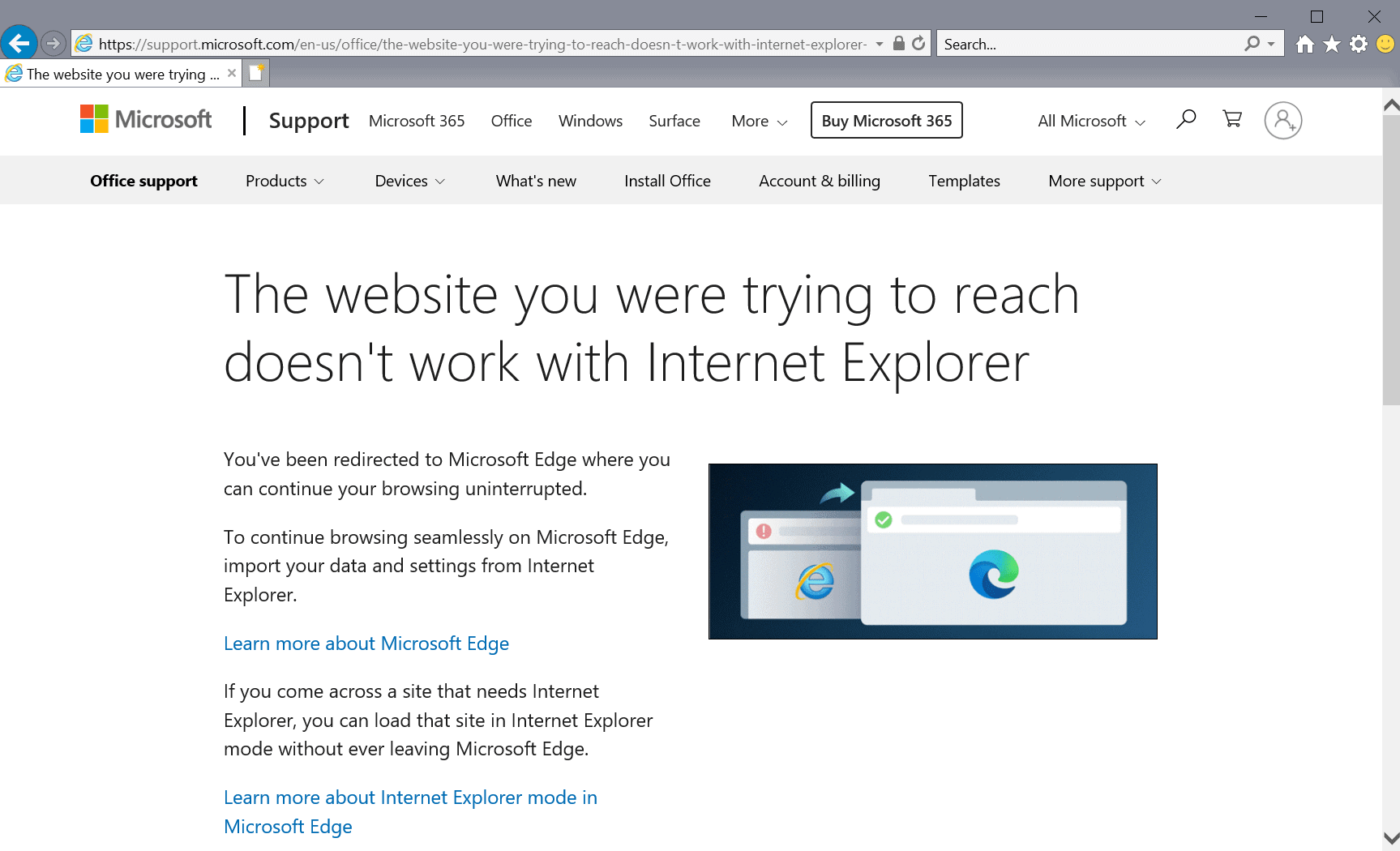
An error page is displayed in Internet Explorer stating that the site in question is incompatible and cannot be opened in the browser.
The website you were trying to reach doesn't work with Internet Explorer
You've been redirected to Microsoft Edge where you can continue your browsing uninterrupted.
Microsoft created three policies to manage redirects from Internet Explorer to the Microsoft Edge web browser. The new policies will be available as ADMX file updates by October 26, 2020 according to this Docs page.
- RedirectSitesFromInternetExplorerRedirectMode -- Disable this policy to disable the automatic redirection functionality from IE to Edge.
- RedirectSitesFromInternetExplorerPreventBHOInstall -- The automatic redirects require a Browser Helper Object nammed IEtoEdge BHO. This policy can be enabled to uninstall (or not install) the BHO in IE. Users continue to receive incompatibility messages but they won't be redirected automatically.
- HideInternetExplorerRedirectUXForIncompatibleSitesEnabled -- When enabled, users won't see the redirection banner or the first-time overlay. User data is not imported. In other words, redirects happen without notification in Edge.
Now You: when was the last time you used Internet Explorer? (via Born)
Thank you for being a Ghacks reader. The post Internet Explorer users will be redirected to Microsoft Edge if incompatible sites are opened appeared first on gHacks Technology News.
https://ift.tt/2IXqMcC
from gHacks Technology News https://ift.tt/3kiNbyN


No comments:
Post a Comment