Project Fission is the codename of a major Firefox project to introduce site isolation functionality to the web browser. It changes the underlying architecture of the browser fundamentally by isolating webpages and third-party iframes to improve security and privacy significantly.
Work on Fission continues but development has reached a new stage recently as Firefox Nightly users may enable Fission in the browser to test the site isolation functionality.
Note: Firefox Nightly is the cutting edge development version of Firefox, and Fission development is still ongoing. Bugs are to be expected, and Mozilla advises to enable Fission only in test environments at this point in time. You can check out the Meta bug and the list of known bugs to find out if you are affected by any. Users are encouraged to report new bugs to Mozilla.
Enable Fission in Firefox
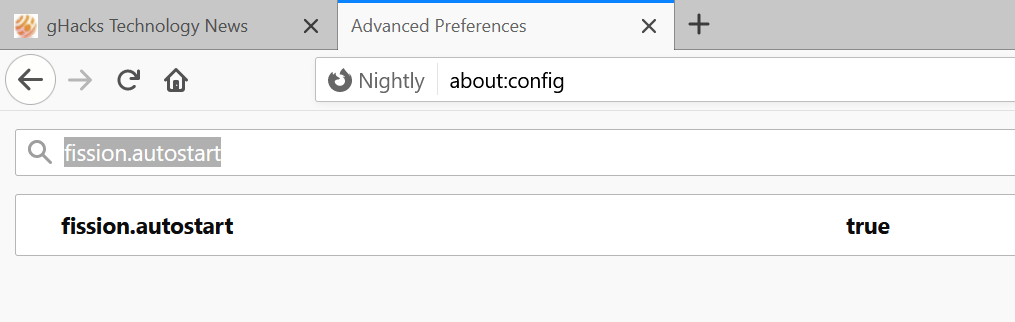
Fission is only available in Firefox Nightly at this point in time. It is likely that this stays this way for a while before it is moved to Beta and then Stable releases of the browser.
At the time of writing, you need to run at least Firefox Nightly 82.0a1 (2020-09-19) to use the functionality.
Do the following to enable Project Fission:
- Load about:config in the Firefox address bar.
- Confirm that you will be careful if the warning is displayed.
- Search for fission.autostart and set the preference to True (double.click or click on the button).
- Search for gfx.webrender.all and set the preference to True.
- Restart the Firefox web browser.
Find out if Fission is working and using Fission
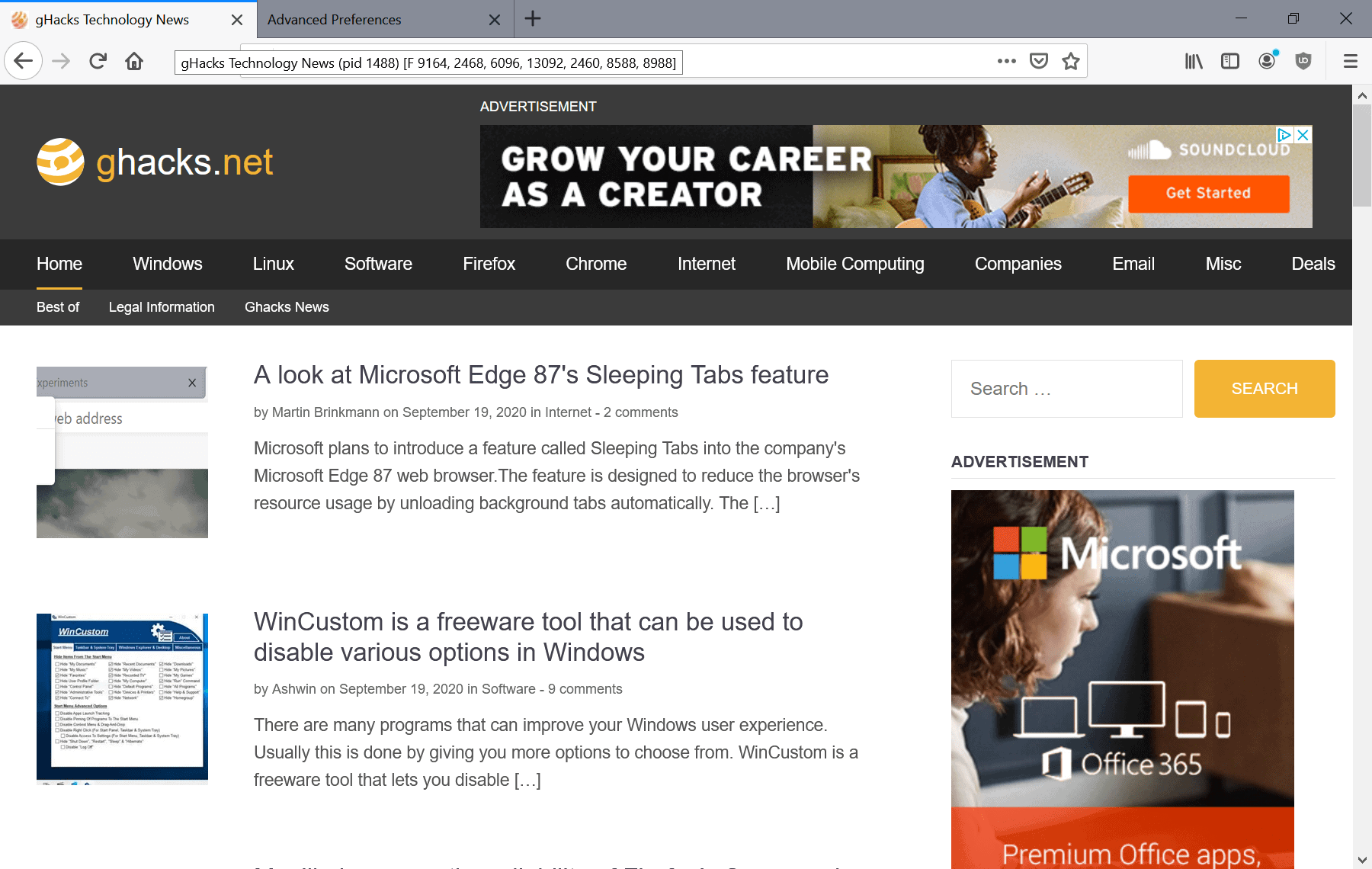
Mozilla added indicators to Firefox to reveal if site isolation is working properly. All you need to do is hover over any tab that is loaded in the web browser to find out.
If you see "F" in the tooltip and some numbers, you know that Fission is enabled and working.
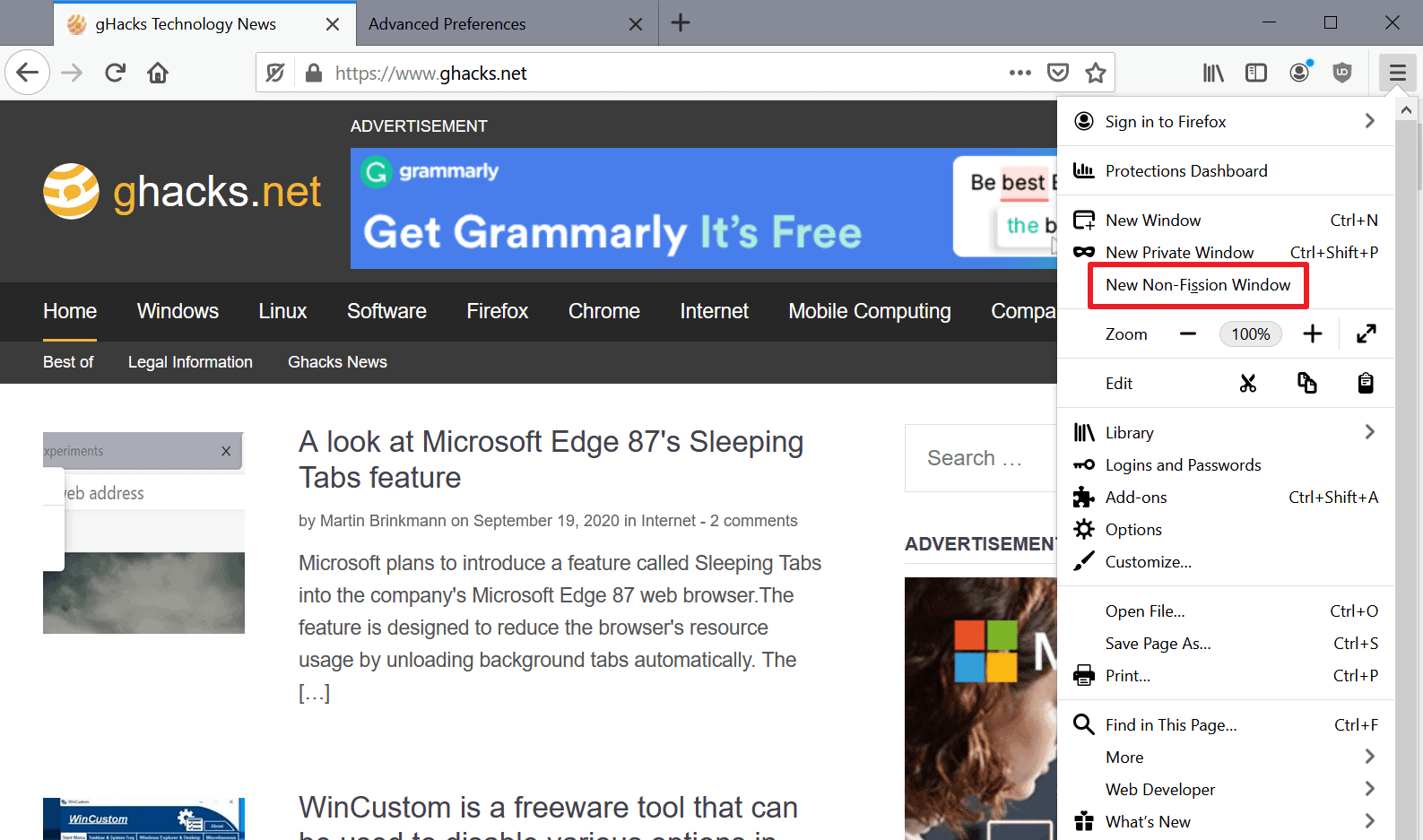
Firefox should work just as before but you may encounter bugs currently as development is still ongoing and bugs need to be resolved.
You can open a non-fission browser window while Fission is active to access sites that may not work under Fission.
A quick test on various popular sites, e.g. YouTube, was successful as no anomalies or bugs were encountered.
Mozilla is working on reducing memory usage as part of Project Fission as an increase in processes will increase memory usage of the browser.
Closing Words
Fission will improve security of the Firefox web browser once it lands in the stable; this comes at the expense of memory usage, but it is too early to tell by how much memory usage will increase when Fission is enabled as development is still ongoing.
Thank you for being a Ghacks reader. The post You can try Firefox's Site Isolation feature Fission in Nightly now appeared first on gHacks Technology News.
https://ift.tt/2RIoZJw
from gHacks Technology News https://ift.tt/3kzhkK0


No comments:
Post a Comment