ShareX, the popular screen capturing software, was updated to version 13.2.1 recently. The new build brings some new options and improvements to the popular screenshot tool. Let's take a look at a few major changes in the program.
Smart Eraser Annotation Tool
This is a new annotation tool in ShareX's image editor. You can find it on the toolbar, the icon sits between the cursor and blur tools. Normally, when you erase something using an image editor, it leaves behind some visual elements, e.g. white/colored patches. As a workaround, it is often better to use the blur tool instead though it isn't a completely tidy option either.
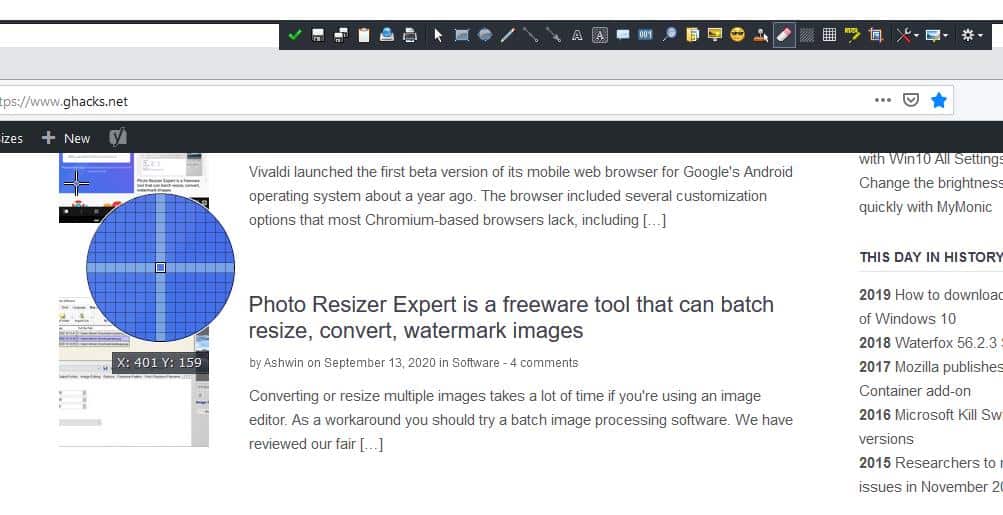
ShareX's Smart Eraser works differently, it obfuscates the content by blending it with the background. f you look at the tool closely, you'll see it has a color-picker preview. Mouse over the area you want to erase the content from, and the tool automatically picks up the background color over the pointer's position. Use it to draw a box and the color is applied to "erase" the contents. The result looks a lot cleaner and smoother than using the blur tool or white erase.
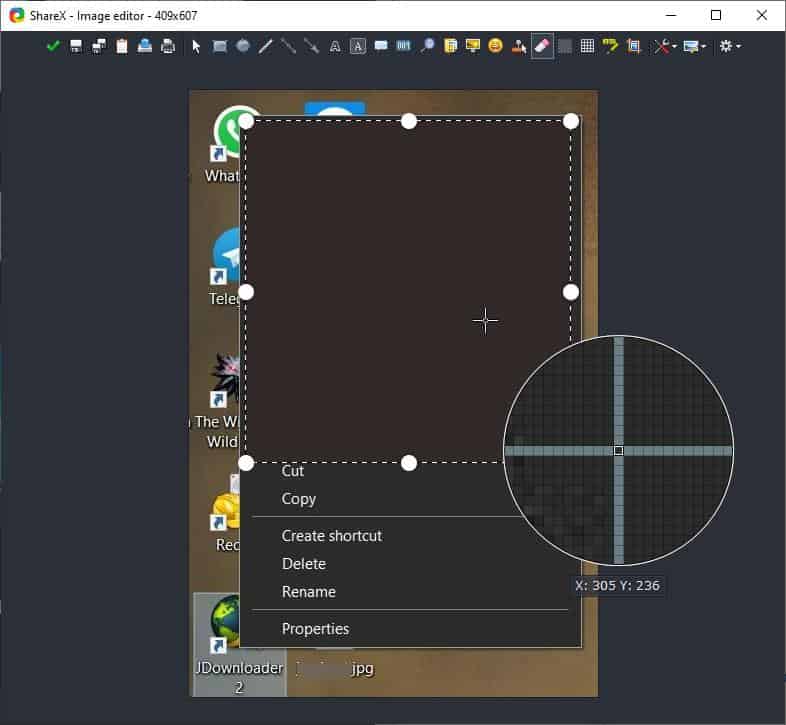
ome image editors support erasing with color, but you'll need to pick the shade manually before erasing the content. That's 2 steps, and if you pick the wrong color, you'll have to start over. ShareX's smart eraser however only works well with a single solid color background, i.e., if you use it with images that have multiple hues, the result will appear to be smudgy.Screen Recorder, Image Combiner, new hotkeys and more
Go to Task Settings > Screen Recorder and toggle the option that says "Use transparent region selection". It allows you to select the region without pausing the screen, it's quite similar to the Region Capture - Transparent option, but for videos.
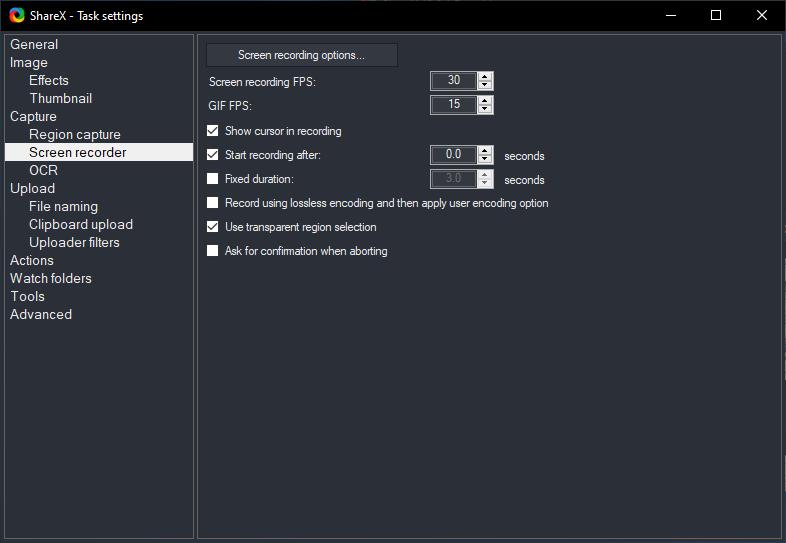
The Image Combiner tool in ShareX now supports aligning images to the left, right and center. So if you want to stitch a number of images, you can use the new options to position them.
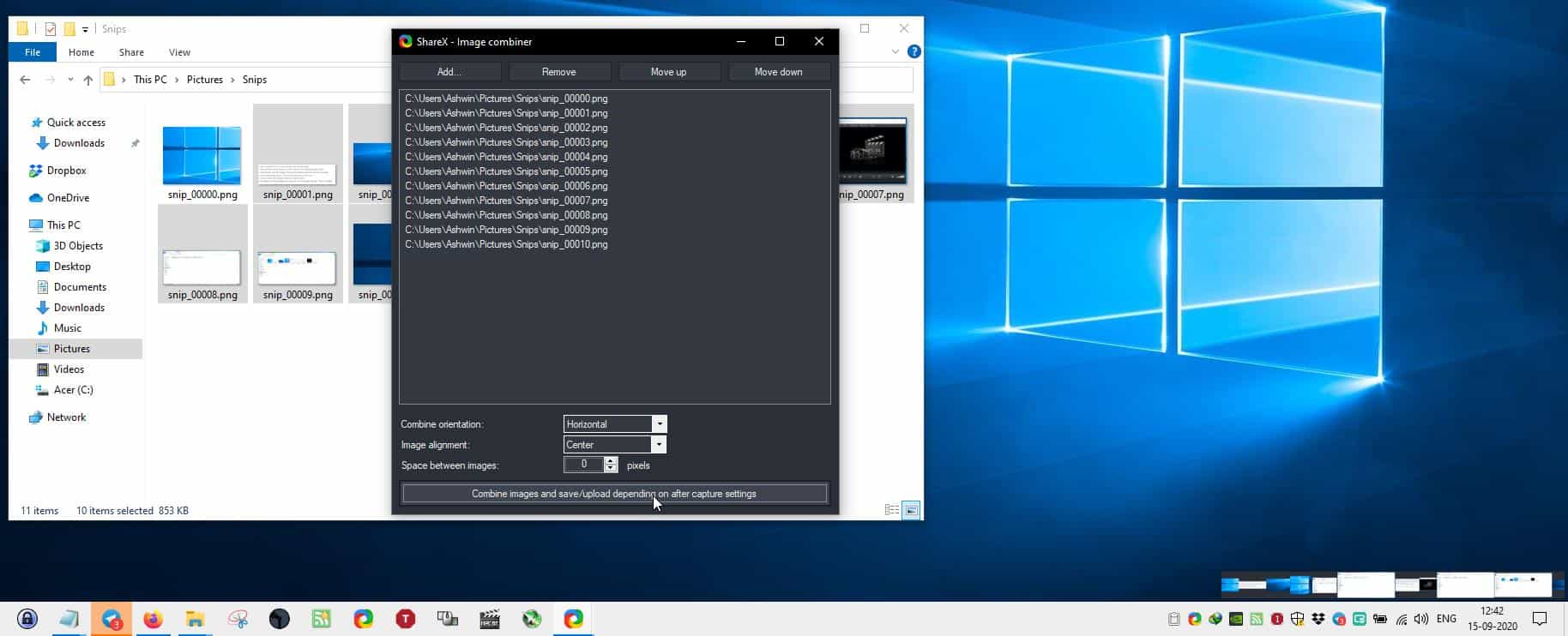
A new option called "UseAlternativeClipboardCopyImage" is available under the Application settings> Advanced tab. This option is experimental and disabled by default. You can enable it to copy the image to the clipboard while retaining the alpha channel transparency using 32-bit DIB and PNG format.
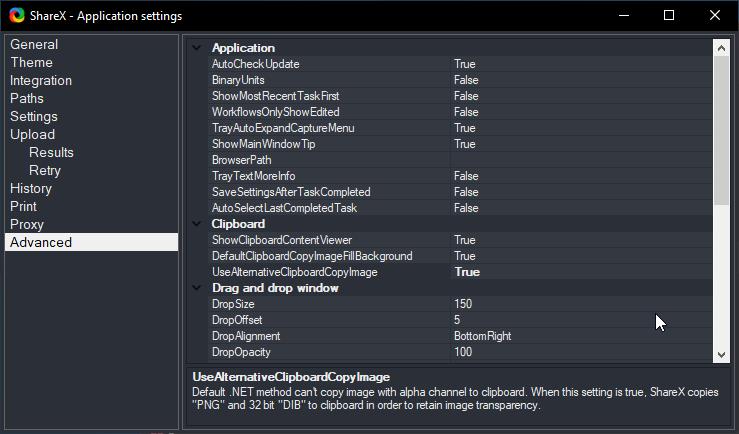
Head to ShareX > Hotkey Settings to add new keyboard shortcuts for the following tools: image splitter, vide converter and QR code (Decode from screen). You will have to assign the hotkeys manually.
The Color Picker in ShareX has a new option that can pick a color from the clipboard contents. To use it, you'll need to copy the color codes to the clipboard. For e.g. we can copy the RGB value 255 225 205, and click on "Pick color from the clipboard", and the program will automatically switch to the corresponding color.
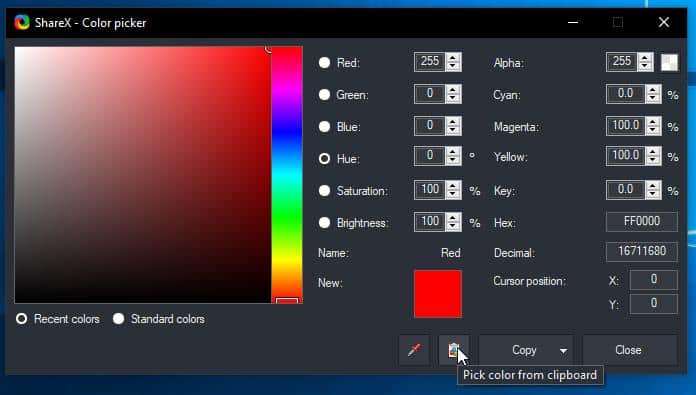
The Ruler tool now displays the perimeter and area values in addition to the existing options. ImageEffects now has its own folder and the tool has several new options including text drawing, RGB Split filter, Opacity, Selective Color adjustment, and more.
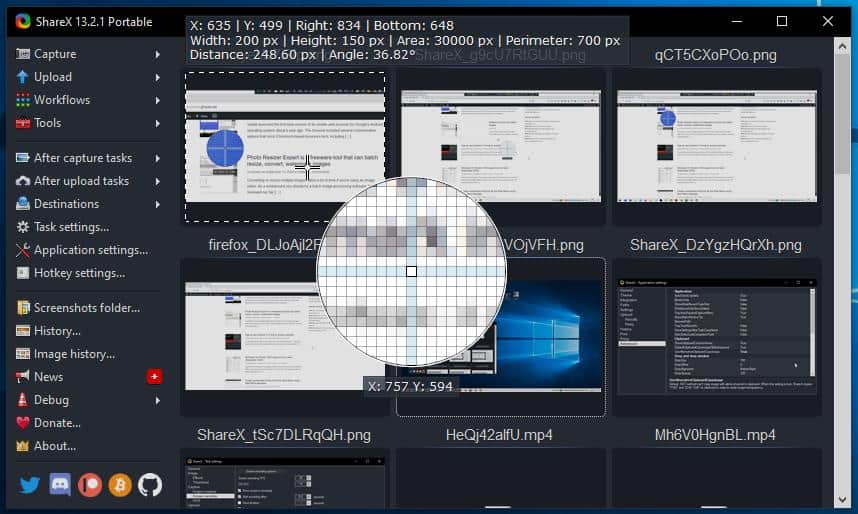
There are a ton of other minor additions and fixes in the latest version of ShareX. Refer to the official changelog for more information.
Thank you for being a Ghacks reader. The post ShareX update brings a Smart Eraser, new hotkeys and more appeared first on gHacks Technology News.
https://ift.tt/32xu8u0
from gHacks Technology News https://ift.tt/3mq05fU


Very informative. Now I got an idea about this topic. thanks for the content.
ReplyDeleteCCNA Network Fundamentals
Learn Networking Step-By-Step