PopUpOFF - Popup and overlay blocker is a browser extension for the Google Chrome web browser that helps you deal with popups and overlays on the Internet. Since it is compatible with Chrome, it should work in most Chromium-based browsers such as the new Microsoft Edge, Brave, Vivaldi, or Opera.
Popups and overlays come in different forms on today's Internet. Many sites use overlays to display cookie or privacy consent prompts, others may require that users sign-in to continue, or display a prompt to get them to sign-in, or request an email address to continue.
Content blockers may be used to deal with these either automatically or manually, but it requires work, especially if sites start to randomize things or change the code regularly. An extension like PopUpOff is easier to use, but it offers less control over the entire process; this means that it will work on sites but that there are sites that it may not work on properly or requires updating.
Good news is that the extension does away with Google's popups on its sites, once you make a slight change in the extension's settings. To get started, install the extension with a click on the install button on the Chrome Web Store.
The Store page provides vital information, including that it is an open source extension, that it has an excellent rating on the store, and that it is capable of dealing with different types of popups and overlays that you may encounter on the Internet.
So, shortly, what my extension does? It removes (in a few modes) popups, windows, panels, bars, overlays, omnipresent cookie notifications and blur wrappers, that prevent you from enjoyment here, in the internet. It allows you to scroll page down even if website forbids you
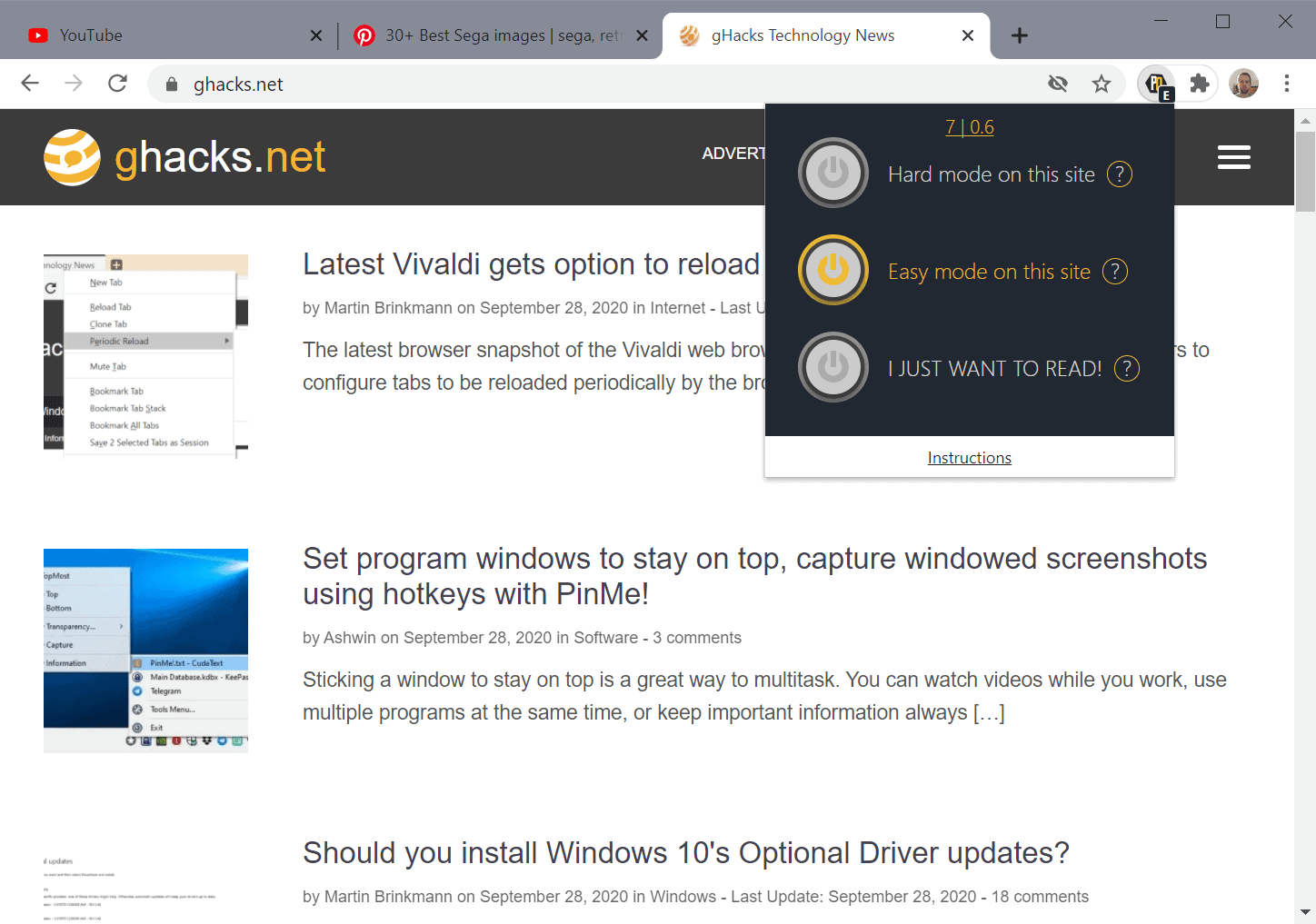
First thing you may want to do after installation is to open the extension settings and disable "Developer supervision" there to enable the extension on a good dozen sites including on Google, YouTube, Reddit, and others. The developer added the supervision list as these sites might break in one way or another because of their structure and constant changes.
The extension displays an icon in Chrome's main toolbar that you interact with. When you encounter a popup or overlay, all you need to do is click or tap on the extension icon and select one of the three available modes. The two modes you will be using most are called easy and hard mode.
The main difference between the two modes is that easy mode leaves sticky headers and navigational bars while hard mode does not.
The developer explains the inner workings of the extension on the project's GitHub page:
Once you activate any mode, script find all DOM current elements for position fixed/sticky/absolute(only in 1 mode) - adds to them unique attribute if they [are] not hidden, then hides them all. It also check[s] body and html tags to "overflow: hidden" - this style blocking you from scrolling while popup opened - and resets.
A click on a mode applies it to the site in the active tab, and it makes that mode permanent for that site. If you reload, change to another page on the site, or restore the browsing session the next time, that mode is going to be used on that site.
If Easy Mode is not sufficient, you may want to try Hard Mode as it will get rid of other elements on the screen, or the "I just want to read" mode that removes every overlay that the extension identifies on the page.
PopUpOff uses a counter by default to count popup and overlay instances locally. You can turn this off in the settings if you don't require the information.
How good is the extension?
I installed the extension in a Chrome test installation and went to a number of sites known to display popups and overlays. The extension worked fine in all of them, including on all Google properties that I tried, on Pinterest (does away with the sign-up overlay), on Reddit, on Twitter, and all other sites that I tried the extension on.
It removes the dreaded "consent" overlays on sites, but also sign-up prompts, email forms, and anything else that sites might display to you when you load them in your browser of choice.
PopUpOff works really well and since it runs automated once you activate a mode on a site, is very easy to use.
Closing Words
If you want a simple yet effective option to deal with site overlays and popups, PopUpOff should be at the top of the list of extensions to try. Users who use content blockers and known how to use element hiders and rules may not need the extension in addition, but even then, it is much simpler and easier to use.
Now You: How do you handle popups and overlays?
Thank you for being a Ghacks reader. The post Get rid of popups and overlays with PopUpOFF for Chrome appeared first on gHacks Technology News.
https://ift.tt/2S5VzFd
from gHacks Technology News https://ift.tt/3i6auKk


No comments:
Post a Comment