The latest version of Firefox Nightly features a new interface that allows users to mute the microphone and camera on the device during WebRTC sessions.
The system is baked into the web browser and the interface is displayed automatically in the browser when WebRTC connections are discovered.
Tip: you can test your browser's controls when it comes to WebRTC on the WebRTC Test site. Firefox supports temporary and permanent permissions, other browsers may support only permanent permissions. If you want to find out if a site uses WebRTC, check out this guide.
Firefox Nightly displays the toggles in the top center of the browser window featuring microphone and/or camera mute buttons, and a minimize option.
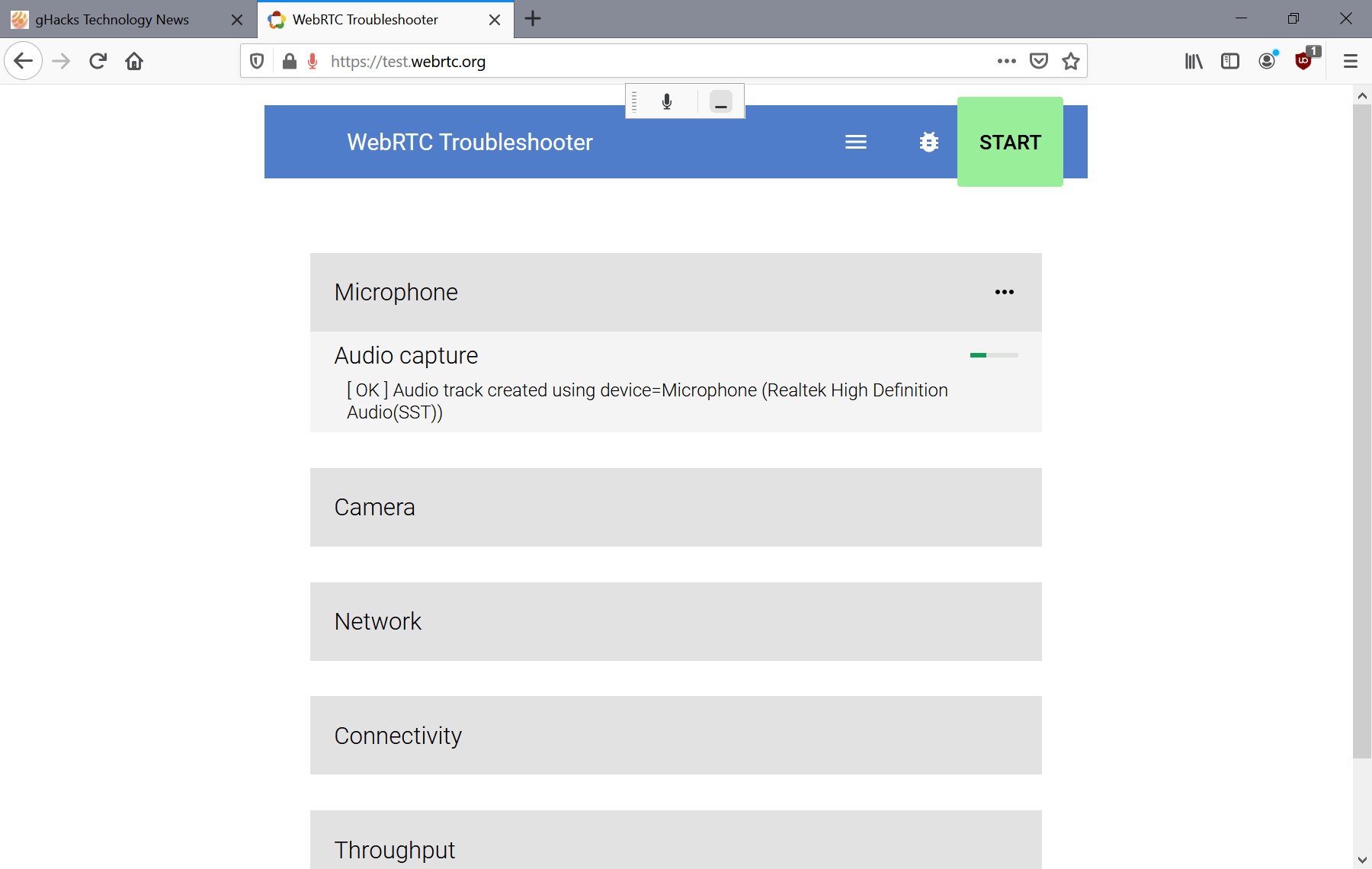
The browser displays only toggles if the feature is being used. The interface on the screenshot above shows a microphone toggle only because of the WebRTC audio capture test that was running on the site at the time.
A click or tap on the icon changes the state: a black icon means that the device is not muted, a red icon that it is muted and that no audio or video feed is captured by the service on the website.
Firefox Nightly users can drag and drop the interface around to another location, or use the minimize button to hide it from the interface for the time being.
Firefox Nightly continues to highlight that video or sound is captured in the browser's address bar even if the main interface is minimized.
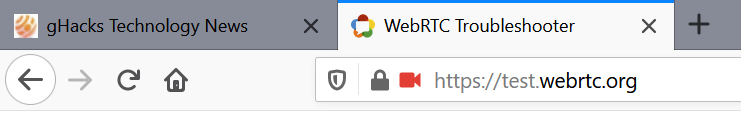
The new feature will remain a Firefox Nightly feature, at least for the time being according to Mozilla.
Camera and microphone global mutes have landed, but are being held to Nightly.
Closing Words
The new WebRTC controls to mute the audio or camera feed on sites that use WebRTC is useful for users who use WebRTC services regularly. It is handy to quickly turn off the feed, e.g. when you get a phone call, need to leave the desk, or start a conversation with someone nearby.
Windows users may use software to get global muting controls. The most recent version of Microsoft PowerToys supports a global mute toggle for video and the microphone, and third-party programs like MicSwitch provide similar functionality (this one only for the microphone).
Now You: Do you use WebRTC?
Thank you for being a Ghacks reader. The post Firefox Nightly has a useful WebRTC camera and microphone mute toggle appeared first on gHacks Technology News.
https://ift.tt/2RLmwhu
from gHacks Technology News https://ift.tt/2ZRkUab


No comments:
Post a Comment