The next version of the new Firefox mobile browser for Google's Android operating system includes a new automatic tab closing features.
Tab opening and closing behavior differs highly between two major groups on the Internet. Lean users keep a small number of tabs open in the browser, and tend to close tabs quickly. Tab hoarders on the other hand have dozens or even hundreds of tabs open, and keep them open for a long time.
I fall into the second category of users. While I don't keep hundreds of tabs open on mobile devices, I do have dozens of them open at any point in time. I do use bookmarks to save important sites and reduce the number of tabs.
Mozilla will introduce a new feature in Firefox 81 for Android that assists users when it comes to the closing of tabs in the browser. The feature automates the tab closing process similarly to how Apple's Safari browser does it.
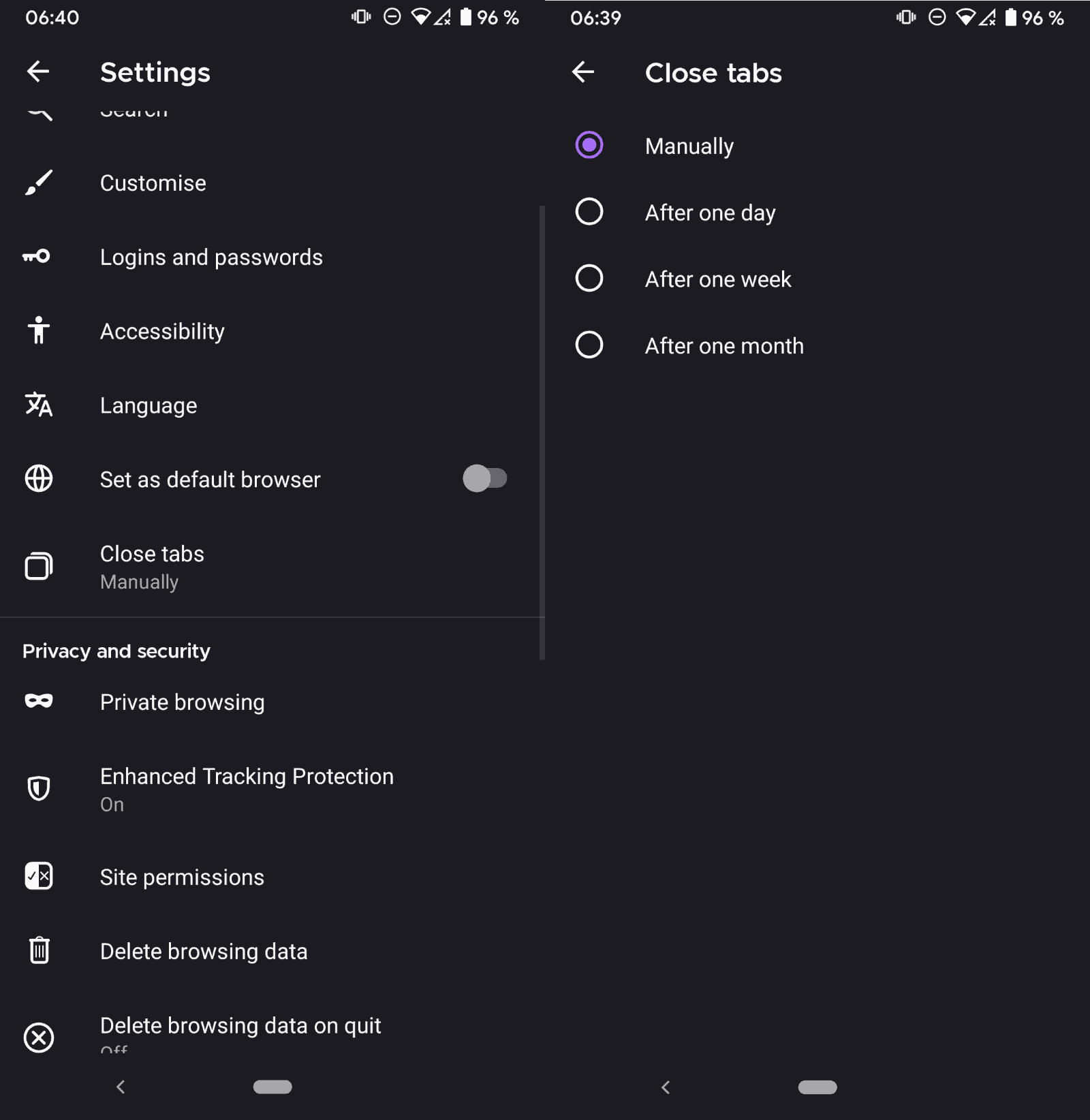
It is off by default to avoid that user tabs get closed without their explicit permission. Firefox users may switch the tab closing behavior from manual, the default setting, to (after) one day, one week, or one month.
The setting does not provide one crucial bit of information: the automatic closing of tabs requires that tabs were not active in the selected period of time. If you choose to close tabs after one week, all tabs that were not active for at least a week will be closed automatically.
It is still possible to restore them using the browsing history, provided that it is not cleared regularly.
Firefox users who want to configure the feature need to run at least version 81 of the browser. The version is currently available as a beta but will be released later this month to stable channel devices.
Select Menu > Settings to open the Firefox preferences. Locate and activate the "close tabs" option on the Settings page. The current status of the feature is highlighted directly there.
Switch the status to one of the available options, e.g. to one week, and go back to verify that the change has been applied. Firefox will, from that moment on, close tabs automatically based on the selected time period.
Closing Words
The feature is not enabled by default and Firefox users need to enable it before it starts to close tabs automatically in the browser. The main effects of the automatic behavior are that memory use may be reduced and that tab management is improved. An option to add all the auto-closed tabs to a specific bookmarks folder might have been a useful addition though, considering that these tabs may be lost for good if users have configured the browser to delete the browsing history regularly.
Now You: if your browser would support the auto-closing of tabs, would you use it?
Thank you for being a Ghacks reader. The post Firefox 81 for Android gets an automatic tab closing option appeared first on gHacks Technology News.
https://ift.tt/35bgLl9
from gHacks Technology News https://ift.tt/2F8PlS3


No comments:
Post a Comment