Access Dots is a free application for Google's Android operating system that displays camera and microphone activity indicators on the screen.
Apple unveiled a new version of its iOS operating system this year, and one of the new features of the operating system introduced activity indicators for cameras and microphones. Devices that run iOS 14 display green and orange dots in the top right corner of the screen when there is camera or microphone activity. The main idea behind the feature is to inform users when an application uses the microphone or the camera of the device.
While that is usually wanted by the user, e.g. when the camera application is opened or when a voice call is made, it could also happen that apps use the camera or the microphone covertly (after having given permission to them once).
Google introduced persistent indicators in Android 9 when devices need access to the camera or microphone, but these are easy enough to overlook or turn off.
Access Dots implements the privacy feature that Apple introduced in iOS 14 for Android devices. The app needs accessibility privileges as it uses these to determine whether the camera or the microphone is being used on the device. Once you have given the permission, it will show green and orange indicators on the screen whenever the camera or the microphone are being used.
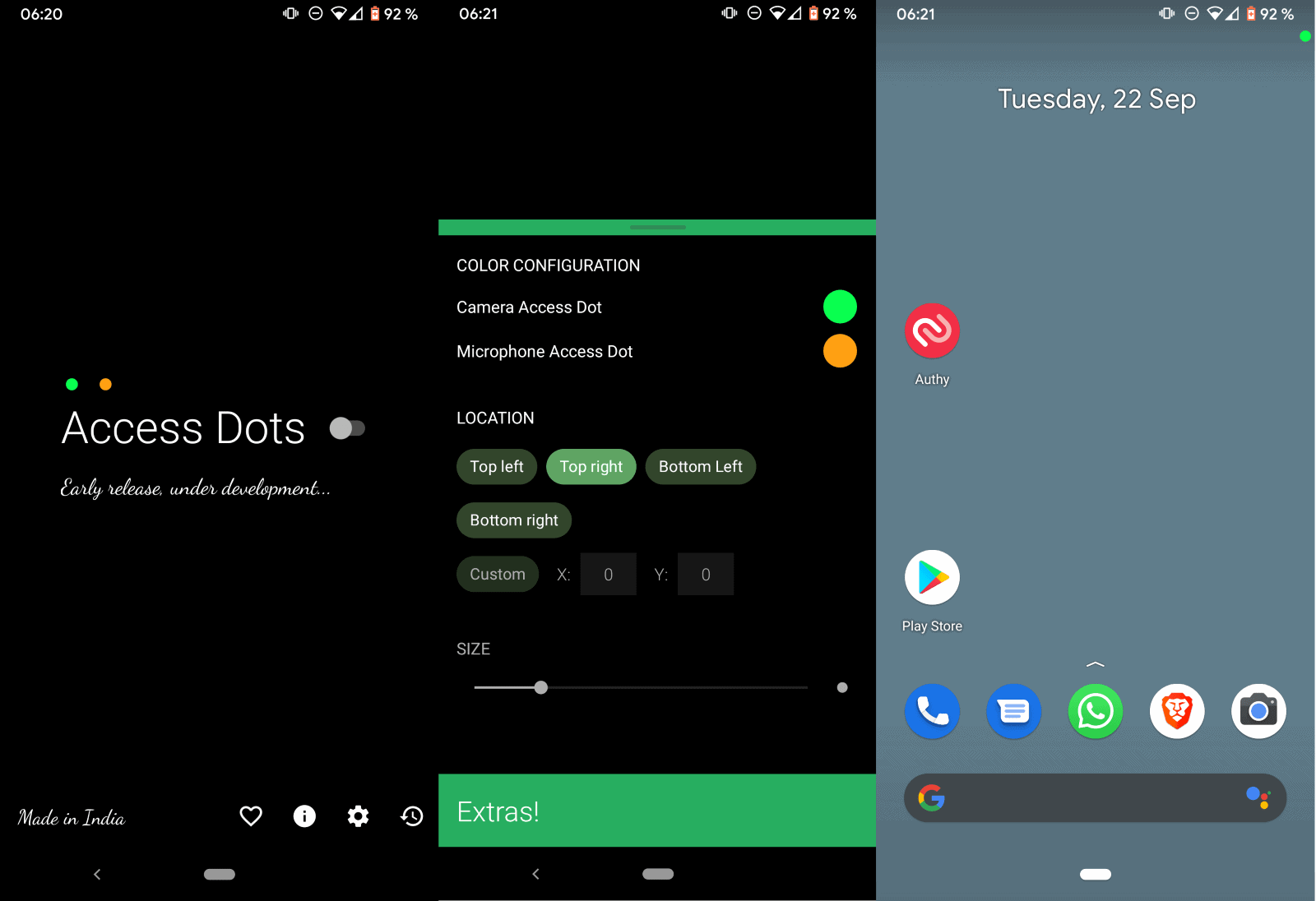
You can test this by opening the camera app on the device; a green dot should be displayed for as long as the camera app is active. The application does not need to be started to display the indicators; as soon as it is installed, it starts to display the indicators.
Access Dots includes some settings that you access from the preferences page. Only some of the settings are available to all users, others become available only after you may a donation to the author.
The settings that all users have access to allow you to change the color of each dot and the position on the screen. Options to change the position to a custom one and to change the size of the dots are reserved for users who donated to the developer.
Access Dots keeps track of camera and microphone activity, and you can access the data in the access log. There you find a chronological list of all activity that the application detected on the device. For each, date and time, the name of the app, and the length of access, are displayed in the table.
The application displays advertisement in its interface, e.g. the access log or configuration.
Safe Dot is an alternative that provides similar functionality.
Closing Words
While it is best to only install and run apps on the device that don't use the camera or microphone covertly, or at all, it may be helpful to run an app like Access Dots for some time to find out if any of the installed applications misbehave in this regard. Keep the application active for a day or two to find out if any applications use the camera or microphone without you knowing about it, and then remove it again.
You could reset application permissions if that is possible on the device as well to block apps from using the camera or microphone in first place.
Now You: How useful are the two indicators, what is your take on this?
Thank you for being a Ghacks reader. The post Access Dots displays camera and microphone activity indicators on Android appeared first on gHacks Technology News.
https://ift.tt/3iNcXdL
from gHacks Technology News https://ift.tt/3mHmsNV


No comments:
Post a Comment