Future versions of Microsoft's Windows 10 operating system will highlight new features to the user as part of the post-upgrade experience.
Current versions of Windows 10 display barely any information after upgrades in regards to changes or new features. That's a problem for a number of reasons according to Microsoft. For one, updates may feel time consuming and without real benefit to the actual user but it is not the only one.
New features may not be used as much because users may not notice the new app or feature of an existing application right away. While Microsoft does highlight features at times, e.g. a new app in the Start menu, it is generally tight lipped when it comes to that; this leaves Microsoft's own websites and third-party websites like ours to get a rundown on what is new and changed. Most Windows users do not read these resources, probably though.
Microsoft released the new Insider Build 20190 to the public yesterday. The new build introduces the post-upgrade tips feature to English locales. Microsoft will unlock the new feature for other locales in the future, but for now, it is only active if English locales are used.
The Windows Welcome Experience setting needs to be enabled on devices as well for the tips to be displayed:
To see this experience on your device, make sure the “Show me the Windows welcome experience” checkbox in Settings > System > Notifications & actions is checked.
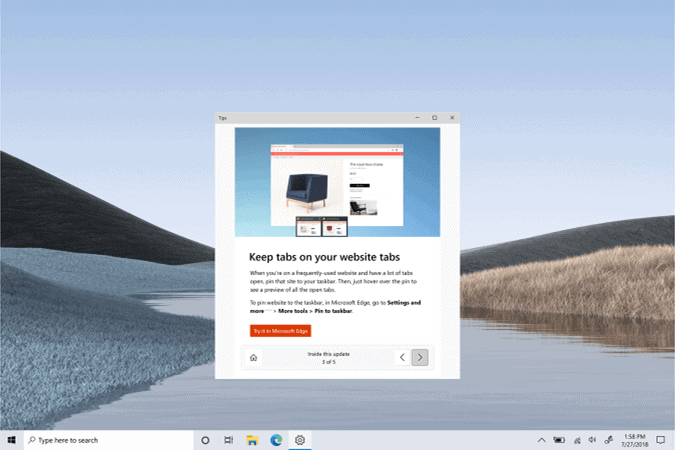
The new feature opens a "tip" window on the screen after the upgrade that displays main changes and new features of that particular version of Windows 10. It includes back and forward buttons to go through all the features and changes, or to close the window and be done with it.
There may also be a "try it" button, e.g. if a Microsoft Edge feature is highlighted to open Microsoft Edge and use the functionality.
Closing Words
The new Tips feature that highlights new features and improvements is a welcome addition for users who just use the operating system but don't read blog like ours or Microsoft's official blog. Windows users who don't want these can turn the off easily by going to Settings > System > Notifications and actions, and unchecking the "Show me the Windows welcome experience" option there.
Now You: Would you like more information from Microsoft and other app developers in regards to updates?
Thank you for being a Ghacks reader. The post Windows 10 to highlight new features after feature update installations appeared first on gHacks Technology News.
https://ift.tt/2DVYZGU
from gHacks Technology News https://ift.tt/3al3tTv


No comments:
Post a Comment