LibreOffice 7.0, a new version of the popular open source Office suite, has been released to the public. The new version is already available for download on the project site and its download mirrors but not via the application's built-in update checker.
LibreOffice users who want to upgrade to the new version right away need to head over to the official project site to download the Office program for their operating system manually. The installer will upgrade LibreOffice on the system it is run on.
LibreOffice 7.0 is a major new version and as such introduces new features and improvements across the board. One of the main changes of LibreOffice 7.0 is better compatibility with the Microsoft Office formats docx, xlsx and pptx. The new version of the Office suite saves these documents in the native Office 2013/2016/2019 format instead of 2007 compatibility mode; this improves interoperability with Microsoft Office and should reduce display issues or other issues that could arise when saving documents in older versions of LibreOffice.
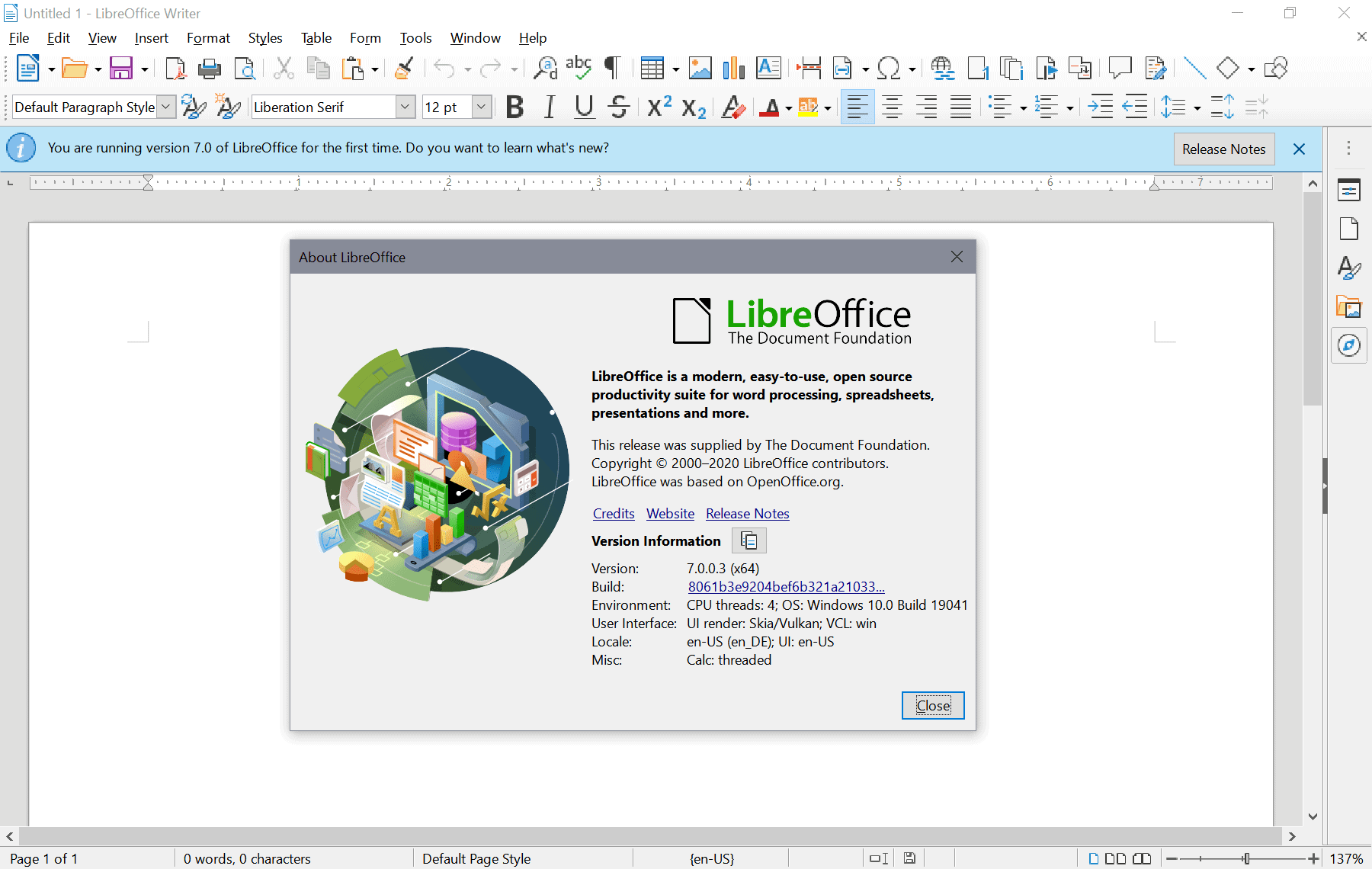
Excel xlsx files with sheet names longer than 31 characters can now be exported, and so are checkboxes in xlsx. Excel documents with shades open now without the dreaded "invalid content error" in LibreOffice.
LibreOffice 7.0 introduces support for ODF 1.3 which, in turn, introduces support for digital signatures for documents and support for OpenPGP-based encryption of XML documents. Other improvements include better change tracking and additional details in the description of elements.
Recent versions of LibreOffice should open ODF 1.3 documents. There is only one known exception when documents are encrypted using OpenPGP/GPG.
The third major new feature introduces support for Skia graphics engine and Vulkan GPU-based acceleration. The engine is the new default engine on Windows -- thanks to a sponsorship by AMD -- and should improve overall performance. The open source 2D graphics engine works across many platforms.
LibreOffice 7.0: other changes and improvements
- Writer: padded numbering in Writer's lists.
- Writer: protection of bookmarks and fields.
- Writer: improved rotate text handling in table rows with automatic height.
- Writer: support for semi-transparent text.
- Writer: bookmarks can be displayed in-line in the text.
- Writer: empty input fields are highlighted with grey backgrounds.
- Writer: Navigator got lots of improvements, e.g. outline tracking for headings.
- AutoCorrect: improved quotation mark and apostrophe usage for several languages (Russian, Ukraine, Czech, German, Icelandic, Slovak and Slovene)
- AutoCorrect: replace character sequences << and >> with double angle quotes, and ASCII quotation marks with second level quotation marks in some languages.
- Accessibility: new tool to check the accessibility of documents.
- Calc: new spreadsheet functions RAND.NV() and RANDBETWEEN.NV().
- Calc: functions that use regular expressions now honor "case-insensitivity flags".
- Calc: performance improvements, e.g. for xlsx files with many pictures, improved autofilter search speed and autofill speed.
- Draw/Impress: support for semi-transparent text.
- Draw/Impress: subscripts now return to the default 8%.
- Draw/Impress: support for page sizes larger than 200" during PDF export.
- Draw/Impress: performance improvements.
- Base: macro signatures are evaluated at load.
- General: new shape galleries.
- Templates: most Impress templates were updated to a 16:9 ratio.
- Config: new option to prevent disabling read-only mode.
- Config: new option to disable individual infobars.
- Config: new option to disallow opening locked files.
- Help: IE11 is no longer support for opening Help.
- Filters: support for ODF 1.3 formats added (ODF 1.3 and ODF 1.3 Extended)
- Filters: EMF+ filter improvements.
- Filters: Docx export filter improvements.
- Filters: Xlsx export filter improvements.
- Filters: Pptx export filter improvements.
- GUI: standard toolbars are locked by default for new users.
- GUI: new icon theme Sukapura.
- GUI: Colibre icon theme, default on Windows, got a refresh.
You can check out the entire release notes here.
Now You: Do you use LibreOffice or another software/app for Office work?
Thank you for being a Ghacks reader. The post LibreOffice 7.0 is now available appeared first on gHacks Technology News.
https://ift.tt/3a9xiGR
from gHacks Technology News https://ift.tt/31gQWwm


No comments:
Post a Comment