Mozilla revealed Firefox Private Relay, an experimental service to protect email addresses through the creation of aliases, in May 2020. The service was invite-only at the time but it is now available to anyone who wants to give it a try.
Now called Firefox Relay, it is available globally. A Firefox Account is required to sign-up for Firefox Relay and Firefox users may install the companion extension to better integrate the service into the browser and improve the generation of aliases, e.g. when signing up for a new service.
The main idea behind the service is simple: instead of using your own email address on the Internet, e.g. to sign-up for services, leave a comment on a site, or online shopping, you use an alias provided by Firefox Relay. Email addresses that you reveal on the Internet may be sold, shared, or leaked, and this results in spam, phishing emails, and other unwanted emails being sent to the email addresses in question usually.
The alias forwards any email to the real email address. Aliases may be deleted or disabled at any time, so that unwanted emails won't reach the user's email address anymore.
The idea is not new, email forwarding services existed for a long time to combat spam. There are free and paid services out there that offer the service, and one of the questions that you may have is how Firefox Relay compares to established services.
Firefox Relay requires a Firefox Account, which is free to create. It is the only requirement to use the service. Firefox users may install the companion extension for better integration but that is not mandatory. You can create aliases in the interface of the service and manage them there as well.
Currently, Firefox Relay supports the creation of up to five aliases that you may use. While not explicitly mentioned, it is likely that a paid option will become available eventually to increase that limit and maybe also add other options to the service.
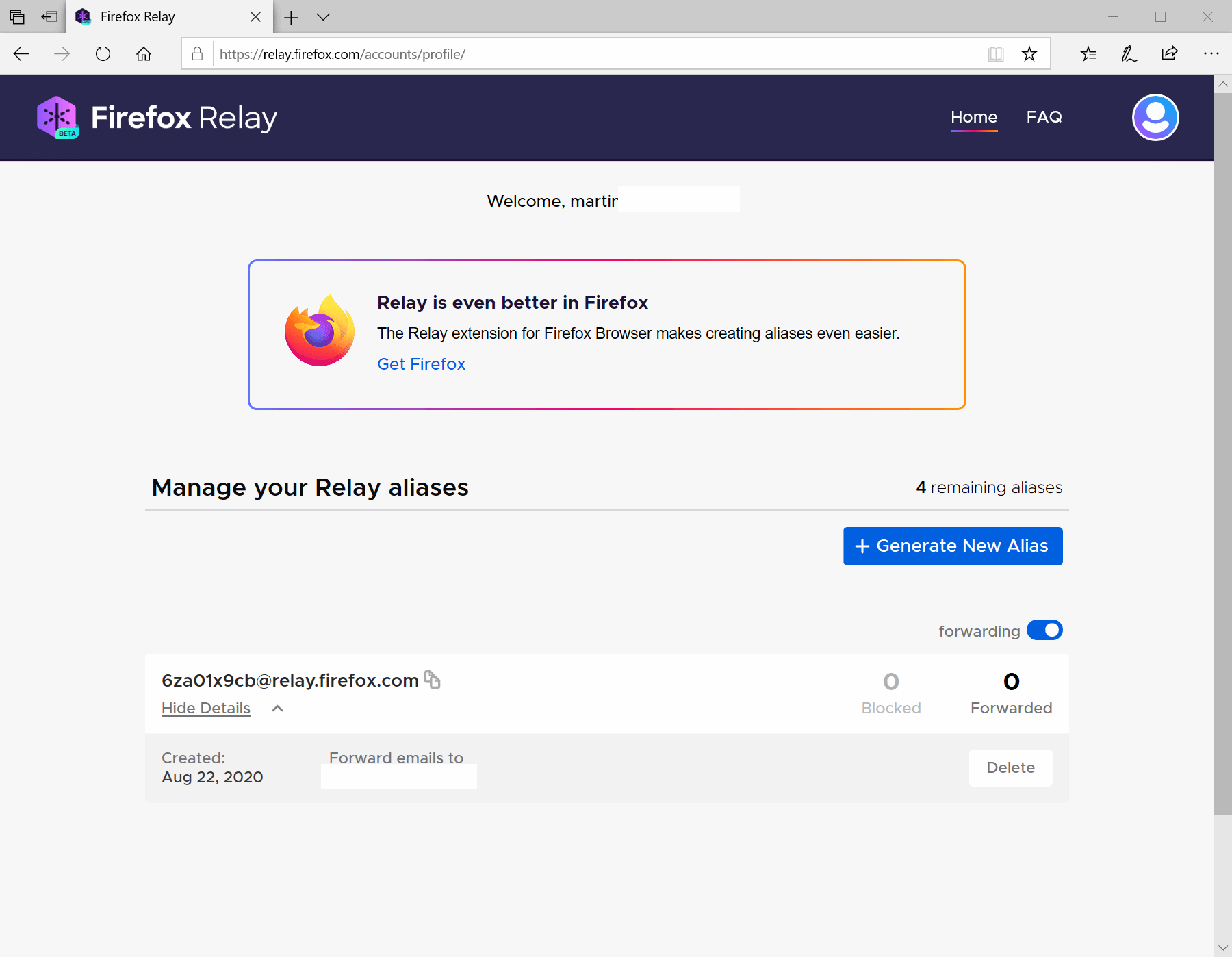
Aliases come in the form *.relay.firefox.com at the time of writing with * being a random number and letter string. There is no option currently to use different hostnames for the email or even add custom domain names to the service; some of the established services offer this functionality to reduce the risk of the service being banned by Internet services because of its relaying nature.
Once you start using an email alias all emails send to it are forwarded to the "real" email address automatically. Use the alias to sign-up, leave comments or any other situation that requires an email address to be submitted to a service, and you will protect your real email address doing so.
The forwarding worked fine during tests. Another thing that you may find missing right now is that you cannot add notes to email aliases or assign different email addresses to the Firefox Relay account. Notes can be useful to keep track of the services you used the alias on, and different email addresses may also be useful, e.g. when you use two for different purposes.
Mozilla plans to introduce new features to Relay that include the ability to reply anonymously, add more email addresses or increase the number of aliases. You can check out all open issues on GitHub.
Closing Words
Firefox Relay lacks the depth of established services. While that is understandable for a service that just became available to anyone, it is still necessary to compare it to established services. If you just need a handful of aliases for forwarding, it may work for you right away but if you need more, e.g. more aliases, replying, more hostname options or other features, then you can do nothing but wait to see how it evolves in the coming months or years.
It is not clear at this point if Firefox Relay will become a paid service or get paid upgrade options at the very least. It seems likely, considering that Mozilla is trying to diversify its income and stated explicitly that it plans to release new services to do so.
Now You: do you use email forwarding services? If so, which and why?
Thank you for being a Ghacks reader. The post Firefox Relay: create email aliases to combat spam and improve privacy appeared first on gHacks Technology News.
https://ift.tt/31gPzz4
from gHacks Technology News https://ift.tt/3ghv2Pa


No comments:
Post a Comment