Cookie AutoDelete is a well-designed and highly rated browser extension for Firefox and Chromium-based browsers such as Google Chrome, Brave, the new Edge, Vivaldi, or Opera. We reviewed the Firefox version of Cookie AutoDelete back in May 2017 as it was one of the first WebExtensions for the web browser that supported cookie auto deleting functionality.
While we liked the extension, we noted that it lacked features including the ability to delete certain types of site data.
Cookie AutoDelete 3.5.0 was released on August 20, 2020. The new version of the extension introduces support for different types of site data among other new features. The release notes for the new version on GitHub reveal what is new in this regard in the first entry under "added features":
Cleanup of additional site data types by hostname. For backwards compatibility, existing rules will be keeping all newly implemented site data types. Closes #792 (Plugin Data-Firefox 78+ and Chrome), #551 (Cache-Firefox 77+ and Chrome), #287 (Service Workers-Firefox 77+ and Chrome), #283 (ETag/Cache), #264 (Flash Cookies/Plugin Data) #171 (indexedDB-Firefox 77+ and Chrome))
In other words: it is now possible to delete plugin data, cache, service workers, Etag/Cache, Flash cookies and Plugin data, and indexedDB data in Firefox and Chromium-based web browsers using the extension.
First thing you may want to do after installing the extension (or upgrading), is to check the extension preferences. There you find the "other browsing data cleanup options" section, and may enable or disable the new cleanup options.
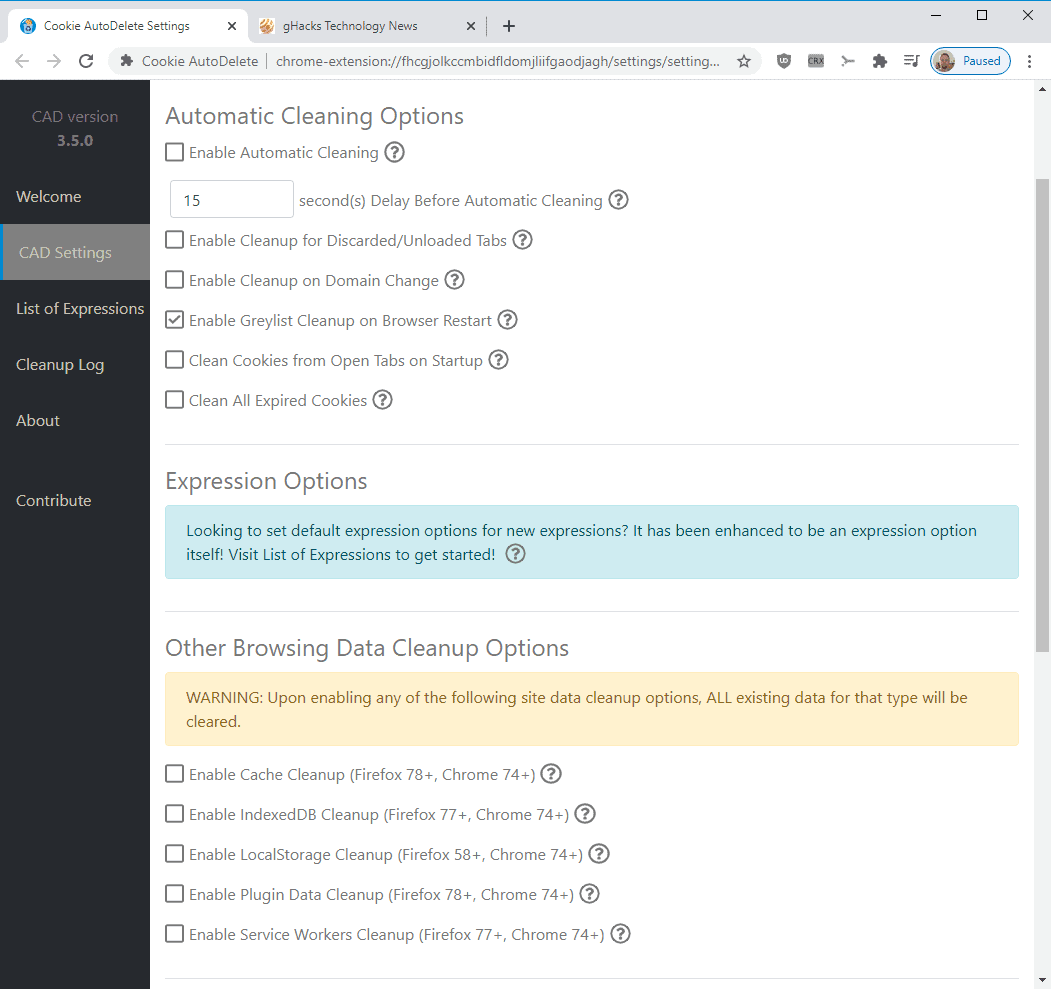
One of the most important features of the extension is the ability to delete site data when the tab is closed or the browser is restarted. You need to check the "automatic cleaning" option in the extension's settings for that. If you prefer, you may also use the manual cleaning options instead only.
New site data types are not the only new feature of the release. Default Expression options were updated in the release. You need to open the "list of expressions" in the settings and activate the "create default expression options" to start using those. Basically, it adds two default domain expressions for white and grey listing extensions. You may also add custom domains to the list, e.g. to keep certain data from a specified site if needed. You can read up on expressions here.
The extension displays a notification when you clean site data manually as of this version; it highlights the number of cookies and site data that got deleted, and for which domain.
Closing Words
Cookie AutoDelete is a useful extension to clean cookies and other site data automatically. The introduction of additional data types that can be cleared makes it much more useful; especially the ability to clear service workers right when a tab is closed needs to be mentioned in this regard.
Now You: How do you handle cookies and site data? (thanks Iron Heart)
Thank you for being a Ghacks reader. The post Cookie AutoDelete 3.5.0 extension gets massive cleanup improvements appeared first on gHacks Technology News.
https://ift.tt/3hjVFEb
from gHacks Technology News https://ift.tt/3hhGHPl


No comments:
Post a Comment