The makers of the Brave browser have released version 1.12 of the web browser recently. One of the main new features of the new browser version introduces better sync functionality on all supported platforms.
Syncing has not been Brave's strong suit up until now as it limited the data that could be synced and was not bug free either. Brave promises that Sync v2 changes that.
First, it is necessary to update Brave to version 1.12 on all devices. The new version is already on Google Play and desktop users should receive the update automatically as well. It is possible to check for the new update immediately by selecting Menu > About Brave, and also to download the new version from the official Brave website. The company promises that the new Sync functionality will arrive on iOS soon as well.
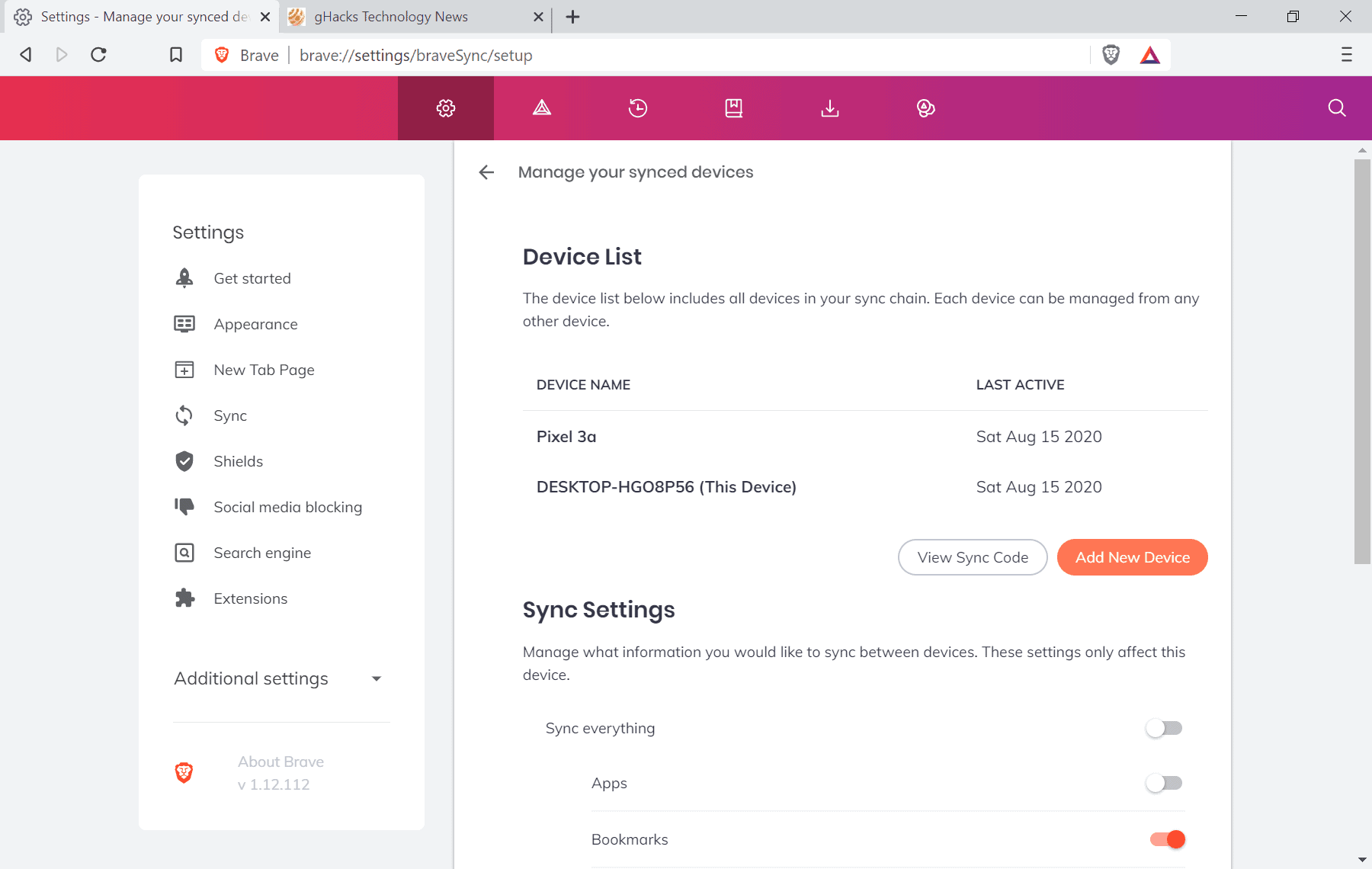
Sync v2 supports the following data:
- Bookmarks
- Passwords
- Autofill Data
- History
- Open Tabs
- Extensions
- Themes
- Settings
- Apps
Some of these are only available on desktop systems, e.g. extensions and themes, as the mobile version of Brave does not support extensions or themes (just like Google Chrome). The default setting synchronizes bookmarks only but users may select each type of data in the sync settings to synchronize the selected ones as well.
Users who have set up sync functionality before in Brave need to do so again because Sync v2 is an entirely new system that is not compatible with the first version.
Setting up sync is relatively easy. Select Menu > Sync to get started; if this is the first step of setup, select to create a new sync chain. Brave uses a sync chain code or QR code to pair devices. If you want to sync desktop Brave to Android, you may select QR code and scan the code using the Sync interface of Brave's app on Android. For desktop to desktop it is necessary to copy the sync code from one device to the other.
The sync preferences display all sync options. On desktop, Brave displays all devices that joined the sync chain including the last activity. Below that is the list of items that can be synced. It includes toggles to enable or disable items individually, and a handy sync everything option in case you want all data to be synced across devices.
Options to add more devices and to leave the sync chain on that device are provided as well.
Brave's Sync v2 functionality was "rebuilt to be more directly compatible with the Chromium sync system". Brave's sync server follows the Chromium sync protocol but it encrypts data records by default on the client side.
As far as encryption details are concerned, the following is noted in the FAQ:
We use the built-in custom passphrase feature from Chromium sync and encrypt everything client-side. Instead of letting the user pick a passphrase, which may be weak, we force the passphrase to be the BIP39 encoding of the sync seed. The rest of the encryption is handled by Chromium as follows:
BIP39 phrase is key-stretched using scrypt(N = 2^13, r = 8, p = 11). New clients need the scrypt salt in order to derive the key.
Then the stretched key is used directly as a AES128-CTR-HMAC encryption key.
Closing Words
The introduction of Sync v2 addresses a major issue of the Brave browser. It moves away from the rather unreliable first version of Sync to a stable version that should work better for the majority of users. The inclusion of new sync options is a welcome addition as well.
Now You: Do you use your browser's Sync feature?
Thank you for being a Ghacks reader. The post Brave introduces new Sync functionality in Android and desktop browser appeared first on gHacks Technology News.
https://ift.tt/3h1w3vL
from gHacks Technology News https://ift.tt/2Q0J4tv


No comments:
Post a Comment